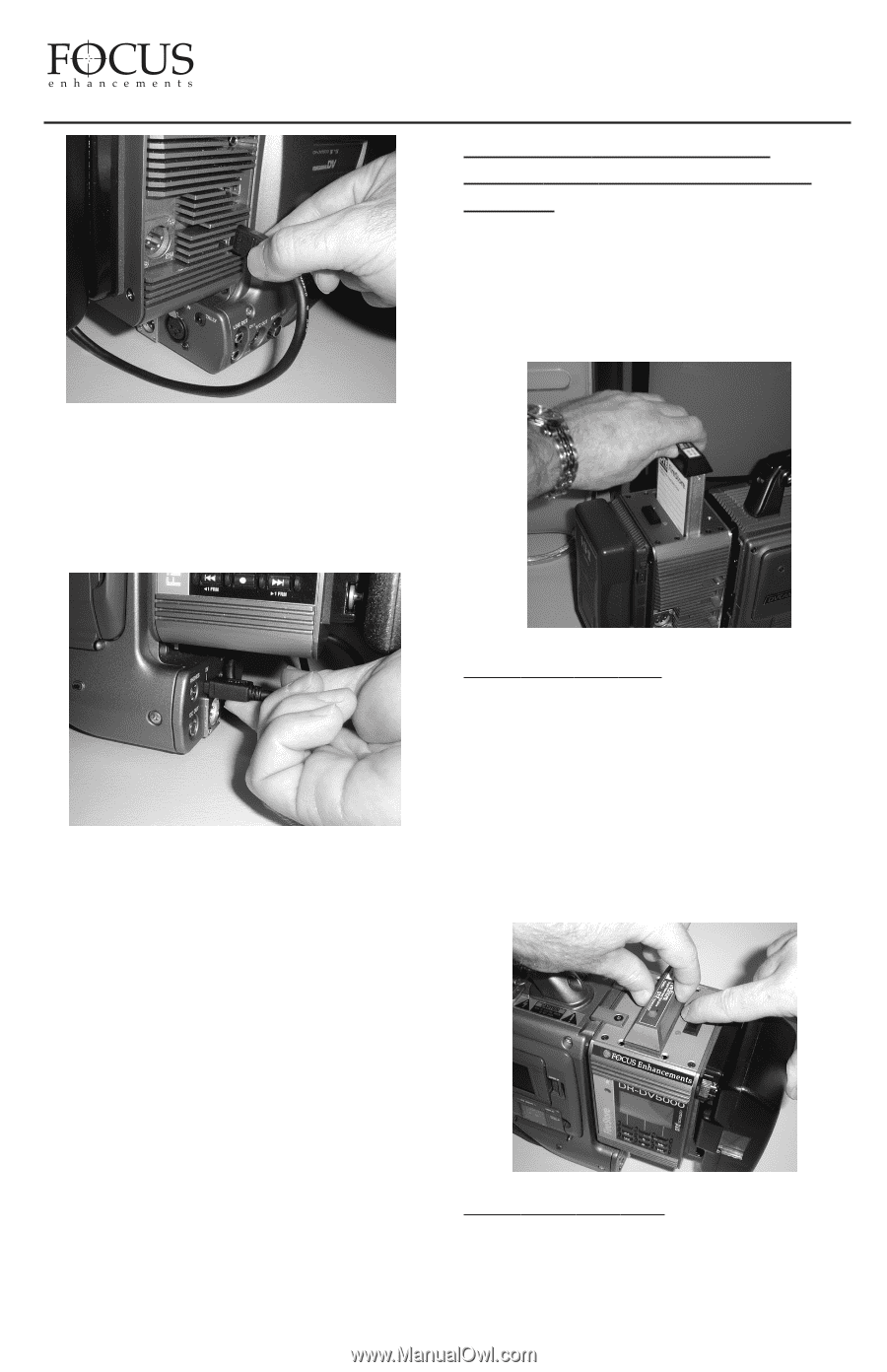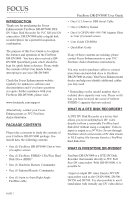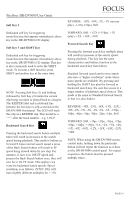JVC GY-DV5000U DR-DV5000U DV Video Disk Recorder 44 page instruction manual - Page 12
Inserting, And Removing, Firest, Fshdd-1 Firewire, Drives - manual
 |
View all JVC GY-DV5000U manuals
Add to My Manuals
Save this manual to your list of manuals |
Page 12 highlights
FireStore DR-DV5000 User Guide INSERTING AND REMOVING FIRESTORE FSHDD-1 FIREWIRE DRIVES The best way to get to know the FireStore FSHDD-1 FireWire HDD is by studying the supplied manual. The manual provides detailed instructions and illustrations. 7) Finally, connect a 6-pin to 4-pin FireWire cable from the 6-pin FireWire port on DRDV5000 marked "DV I/O" to the 4-pin FireWire port on the rear of the camcorder marked "DV". This final step is necessary on all JVC GYDV500, -550 and -700 series camcorders, but may not be necessary on certain JVC GY-DV5000 series camcorders. On certain models, DV input/output is done via the 52pin connector between camcorder and DRDV5000. Check with JVC for information on different models. A flexible wire clamp located on the DR-DV5000 base provides strain relief for the cable. INSERTING THE HDD: Insert the drive into the slot on top of the DR-DV5000 unit. Ensure that the power switch on the bottom side of the drive is set to "On" before inserting. The drive will only insert one way and features a "key" on one side to prevent incorrect insertion. Press down on the drive handle firmly until the handle meets the top of DRDV5000. If power is on, you will observe the power LED light up green. PAGE 11 REMOVING THE HDD: Slide the HDD release latch on the DR-DV5000 top plate toward the battery system. Once slid as far as