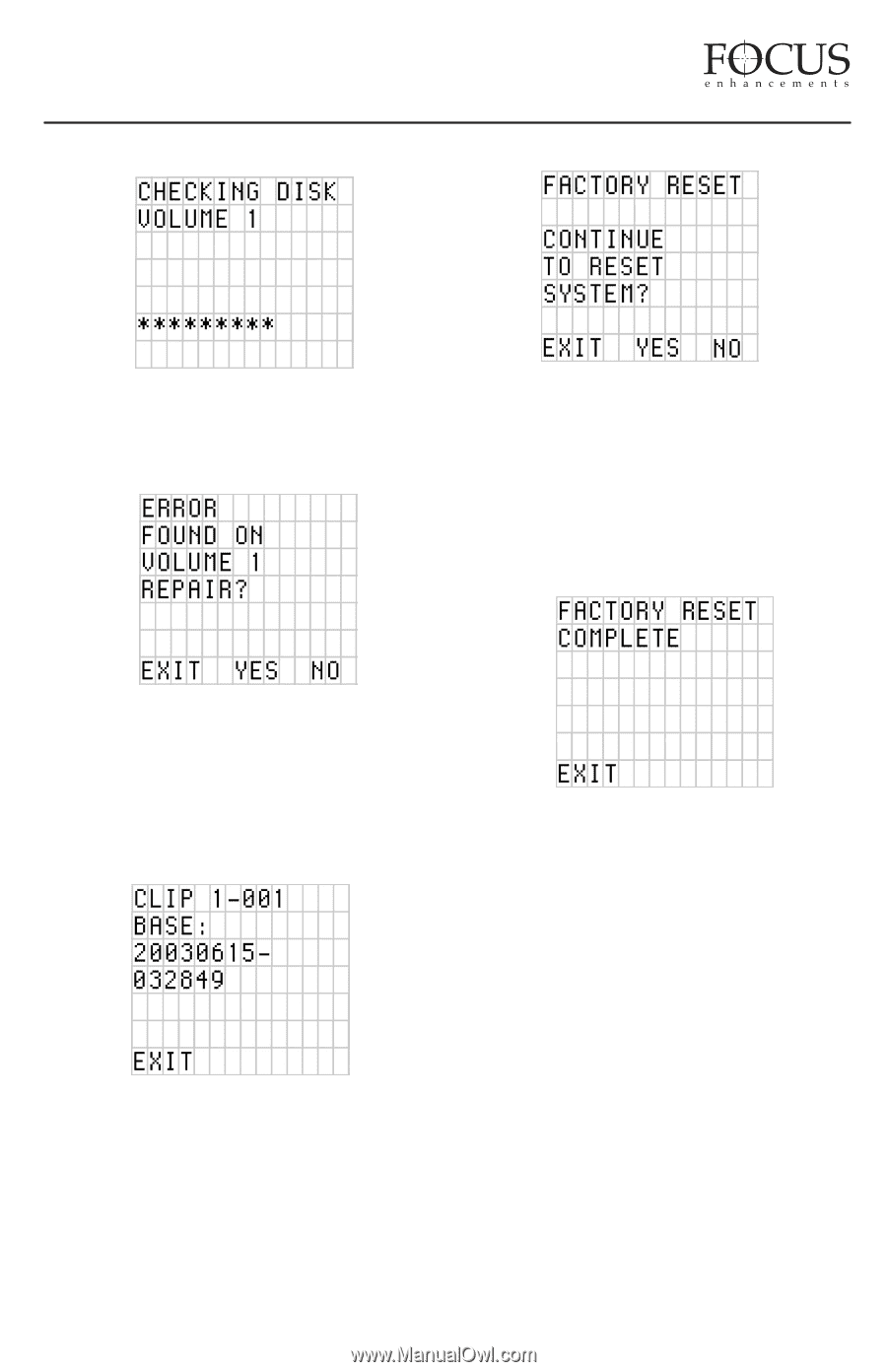JVC GY-DV5000U DR-DV5000U DV Video Disk Recorder 44 page instruction manual - Page 35
File Name, Factory Reset, Display, Rec Mode, Play Mode, Control Mode
 |
View all JVC GY-DV5000U manuals
Add to My Manuals
Save this manual to your list of manuals |
Page 35 highlights
FireStore DR-DV5000 User Guide Factory Reset If an error is found, the user will be prompted to repair the file. File repair only takes a few moments to complete in most cases. When this function is selected, DR-DV5000 will revert all settings and values back to their factory default state. Pressing YES will start factory reset. Pressing EXIT or NO will exit from menu. Warning: Factory Reset is not un-doable!!! The following screen will display when complete: CURRENT CLIP does a similar function, but on the selected clip only. If an error is found, DR-DV5000 will prompt the user to repair the problem. File Name File Name displays the base file name of the selected clip. Factory Default States Are as Follows: Display: • COUNTER Rec Mode: • DEFAULT REC MODE: NORMAL • RETRO DISK - RETRO VALUE -> 000min • RETRO CACHE - CACHE ->00 sec • TIME LAPSE -> 00:00:00:00 Play Mode: • DEFAULT PLAY MODE: PLAY CLIP Control Mode: • DEFAULT CONTROL MODE: LOCAL • SERIES REC -> OFF PAGE 34