JVC GY-HD100U Instructions for editing HDV 24p using Adobe Premiere Pro 2.0. - Page 3
Editing Mode, Timebase, Frame Size, Pixel Aspect Ratio, Fields, Display Format - used
 |
View all JVC GY-HD100U manuals
Add to My Manuals
Save this manual to your list of manuals |
Page 3 highlights
3 For HDV 720 24p instead of using available project presets, custom preset has to be created with the following settings: Editing Mode - Desktop Timebase - 23.976 fps Frame Size - 1280 x 720 Pixel Aspect Ratio - Square Fields - Progressive Display Format - 24 fps Timecode This preset can be saved and will appear as "Custom preset HDV 720 24p" every time the software is launched.
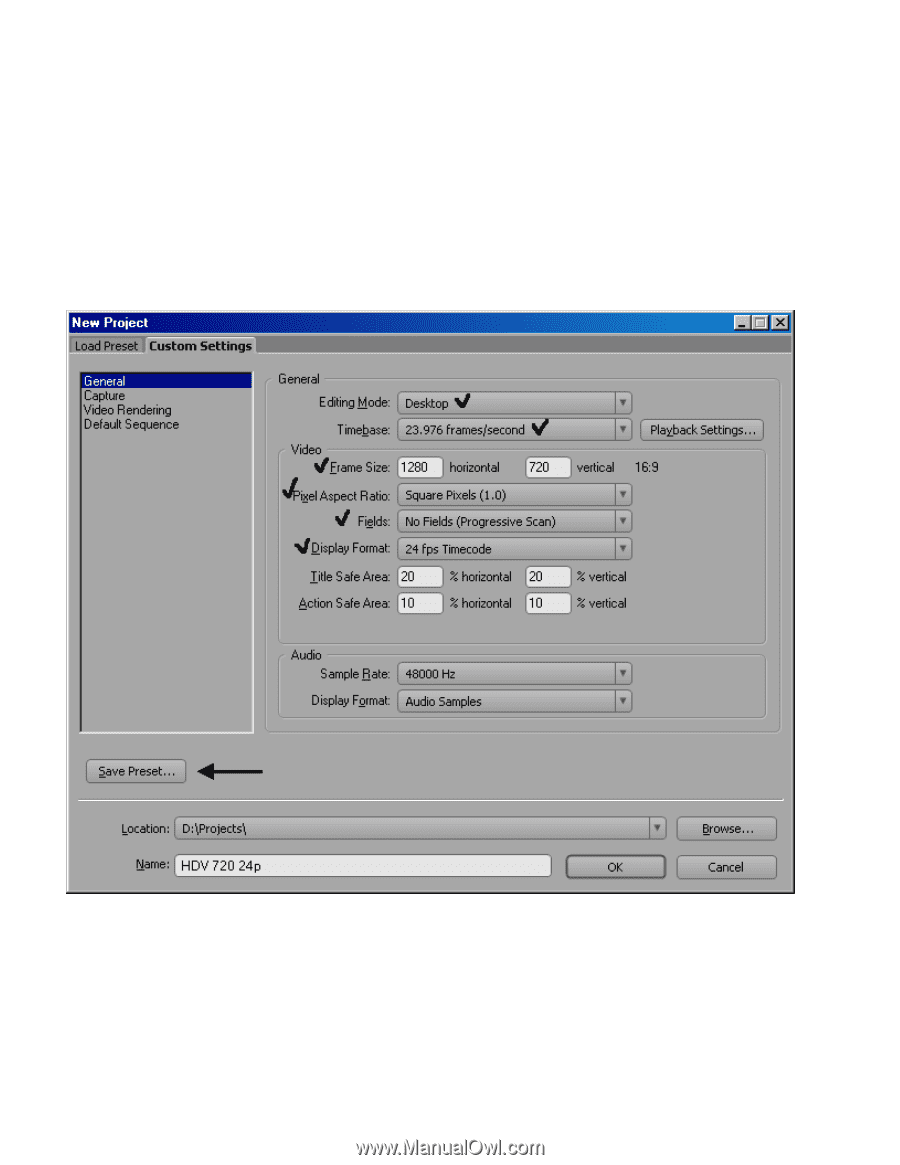
For HDV 720 24p instead of using available project presets, custom preset has to be created with the following
settings:
Editing Mode
– Desktop
Timebase
– 23.976 fps
Frame Size
– 1280 x 720
Pixel Aspect Ratio
– Square
Fields
– Progressive
Display Format
– 24 fps Timecode
This preset can be saved and will appear as “Custom preset HDV 720 24p” every time the software is launched.
3








