JVC GY-HD100U Instructions for editing HDV 24p using Adobe Premiere Pro 2.0. - Page 5
HD Mpeg-2 TS and ES for SRDVD100 playback or HD-DVD / Blue Ray authoring - manual
 |
View all JVC GY-HD100U manuals
Add to My Manuals
Save this manual to your list of manuals |
Page 5 highlights
5 Conventional editing can now be performed. Despite the red line over the work area which indicates that project needs to be rendered, playback, timeline scrubbing, transitions, effects and color correction - are all displayed in real time. Finished project can be saved and exported to variety of formats: • Un-compressed 4:2:2 QuickTime and AVI • A series of TIFF files for film-out • HD Mpeg-2 TS and ES for SRDVD100 playback or HD-DVD / Blue Ray authoring • Many other formats (please, refer to Adobe manual for output options) With the addition of HD-SDI card footage can be recorded to any broadcast mastering format. Example of export options to Progressive 24p DVD-Video Disk:
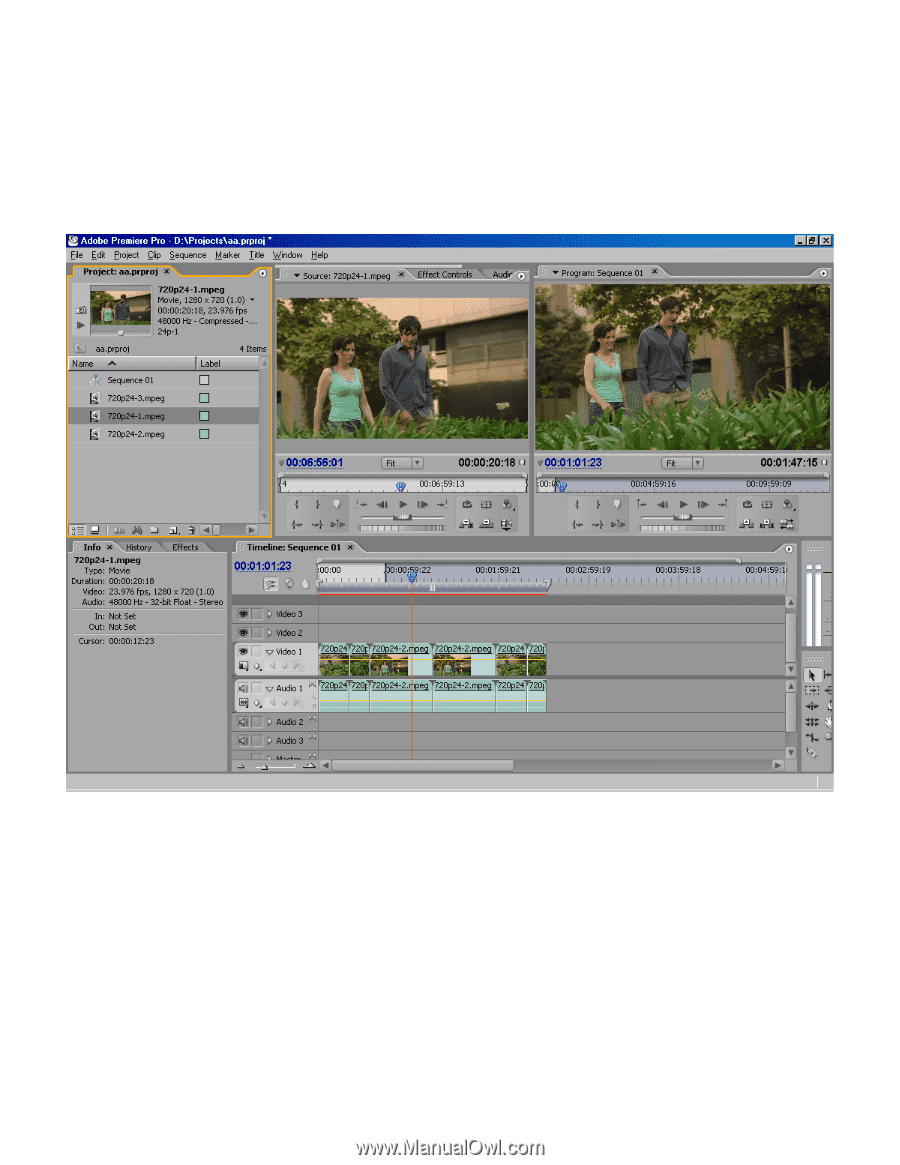
Conventional editing can now be performed.
Despite the red line over the work area which indicates that project needs to be rendered, playback, timeline
scrubbing, transitions, effects and color correction – are all displayed in real time.
Finished project can be saved and exported to variety of formats:
•
Un-compressed 4:2:2 QuickTime and AVI
•
A series of TIFF files for film-out
•
HD Mpeg-2 TS and ES for SRDVD100 playback or HD-DVD / Blue Ray authoring
•
Many other formats (please, refer to Adobe manual for output options)
With the addition of HD-SDI card footage can be recorded to any broadcast mastering format.
Example of export options to Progressive 24p DVD-Video Disk:
5








