JVC GY-HD100U Instructions for editing HDV 24p using Adobe Premiere Pro 2.0. - Page 4
Capture Format, Device Control - hdv
 |
View all JVC GY-HD100U manuals
Add to My Manuals
Save this manual to your list of manuals |
Page 4 highlights
4 Capture Settings: Capture Format - HDV Capture Device Control - DV/HDV Device Control HDV 720 24p captured files will appear in a project window with correct attributes (23.976 fps, 1280x720pix etc.) and can be previewed in the source monitor in real-time. Sequence settings (Timeline) should also have the same 24p frame rate.
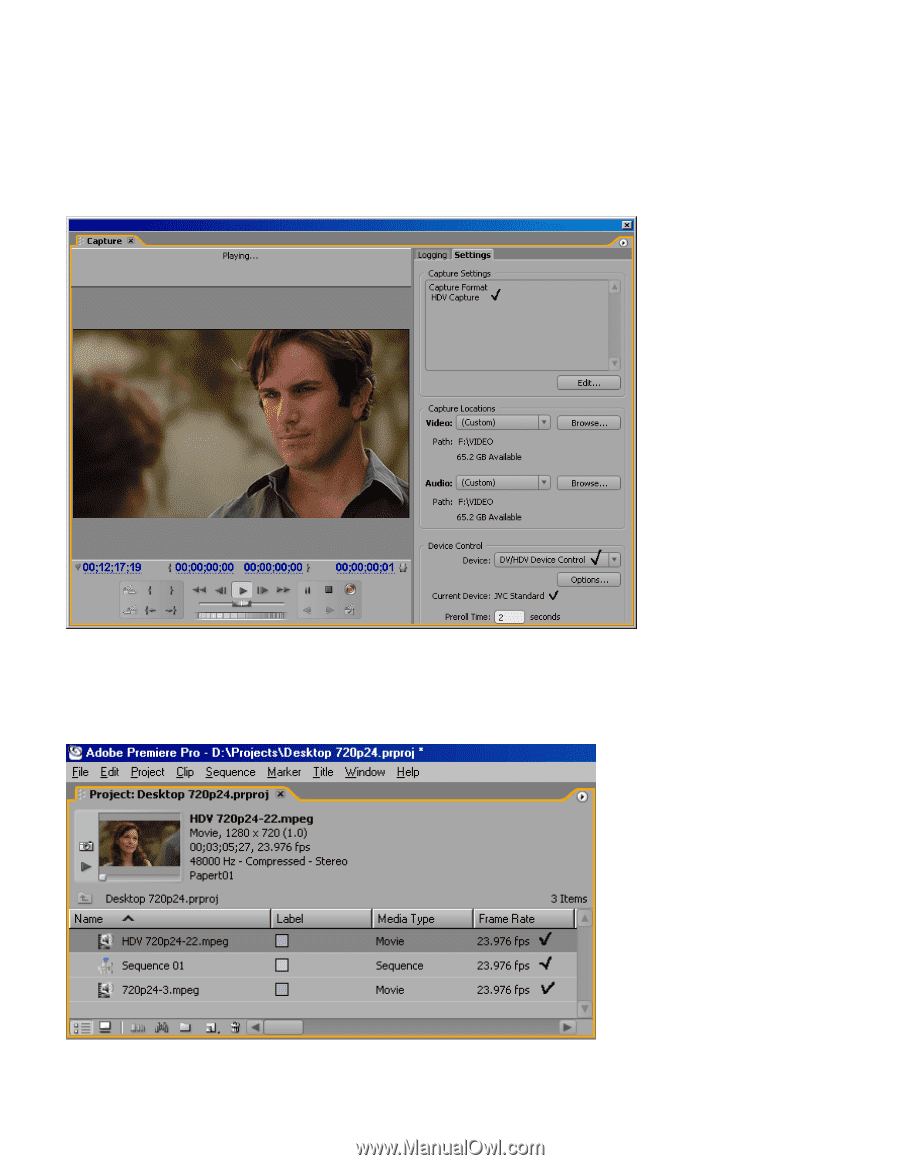
Capture Settings:
Capture Format
– HDV Capture
Device Control
– DV/HDV Device Control
HDV 720 24p captured files will appear in a project window with correct attributes (23.976 fps, 1280x720pix etc.)
and can be previewed in the source monitor in real-time.
Sequence settings (Timeline) should also have the same 24p frame rate.
4








