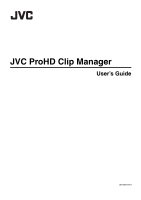2
Getting Started
Getting Started
Contents
............................................................................
2
End-User License Agreement
...........................................
4
For Windows
Operating Environment
.....................................................
5
Installing the Application
...................................................
5
Launching and Exiting the Application
..............................
5
Name and Function of Parts
.............................................
6
Operating Window Configuration
...................................
6
Info Windows
.................................................................
7
Viewer Window
..............................................................
8
Procedures for Operating Clips Using Clip Manager
........
9
Selecting Work Media and Work Folders
........................
10
To Select in the Tree View Pane
.................................
10
To select in the Change Root Folder dialog
................
10
Folder and Media Operations
..........................................
11
Clip Folders for MP4 File Format
.................................
11
Creating Folders
..........................................................
11
Deleting Folders
...........................................................
12
Splitting Folders
...........................................................
12
Combining Folders
.......................................................
13
Copying All the Clips in Media or Folders
....................
13
Clip Operations
...............................................................
14
Copying Clips
...............................................................
14
Moving Clips
................................................................
15
Deleting Clips
...............................................................
16
Grouping Split Clips
.....................................................
16
Importing Clips
.............................................................
17
Previewing Clips
..........................................................
18
Changing the Index Picture of a Clip
...........................
18
Searching for Clips
......................................................
19
Viewing Clip Properties
................................................
19
Appendix
.........................................................................
21
Recording Format and Recording Folders
...................
21
Option Settings
............................................................
22
Resolution Settings
......................................................
22
Shortcut Key List
..........................................................
23
For MAC OS
Operating Environment
...................................................
26
Installing the Application
..................................................
26
Launching and Exiting the Application
............................
26
Name and Function of Parts
............................................
27
Operating Window Configuration
.................................
27
Info Windows
...............................................................
28
Viewer Window
............................................................
29
Procedures for Operating Clips Using Clip Manager
......
30
Selecting Work Media and Work Folders
........................
30
To Select in the Tree View Pane
.................................
30
To select in the Change Root Folder Dialog
................
31
Folder and Media Operations
..........................................
31
Clip Folders for MP4 File Format
.................................
31
Creating Folders
..........................................................
31
Deleting Folders
...........................................................
33
Splitting Folders
...........................................................
33
Combining Folders
.......................................................
34
Copying All the Clips in Media or Folders
....................
34
Clip Operations
................................................................
35
Copying Clips
...............................................................
35
Moving Clips
................................................................
36
Deleting Clips
...............................................................
37
Grouping Split Clips
.....................................................
37
Importing Clips
.............................................................
38
Previewing Clips
..........................................................
39
Changing the Index Picture of a Clip
...........................
39
Searching for Clips
.......................................................
40
Viewing Clip Properties
................................................
40
Viewing Clip Properties (continue)
...............................
41
Appendix
.........................................................................
42
Recording Format and Recording Folders
...................
42
Option Settings
............................................................
43
Shortcut Key List
..........................................................
44
Contents