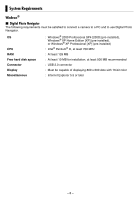JVC GZ-MG20 Instruction Manual - Page 74
Macintosh, Capty MPEG Edit EX, Hardware, Free hard disk space, Connector, Display, Miscellaneous - accessories
 |
View all JVC GZ-MG20 manuals
Add to My Manuals
Save this manual to your list of manuals |
Page 74 highlights
Macintosh 8 Capty MPEG Edit EX The following requirements must be satisfied to use Capty MPEG Edit EX. Hardware : iMac G4, iMac G5, iBook G4, Power Mac G5, PowerBook G4, eMac, Mac Mini OS : Mac OS X (v10.2.8, v10.3.1 to v10.3.9) CPU : At least PowerPC G4/800 MHz or more RAM : At least 128 MB (at least 256 MB recommended) Free hard disk space : At least 30 MB for installation Connector : Must be standard equipped with USB 2.0 connector Display : Must be capable of displaying 1024 x 768 dots with full color Miscellaneous : QuickTime 6.5 or later ● The system requirements information above is not a guarantee that the provided software will work on all personal computers meeting those requirements. ● Windows® is either registered trademark or trademark of Microsoft Corporation in the United States and/or other countries. ● Macintosh is a registered trademark of Apple Computer, Inc. ● Other product and company names included in this instruction manual are trademarks and/or registered trademarks of their respective holders. ● If your PC does not meet the system requirements above, you can use the optional USB reader/ writer CU-VUSD70, the PC card adapter CU-VPSD60 or the floppy disk adapter CU-VFSD50 to load the files in the memory card to the hard disk on your PC. (Refer to "JVC Accessories" on our world web site at: http://www.jvc-victor.co.jp/english/accessory/) - 10 -