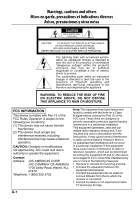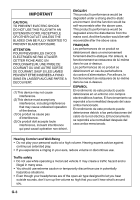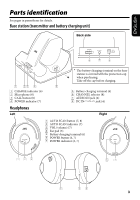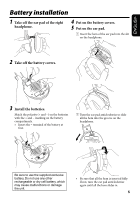JVC HAW600RF Instructions - Page 7
Parts identification, Base station transmitter and battery charging unit, Headphones - batteries
 |
UPC - 046838026744
View all JVC HAW600RF manuals
Add to My Manuals
Save this manual to your list of manuals |
Page 7 highlights
ENGLISH Parts identification See pages in parentheses for details. Base station (transmitter and battery charging unit) Back side 6 7 8 * The battery charging terminal on the base station is covered with the protection cap when purchasing. Take off the cap before charging. 1 23 4 5 1 CHARGE indicator (6) 2 Microphone (8) 3 CALL button (8) 4 POWER indicator (7) 5 Battery charging terminal (6) 6 CHANNEL selector (8) 7 AUDIO IN jack (4) 8 DC IN jack (4) Headphones Left Right 1 AUTO SCAN button (7, 8) 2 AUTO SCAN indicator (7) 3 VOL (volume) (7) 4 Ear pad (5) 5 Battery charging terminal (6) 6 POWER button (6, 7) 7 POWER indicator (6, 7) 1 23 67 4 45 3
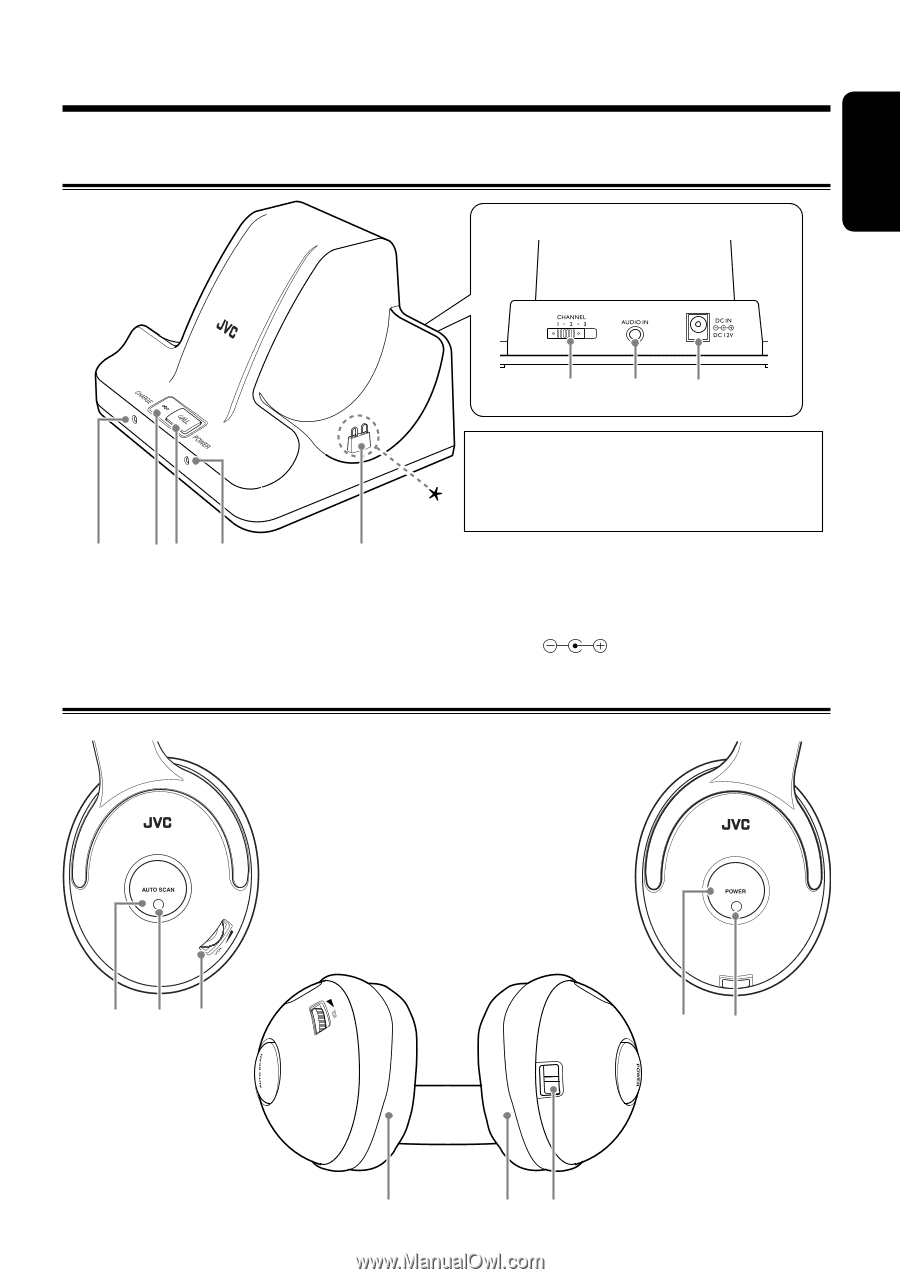
3
ENGLISH
4
4
5
Parts identification
1
23
4
5
6
7
8
Base station (transmitter and battery charging unit)
Back side
2
3
1
6
7
Headphones
1
CHARGE indicator (6)
2
Microphone (8)
3
CALL button (8)
4
POWER indicator (7)
See pages in parentheses for details.
5
Battery charging terminal (6)
6
CHANNEL selector (8)
7
AUDIO IN jack (4)
8
DC IN
jack (4)
Left
Right
1
AUTO SCAN button (7, 8)
2
AUTO SCAN indicator (7)
3
VOL (volume) (7)
4
Ear pad (5)
5
Battery charging terminal (6)
6
POWER button (6, 7)
7
POWER indicator (6, 7)
*
The battery charging terminal on the base
station is covered with the protection cap
when purchasing.
Take off the cap before charging.