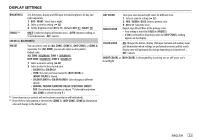JVC KD-R960BTS Instruction Manual - Page 24
Display Settings - wiring
 |
View all JVC KD-R960BTS manuals
Add to My Manuals
Save this manual to your list of manuals |
Page 24 highlights
AUDIO SETTINGS SPK/PRE OUT Connection via lineout terminals ( 31, 32) (For KD-R960BTS / KD-R860BT) Setting FRONT Lineout terminal REAR/SW REAR/REAR Front speakers output Rear speakers output REAR/SUB.W Front speakers output Subwoofer output SUB.W/SUB.W Front speakers output Subwoofer output (For KD-AR865BTS) Setting Lineout terminal FRONT REAR SW REAR/REAR Front speakers output Rear speakers output Subwoofer output REAR/SUB.W - - - SUB.W/SUB.W Front speakers output L (left): Subwoofer output Subwoofer output R (right): (Mute) Connection via speaker leads ( 31, 32) Setting L (left) Rear speaker lead R (right) REAR/REAR Rear speakers output Rear speakers output REAR/SUB.W Rear speakers output Rear speakers output SUB.W/SUB.W Subwoofer output (Mute) If [SUB.W/SUB.W] is selected: - [HIGH 120HZ] is selected in [SUB.W LPF] and [THROUGH] is not available. - [R01] is selected in [FADER] and selectable range is [R06] to [00] DISPLAY SETTINGS KD-R960BTS KD-AR865BTS / KD-R860BT 1 Press and hold . 2 Turn the volume knob to make a selection (see the following table), then press the knob. 3 Repeat step 2 until the desired item is selected/activated or follow the instructions stated on the selected item. 4 Press to exit. To return to the previous setting item, press . Default: XX DISPLAY DIMMER Selects the display and button illumination adjusted in the [BRIGHTNESS] setting. OFF: Selects the day adjustments. ; ON: Selects the night adjustments. ; DIMMER TIME: Adjusts the dimmer on and off time. Turn the volume knob to adjust the [ON] time, then press the knob. Turn the volume knob to adjust the [OFF] time, then press the knob. (Default: [ON]: 18:00 or 6:00 PM [OFF]: 6:00 or 6:00 AM) AUTO: Changes between the day and night adjustments when you turn off or on the car headlights.*1 For KD-R960BTS, the display and button colors change according to the settings made on [COLOR]. *1 The illumination control wire connection is required. ( 31, 32) 22