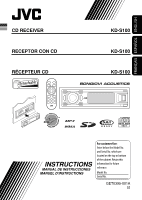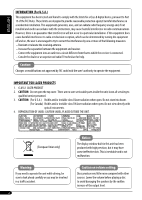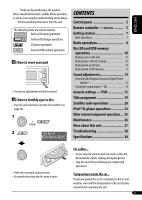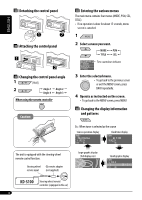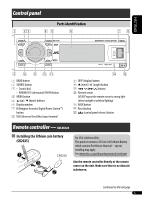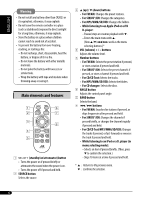JVC KD-S100 Instructions
JVC KD-S100 - CD Receiver Manual
 |
UPC - 046838026553
View all JVC KD-S100 manuals
Add to My Manuals
Save this manual to your list of manuals |
JVC KD-S100 manual content summary:
- JVC KD-S100 | Instructions - Page 1
FRANÇAIS ESPAÑOL ENGLISH CD RECEIVER RECEPTOR CON CD RÉCEPTEUR CD KD-S100 KD-S100 KD-S100 INSTRUCTIONS MANUAL DE INSTRUCCIONES MANUEL D'INSTRUCTIONS For customer Use: Enter below the Model No. and Serial No. which are located on the top or bottom of the cabinet. Retain this information for - JVC KD-S100 | Instructions - Page 2
radiate radio frequency energy and, if not installed and used in accordance with the instructions, may cause harmful interference to radio communications. However, there is no guarantee that interference will not occur in a particular installation. If this equipment does cause harmful interference - JVC KD-S100 | Instructions - Page 3
CD changer operations. : SD player operations. : External USB memory operations. How to reset your unit • Your preset adjustments will also be erased. How to forcibly eject a disc • If an SD card is inserted, eject the SD card first (see page 10). 1 2 CONTENTS Control panel 5 Remote controller - JVC KD-S100 | Instructions - Page 4
Source operation display Clock time display The unit is equipped with the steering wheel remote control function. Steering wheel OE remote adapter remote input (not supplied) Steering wheel remote controller (equipped in the car) 4 Large graphic display (full display size) Small graphic display - JVC KD-S100 | Instructions - Page 5
3 • Control dial • POWER/ATT (attenuator)/ENTER button 4 MENU button 5 5 (up) / ∞ (down) buttons 6 Display window 7 B (Bongiovi Acoustics Digital Power Station™) button 8 USB (Universal Serial Bus) input terminal 9 DISP (display) button p 0 (eject) / (angle) button q 4 /¢ buttons w Remote sensor DO - JVC KD-S100 | Instructions - Page 6
: • Do not install any battery other than CR2025 or its equivalent; otherwise, it may explode. • Do not leave the remote controller in a place For MP3/WMA/SD/USB: Changes the folders. • While listening to an Apple iPod or a JVC D. player: -Pauses/stops or resumes playback with ∞. -Enters the main - JVC KD-S100 | Instructions - Page 7
* = SD* = USB* = CD-CH*/iPod*/D. player* (or EXT-IN) = LINE-IN = (back to the beginning) * You cannot select these sources if they are not ready or not connected. ! For FM/AM tuner For SIRIUS radio For XM tuner Setting the clock • See also "General settings - PSM" on pages 15 - 17. 1 Enter the PSM - JVC KD-S100 | Instructions - Page 8
in to a station manually In step ! above... 1 2 Select a desired station frequency. When an FM stereo broadcast is hard to receive 1 Enter the MODE menu (see page 4). 2 3 4 MO indicator lights up. Reception improves, but stereo effect will be lost. To restore the stereo effect, repeat the same - JVC KD-S100 | Instructions - Page 9
preset number 4 of the FM1 band. 1 2 Listening to a preset station 1 2 3 Enter the MODE menu (see page 4). • If you hold down 5/∞, the Preset Station List appears (go to step 6). 4 When using the remote controller Directly select the preset number. 5 6 Select a preset number. • You can move to - JVC KD-S100 | Instructions - Page 10
• Ejecting the magazine will also stop playback. * If you have changed the external input setting to "Ext In" (see page 17), you cannot select the CD changer. SD card Press in the SD card until you hear a clicking sound. To eject the SD card, press the SD card again. • Press the SD card softly (do - JVC KD-S100 | Instructions - Page 11
Disc text information recorded in the CD Text can be displayed when a JVC CD Text compatible CD changer is connected. To fast-forward or reverse the track USB memory To detach the USB memory, straightly pull it out from the unit. Cautions: • Avoid using the SD card/USB memory when it might hinder - JVC KD-S100 | Instructions - Page 12
. Ex.: When "Folder" is selected in step 3 Only for MP3/WMA/SD/USB: If you select the current disc/folder (highlighted on the screen), its for an audio CD or a CD Text when the source is "CD." 1 Enter the MODE menu (see page 4). 2 3 Select a list type. When using the remote controller • To - JVC KD-S100 | Instructions - Page 13
display. Selecting the playback modes You can use only one of the following playback modes at a time. 1 Enter the MODE menu (see page 4). 2 *1 Only while playing a media (MP3/WMA/SD/USB). *2 Only when the source is CD-CH. *3 Only when the source is CD-CH, SD, or USB. 3 Select one of the items - JVC KD-S100 | Instructions - Page 14
car has been custom tuned by Bongiovi Acoustics engineers to provide the optimum listening experience. The Bongiovi Acoustics Tre," or "S.woofer," press POWER/ATT/ENTER to enter its submenu. ! Adjust the selected front and rear speaker balance. To deactivate the Bongiovi Acoustics Digital Power - JVC KD-S100 | Instructions - Page 15
, the volume level will automatically increase or decrease according to the adjusted level. 1 Select a source before entering the SEL menu. 2 Adjust to match the input level to the FM sound level. General settings - PSM 2 Select a cut-off frequency according to the connected subwoofer. You can - JVC KD-S100 | Instructions - Page 16
[Initial: 00 (1:00AM)] • 12Hours • 24Hours : See also page 7 for setting. • Auto • Off : The built-in clock is automatically adjusted using the clock data provided via the satellite radio channel. : Cancels. • Eastern • Atlantic • Newfndlnd • Alaska • Pacific • Mountain • Central : Select your - JVC KD-S100 | Instructions - Page 17
input Tel Telephone muting • On • Off • Changer • Ext In • Muting 1/ Muting 2 Amp Gain Amplifier gain control iPod or a JVC D. player, [23]. : To use any other external component than the above, [25]. : Select either one which mutes the sounds while using a cellular phone. • If CD/CD-CH/SD/USB/iPod - JVC KD-S100 | Instructions - Page 18
ENGLISH Selecting timer for the dimmer You can dim the display at night or as you set the timer. 1 Select "Dimmer" from the PSM menu. 2 Select "Time Set." Selecting the graphic theme You can select the graphic theme for large and small display sizes (see also page 4). 1 Select "Theme" from the PSM - JVC KD-S100 | Instructions - Page 19
frequencies frequencies including both FM and AM) CDs/CD-CH* Up to 32 characters (up entering the title. 4 Finish the procedure. • To cancel the title entry without registration, press MENU. Available characters In addition to the Roman alphabets (A - Z, a - z), the following characters will be used - JVC KD-S100 | Instructions - Page 20
the satellite radio Connect either one of the following (separately purchased) to the CD changer jack on the rear of this unit. • JVC SIRIUS radio DLP-Down Link Processor, for listening to the SIRIUS Satellite radio. • XMDirectTM Universal Tuner Box-Using a JVC Smart Digital Adapter (XMDJVC100: not - JVC KD-S100 | Instructions - Page 21
selected category. • Holding either of the buttons can display the category list (see page 22). Searching for category/channel You can search for programs by category (Category Search) or channel number (Channel Search). • In Category Search, you can tune in to the channels of the selected category - JVC KD-S100 | Instructions - Page 22
can move to the lists of the other SIRIUS bands by turning the control dial. 7 Store the channel. To cancel the ID number display, select button displays the User Preset Channel List (see step 6 on the right column). 3 Enter the MODE menu (see page 4). 4 Select "Preset." Listening to a user preset - JVC KD-S100 | Instructions - Page 23
program iPod or D. player: • Connect either one of the following (separately purchased) to the CD changer jack on the rear of this unit. - Interface adapter for iPod ®, KS-PD100, for controlling an iPod. - D. player interface adapter, KS-PD500, for controlling a D. player. • Refer also to the manual - JVC KD-S100 | Instructions - Page 24
input setting, see page 17. ~ Selecting a track from the menu 1 Enter the go to the next or previous tracks *1 For iPod *2 For D. player For iPod: Playlists Ô Artists Ô Albums Ô Songs Ô • If the selected item has another layer, you will enter the layer. Repeat steps 2 and 3 until the desired track - JVC KD-S100 | Instructions - Page 25
operations You can connect an external component to the LINE IN plugs on the rear or to the CD changer jack on the rear using the Line Input Adapter-KS-U57 (not supplied) or AUX Input Adapter-KS-U58 (not supplied). • For listening to the SD card/USB memory, see pages 10 - 13; For iPod, or D.player - JVC KD-S100 | Instructions - Page 26
detachment will deteriorate the • After starting the heater in the car. • If it becomes very humid inside the car. Should this occur, the unit may used, this unit may reject the disc. To remove these rough spots, rub the edges with a pencil or ball-point pen, etc. How to handle SD card SD cards - JVC KD-S100 | Instructions - Page 27
been designed to reproduce CDs/CD Texts, and CD-Rs (Recordable)/CD-RWs (Rewritable) in audio CD (CD-DA) and MP3/WMA format; MP3/ WMA files recorded in an SD card or a USB memory. • While playing an audio CD: If a title has been assigned to the audio CD (see page 19), it will be shown on the display - JVC KD-S100 | Instructions - Page 28
SD cards or USB memories due to their characteristics or recording conditions. • Depending on the shape of the USB memories and connection ports, some USB memories may not be attached properly or the connection might be loose. • It is not recommended to use a USB memory wider than 20 mm as it will - JVC KD-S100 | Instructions - Page 29
back the disc in the unit and vice versa. Satellite radio operations • You can also connect the JVC SIRIUS radio PnP (Plug and Play), using the JVC SIRIUS radio adapter, KS-U100K (not supplied) to the CD changer jack on the rear. By turning on/off the power of the unit, you can turn on/off the - JVC KD-S100 | Instructions - Page 30
Troubleshooting What appears to be trouble is not always serious. Check the following points before calling a service center control panel movement is freezed. installation. • SSM automatic presetting does not work. Store stations manually. • Static noise while listening to the radio. Connect - JVC KD-S100 | Instructions - Page 31
a disc that contains MP3/WMA tracks. • "Not Support" appears on the display and track skips. • " time varies depending on the device. • Do not use too many hierarchy and folders. • Turn off the power the display. Detach the control panel and reinsert the SD card. The control panel goes back to - JVC KD-S100 | Instructions - Page 32
a disc into the magazine. • "No Magazine" appears on the display. Insert the magazine. • "Reset 8" appears on the display. Connect this unit and the CD changer correctly and press the reset button of the CD changer. • "Reset 1" - "Reset 7" appears on the display. Press the reset button of the - JVC KD-S100 | Instructions - Page 33
• Playback stops. The headphones are disconnected during playback. Restart the playback operation using the control panel (see page 24). • No sound can be heard when connecting an Disconnect the headphones from the iPod nano. iPod nano. • No sound can be heard. • "ERROR 01" appears on the display - JVC KD-S100 | Instructions - Page 34
Ω) TUNER SECTION Load Impedance: 4 Ω (4 Ω to 8 Ω allowance) Tone Control Range: Bass: +6 dB/-10 dB at 30 Hz Tre: +6 dB/-10 scale) Other Terminals: LINE IN, CD changer, Steering wheel remote input Frequency Range: FM: 87.5 MHz of Channels: 2 channels (stereo) Frequency Response: 5 Hz - JVC KD-S100 | Instructions - Page 35
ENGLISH SD CARD Format: Storage: Playable Audio Format: Operating Temperature: Dimensions (W × H × D): Installation Size (approx.): GENERAL Panel Size (approx.): Mass ") 1.7 kg (3.8 lbs) (excluding accessories) If a kit is necessary for your car, consult your telephone directory for the nearest - JVC KD-S100 | Instructions - Page 36
del aparato receptor. - Consulte a su distribuidor o a un técnico experto en radio/televisión. Precaución: Los cambios o modificaciones no aprobados por JVC pueden anular la autoridad del usuario para operar el equipo. IMPORTANTE PARA PRODUCTOS LÁSER 1. PRODUCTO LÁSER CLASE 1 2. PRECAUCIÓN: No abra - JVC KD-S100 | Instructions - Page 37
un disco en el receptor 10 Para reproducir discos en el cambiador de CD .... 10 Reproducción de una tarjeta SD 10 Reproducción desde la memoria USB 11 Ajustes del sonido 14 Activación del Bongiovi Acoustics Digital Power Station 14 Ajuste de los modos de sonido-SEL 14 Configuraciones - JVC KD-S100 | Instructions - Page 38
15 segundos, la pantalla de menú se cancela. 1 2 Seleccione el menú que desea. ESPAÑOL Cambiando el ángulo del panel de control 1 2 Cuando utiliza el control remoto Precaución: Indicador de cuenta atrás del tiempo 3 Acceda al menú seleccionado. • Para volver a la pantalla anterior o salir de la - JVC KD-S100 | Instructions - Page 39
de las partes ESPAÑOL 1 Botón BAND 2 Botón SOURCE 3 • Disco de control • Botón POWER/ATT (alimentación/atenuador)/ ENTER 4 Botón MENU 5 Botones 5 (arriba) / ∞ (abajo) 6 Ventanilla de visualización 7 Botón B (Bongiovi Acoustics Digital Power Station™) 8 Terminal de entrada USB (Universal Serial Bus - JVC KD-S100 | Instructions - Page 40
instale ninguna pila que no sea la CR2025 o su equivalente; de lo contrario, podrá explotar. • No deje el control /WMA/SD/USB: Cambia las carpetas. • Mientras escucha un Apple iPod o un reproductor D. JVC: -Pone lo pulsa y mantiene pulsado. • Para CD/CD Text/MP3/WMA/SD/USB: Cambia las pistas si lo - JVC KD-S100 | Instructions - Page 41
el volumen en un instante (ATT) Para restablecer el sonido, púlselo otra vez. Para apagar la unidad Ÿ FM/AM = SIRIUS*/XM* = CD* = SD* = USB* = CD-CH*/iPod*/D. player* (o EXT-IN) = LINE-IN = (vuelta al comienzo) * No podrá seleccionar estas fuentes si no están preparadas o conectadas. ! Para el - JVC KD-S100 | Instructions - Page 42
ESPAÑOL Operaciones de la radio ~ Ÿ ! Comience la búsqueda de la emisora. Aparece la banda seleccionada. 4 El indicador MO se enciende. Se consigue mejorar la recepción, pero se pierde el efecto estereofónico. Para restablecer el efecto estéreo, repita el mismo procedimiento y seleccione "Off" - JVC KD-S100 | Instructions - Page 43
intensas serán exploradas y almacenadas automáticamente en la banda FM. Preajuste manual Ej.: Almacenando una emisora FM de 92,5 MHz en el número lista de emisoras preajustadas (vaya al paso 6). 4 Cuando utiliza el control remoto Seleccione directamente el número de preajuste. 5 6 Seleccione un - JVC KD-S100 | Instructions - Page 44
SD Apague la unidad antes de desmontar el panel de control. ~ Todas las pistas se reproducen repetidamente hasta que usted cambie la fuente o extraiga el disco. Ÿ Ranura de carga de SD el botón 0 / . Tarjeta SD Para reproducir discos en el cambiador de CD Todos los discos del cargador se - JVC KD-S100 | Instructions - Page 45
. • Si se ha instalado una tarjeta SD o una memoria USB diferente, la reproducción KD-MK. • No podrá reproducir ningún disco WMA en el cambiador de CD. • La información de texto del disco grabada en el CD Text se puede visualizar cuando se ha conectado un cambiador de CD compatible con CD Text JVC - JVC KD-S100 | Instructions - Page 46
un CD de audio o un CD text cuando la fuente sea "CD". 1 Acceda al menú MODE (consulte la página 4). 2 Cuando utiliza el control 12 (6): *1 Se puede seleccionar sólo cuando la fuente es "CD-CH". *2 Aparece sólo para MP3/WMA/SD/USB. 4 Confirme la selección. Aparece la lista seleccionada en la - JVC KD-S100 | Instructions - Page 47
de los discos/medios insertados. [ ] Off : Se cancela. *1 Sólo mientras se reproduce un medio (MP3/WMA/SD/ USB). *2 Sólo cuando la fuente es CD-CH. *3 Sólo cuando la fuente sea CD-CH, SD, o USB. 3 Seleccione una de las opciones (véase la siguiente tabla). 4 Finalice el procedimiento. 13 - JVC KD-S100 | Instructions - Page 48
disfrutar del sonido digital de calidad de estudio del Bongiovi Acoustics Digital Power Station concebido especialmente para su vehículo: Cuando se selecciona "Fad/Bal", "Bass/Tre" o "S.woofer", pulse POWER/ATT/ENTER para ingresar a su submenú. ! Configure la opción de ajuste seleccionada. (Para - JVC KD-S100 | Instructions - Page 49
ESPAÑOL Para ajustar los graves y los agudos-Bass/Tre 1 Seleccione "Bass" o "Treble". 2 Ajuste los graves o los agudos. Para ajustar el nivel de entrada de cada fuente-Vol Adj Es preciso realizar este ajuste para cada fuente, salvo FM. Una vez realizado, el ajuste será memorizado. Al cambiar la - JVC KD-S100 | Instructions - Page 50
ESPAÑOL Indicaciones Anime Animación Clock H Ajuste de la hora Clock M Ajuste de los minutos 24H/12H Modo de visualización de la hora Clock Adj *1 Modo de visualización de la hora Time Zone *1, *2 DST *1 Hora de verano Sirius ID *3 Scroll *4 Dimmer Bright Luminosidad de la pantalla Opciones ( : - JVC KD-S100 | Instructions - Page 51
Gain • High PWR Control de ganancia del iPod o un reproductor D. JVC, [23]. : Para usar cualquier otro componente exterior que no sea lo de arriba, [25]. : Seleccione el que sea apropiado para silenciar el sonido mientras se utiliza un teléfono celular. • Si se ha seleccionado CD/CD-CH/SD/USB/iPod - JVC KD-S100 | Instructions - Page 52
ESPAÑOL Selección del temporizador para el atenuador de luminosidad. Podrá oscurecer la pantalla de noche, o según lo programado por el temporizador. 1 Seleccione "Dimmer" en el menú PSM. 2 Seleccione "Time Set". Selección del tema gráfico Usted podrá seleccionar el tema gráfico para los tamaños - JVC KD-S100 | Instructions - Page 53
cambiador de CD: Seleccione "CD-CH" y, seguidamente, seleccione un número de disco. • Para el componente externo: Seleccione "LINE-IN" o "EXT-IN". 2 Acceda al menú TITLE (consulte la página 4). 3 Asigne un título. 1 Seleccione un juego de caracteres. 3 Muévase a la posición del carácter siguiente - JVC KD-S100 | Instructions - Page 54
su radio satélite, consulte también el Manual de instrucciones suministrado con su radio satélite SIRIUS Conecte a la toma del cambiador de CD de la parte trasera del receptor uno de Adapter JVC (XMDJVC100: no suministrado), para escuchar la radio XM Satellite. Actualización de GCI ("Global Control - JVC KD-S100 | Instructions - Page 55
ESPAÑOL 4 Para activar su suscripción, visite el sitio web de la radio satelital XM en o llame al 1-800-XM-RADIO (1-800-967-2346). Una vez que termine, la unidad sintoniza uno de los canales disponibles (Canal 4 o superior). Para escuchar la radio SIRIUS Satellite - JVC KD-S100 | Instructions - Page 56
Satellite Mientras selecciona "XM1", "XM2", o "XM3" seleccione "Channel 0". • Podrá desplazarse a las listas de otras bandas SIRIUS girando el control giratorio. 7 Almacene el canal. La pantalla muestra alternativamente "RADIO ID" y el número de identificación de 8 caracteres alfanuméricos. Para - JVC KD-S100 | Instructions - Page 57
lo para la radio satelital SIRIUS. Operaciones del iPod®/ reproductor D. Con este receptor puede utilizar un iPod de Apple o un reproductor D. JVC desde el panel de control. Antes de operar su iPod o reproductor D.: • Conecte a la toma del cambiador de CD de la parte trasera del receptor uno de los - JVC KD-S100 | Instructions - Page 58
el menú deseado. ⁄ Ajuste el sonido según se desee. (Consulte las páginas 14 y 15). • Asegúrese de que esté desactivado el ecualizador del iPod o del reproductor D. Para poner la reproducción en pausa*1 o parada*2 Para reanudar la reproducción, púlselo otra vez. Para el avance rápido o el retroceso - JVC KD-S100 | Instructions - Page 59
de CD de la parte trasera mediante el adaptador de entrada de línea-KS-U57 (no suministrado) o el adaptador de entrada AUX-KS- U58 (no suministrado). 3 Seleccione una opción (véase la tabla de abajo). • Para escuchar la tarjeta SD/la memoria USB, consulte las páginas 10 - 13; para el iPod - JVC KD-S100 | Instructions - Page 60
el receptor podría rechazar el disco. Elimine las irregularidades raspando los bordes con un lápiz o bolígrafo, etc. Cómo manejar las tarjetas SD Las tarjetas SD son productos de precisión. NO golpee, doble, deje caer ni moje las tarjetas. No utilice los siguientes discos: Disco alabeado Pegatina - JVC KD-S100 | Instructions - Page 61
ha sido diseñada para reproducir CDs/ CD Texts, y CD-Rs (Grabables)/CD-RWs (Reescribibles) en formato audio CD (CD-DA) y MP3/WMA; archivos MP3/WMA grabados en una tarjeta SD o en una memoria USB. • Mientras se reproduce un CD de audio: Si ha asignado un título al CD de audio (consulte la página 19 - JVC KD-S100 | Instructions - Page 62
20 mm de ancho pues le impedirá pulsar algunos botones del panel de control. • Si la memoria USB conectada no dispone de los archivos correctos, 128 caracteres para la información de la etiqueta MP3/WMA. • Para tarjeta SD: Esta unidad puede reconocer un total de 255 archivos y 63 carpetas. Para - JVC KD-S100 | Instructions - Page 63
de un dial de control para la atenuación. En asignados a los discos del cambiador de CD también se pueden mostrar si reproduce JVC: Para usuarios de iPod: Para los usuarios del reproductor D.: - JVC KD-S100 | Instructions - Page 64
Reinicialice el receptor (consulte la página 3). • Aparece "Connect Error" en la pantalla. Retire el panel de control, limpie el conector, y vuélvalo a instalar ( el CD-R/CD-RW. • No se pueden saltar las pistas del CD-R/ CD-RW. • Inserte un CD-R/CD-RW finalizado. • Finalice el CD-R/CD-RW con - JVC KD-S100 | Instructions - Page 65
en el disco. Inserte un disco que contenga pistas MP3/WMA. • Aparece "Not Support" en la pantalla y se omiten las pistas. • Aparece "No Music" en la .: nombre del álbum). Desmonte el panel de control y vuelva a insertar la tarjeta SD. El panel de control vuelve a la posición inicial (Angle 1). Las - JVC KD-S100 | Instructions - Page 66
. • Aparece "Reset 1" - "Reset 7" en la pantalla. Pulse el botón de reinicialización del cambiador de CD. • El cambiador de CD no funciona en absoluto. Reinicialice el receptor (consulte la página 3). • El texto "CALL 1-888-539-SIRIUS TO SUBSCRIBE" (llame al 1-888-539-SIRIUS para suscribirse) - JVC KD-S100 | Instructions - Page 67
controles del iPod o del reproductor D. no funcionarán después de desconectarlo de esta unidad. • Verifique el cable de conexión y su conexión. • Actualice la versión de firmware. • Cargue la pila. Se han cambiado las funciones de los botones. Pulse POWER/ATT/ENTER SD es una marca comercial. • iPod - JVC KD-S100 | Instructions - Page 68
W en 4 Ω) ruido: Impedancia de carga: 4 Ω (tolerancia de 4 Ω a 8 Ω) Gama de control de Graves: +6 dB/-10 dB a 30 Hz tono: Tre: +6 dB/-10 dB a 12 kHz Respuesta de carga (plena escala) Otros terminales: LINE IN, Cambiador de CD, Entrada remota en el volante de dirección Gama de frecuencias - JVC KD-S100 | Instructions - Page 69
ESPAÑOL TARJETA SD USB MEMORY Formato: Almacenamiento: Formato de audio reproducible: MP3: Velocidad de bit: Frecuencia de muestreo: WMA: Velocidad de bit necesita un kit para su automóvil, consulte su directorio telefónico para buscar la tienda especializada en car audio más cercana. 35 - JVC KD-S100 | Instructions - Page 70
ÇAIS Précautions: Tout changement ou modification non approuvé par JVC peut annuler l'autorité de l'utilisateur d'utiliser l'appareil. IMPORTANT réglage du volume: Les disques produisent très peut de bruit par rapport aux autres sources. Réduisez le volume avant de reproduire un disque afin d'éviter - JVC KD-S100 | Instructions - Page 71
CD ........ 10 Lecture à partir d'une carte SD 10 Lecture à partir d'une mémoire USB 11 Ajustements sonores 14 Mise en service de Bongiovi Acoustics de cet autoradio 27 Guide de dépannage 30 Spécifications 34 2 Pour sécurité... • N'augmentez pas trop le volume car cela bloquerait les sons - JVC KD-S100 | Instructions - Page 72
commande Fixation du panneau de commande Accès aux divers menus Le menu principal contient quatre menus quitter l'écran MENU, appuyez répétitivement sur BACK. 4 Suivez les instructions qui apparaissent sur l'écran. • Pour revenir à l'écran MENU appuyez commande de volant (installée dans la voiture) 4 - JVC KD-S100 | Instructions - Page 73
FRANÇAIS 1 Touche BAND 2 Touche SOURCE 3 • Molette de commande • Touche POWER/ATT (attenuateur)/ENTER 4 Touche MENU 5 Touches 5 (haut) / ∞ (bas) 6 Fenêtre d'affichage 7 Touche B (Bongiovi Acoustics Digital Power Station™) 8 Prise d'entrée USB (bus série universel) Télécommande - RM-RK300 Mise - JVC KD-S100 | Instructions - Page 74
catégories. • Pour MP3/WMA/SD/USB: Change les dossiers. • Lors de l'écoute de iPod Apple ou d'un lecteur D. JVC: -Pausez/arrêtez ou reprenez la maintenez-la pressée pour changer les canaux rapidement. • Pour les CD/CD Text/MP3/WMA/SD/USB: Appuyez sur cette touche pour changer les plages ou maintenez - JVC KD-S100 | Instructions - Page 75
SD* = USB* = CD-CH*/iPod*/D. player* (ou EXT-IN) = LINE-IN = (retour au début) * Vous ne pouvez pas choisir ces sources si elles ne sont pas prêtes ou connectées. ! Pour le tuner FM/AM Pour la radio SIRIUS Pour le tuner XM ⁄ Ajuste le volume. Réglage de l'horloge • Référez-vous aussi aux "Réglages - JVC KD-S100 | Instructions - Page 76
FRANÇAIS Fonctionnement de la radio ~ Ÿ 4 L'indicateur MO s'allume. La réception est améliorée, mais l'effet stéréo est perdu. Pour rétablir l'effet stéréo, répétez la même procédure et choisissez "Off" à l'étape 3. L'indicateur MO s'éteint. ! Démarrez la recherche d'une station. La bande - JVC KD-S100 | Instructions - Page 77
à l'étape 6). 4 Lors de l'utilisation de la télécommande Choisissez directement le numéro de préréglage. 5 6 Choisissez un numéro de préréglage. • Vous pouvez passer aux listes des autres bandes FM en tournant la molette de commande. 9 - JVC KD-S100 | Instructions - Page 78
Si une mémoire USB est connectée à l'appareil, vous ne pouvez pas éjecter le disque. "Please Eject USB" clignote sur l'affichage. Si cela se produit, déconnectez la mémoire USB, puis appuyez de nouveau sur la touche 0 / . Carte SD Lecture de disques dans le changeur de CD Tous les disques dans le - JVC KD-S100 | Instructions - Page 79
de disque WMA dans le changeur de CD. • Les textes d'information enregistrés sur les CD Text peuvent être affichés quand un changeur de CD JVC compatible CD Text est connecté. Pour faire avancer ou reculer rapidement la plage [Maintenez pressée] Pour aller aux plages suivantes ou précédentes 11 - JVC KD-S100 | Instructions - Page 80
Ex.: Quand "Folder" est choisi à l'étape 3 Uniquement pour les supports MP3/WMA/SD/USB: Si vous choisissez le disque/dossier actuel (mis en valeur sur "CD-CH". *2 Apparaît uniquement pour MP3/WMA/SD/USB. 4 Validez le choix. La liste choisie apparaît sur l'affichage. • Vous pouvez passez aux autres - JVC KD-S100 | Instructions - Page 81
actuel. [ ] All*3 : Toutes les plages des disques/supports en place. [ ] Off : Annulation. *1 Uniquement lors de la lecture d'un support (MP3/ WMA/SD/USB). *2 Uniquement quand la source est CD-CH. *3 Uniquement quand la source est CD-CH, SD ou USB. [Tournez] 4 Terminez la procédure. 13 - JVC KD-S100 | Instructions - Page 82
choisissez "Fad/Bal", "Bass/Tre" ou "S.woofer", appuyez sur POWER/ATT/ENTER pour accéder au sous-menu correspondant. ! Ajustez le réglage choisi. (Réfé la balance avant-arrière des enceintes. Pour mettre hors service Bongiovi Acoustics Digital Power Station™, appuyez de nouveau sur la touche. - JVC KD-S100 | Instructions - Page 83
çon que le niveau d'entrée corresponde au niveau sonore FM. [Tournez] [Tournez] 2 Choisissez une fréquence de coupure en fonction du caisson de grave connecté. [Tournez] Réglages généraux - PSM Vous pouvez changer les options PSM (mode des réglages préférés) (sauf "Sirius ID") de la table suivante - JVC KD-S100 | Instructions - Page 84
, référez-vous à la page 18 pour les réglages. À partir de: N'importe quelle heure; Jusqu'à: N'importe quelle heure : Annulation. : Met en service le gradateur. (Ne fonctionne pas si "Bright" est réglé sur "1".) Bright Luminosité de l'affichage 1 - 10 [Réglage initial: 8] : Ajustez le contraste - JVC KD-S100 | Instructions - Page 85
service la tonalité sonore des touches. Ext In *5 Entrée extérieure • Changer • Ext In : Pour utiliser un changeur de CD JVC, [10], un tuner satellite (SIRIUS/XM) compatible JVC, [20], ou iPod Apple ou un lecteur D. JVC quand la radio satellite SIRIUS est connectée. *4 Certains caractères ou - JVC KD-S100 | Instructions - Page 86
FRANÇAIS Sélection de la minuterie pour le gradateur Vous pouvez assombrir l'affichage la nuit ou en fonction du réglage de la minuterie. 1 Choisissez "Dimmer" sur le menu PSM. 2 Choisissez "Time Set". Sélection d'un thème graphique Vous pouvez choisir le thème graphique pour l'affichage graphique - JVC KD-S100 | Instructions - Page 87
d'un titre 3 Déplacez-vous à la position de caractère suivante (ou précédente). Vous pouvez affecter des titres aux fréquences des stations, au CD (dans cet autoradio et dans le changeur de CD) et aux appareils extérieurs (LINE-IN et EXT-IN). Sources Le nombre maximum de caractères Fréquences 16 - JVC KD-S100 | Instructions - Page 88
satellite XM. 2 Avant d'utiliser votre radio satellite, référez-vous aussi aux instructions fournies avec votre radio satellite SIRIUS ou radio satellite XM. • "SIRIUS parément) à la prise du changeur de CD à l'arrière de l'appareil. • JVC SIRIUS radio DLP-Processeur de signaux satellite-terre pour - JVC KD-S100 | Instructions - Page 89
FRANÇAIS 4 Contactez la radio satellite XM sur Internet à l'adresse pour activer votre suscription ou appelez le 1-800-XM-RADIO (1-800-967-2346). Une fois cette procédure terminée, l'appareil accorde un des canaux disponibles (Canal 4 ou supérieur). Écoute de la - JVC KD-S100 | Instructions - Page 90
éréglés personnalisés (voir l'étape 6 de la colonne de droite.) 3 Affichez le menu MODE (voir page 4). 4 Choisissez "Preset". [Tournez] 5 • Vous pouvez passer aux listes des autres bandes SIRIUS en tournant la molette de commande. 7 Mémorisez le canal. [Maintenez pressée] Écoute d'un canal prérégl - JVC KD-S100 | Instructions - Page 91
de CD à l'arrière de l'appareil. - Adaptateur d'interface pour iPod ®, KS-PD100, pour commander un iPod. - aux autres listes en tournant la molette de commande. Précautions: Assurez-vous de mettre cet appareil hors tension ou de couper le contact du véhicule avant de connecter ou déconnecter iPod - JVC KD-S100 | Instructions - Page 92
ou du lecteur D. est hors service. Pour arrêter momentanément (pause)*1 ou arrêter complètement*2 la lecture Pour reprendre la lecture, appuyez de nouveau sur la touche. Pour faire avancer ou reculer rapidement la plage Pour aller aux plages suivantes ou précédentes *1 Pour iPod *2 Pour le lecteur - JVC KD-S100 | Instructions - Page 93
Pour l'écoute d'une carte SD/mémoire USB, référezvous aux pages 10 à 13; Pour iPod ou le lecteur D., référez-vous aux pages 23 à 25. ~ LINE-IN : Pour choisir l'appareil extérieur connecté aux fiches LINE IN. EXT-IN : Pour choisir l'appareil extérieur connecté à la prise du changeur de CD. Si "EXT-IN - JVC KD-S100 | Instructions - Page 94
remettre un disque dans sa boîte, insérez-le délicatement sur le support central (avec la surface imprimée dirigée vers le haut). • Conservez les frotter les bords avec un crayon, un stylo, etc. Manipulation des cartes SD Les cartes SD sont des produits de précision. NE les frappez pas, ne les - JVC KD-S100 | Instructions - Page 95
est conçu pour reproduire les CD/CD Text et les CD-R (enregistrables)/CD-RW (réinscriptibles) au format CD audio (CD-DA), MP3/WMA, les fichiers MP3/WMA enregistrés sur une carte SD ou une mémoire USB. • Lors de la lecture d'un CD audio: Si un titre a été affecté au CD audio (voir page 19), il - JVC KD-S100 | Instructions - Page 96
plus épaisse que 20 mm car elle vous empêchera d'appuyer sur certaines touches du panneau de commande. • Si la mémoire USB connecté ne contient pas de fichiers caractères pour les informations des balises MP3/WMA. • Pour les cartes SD: Cet appareil peut reconnaître un maximum de 255 fichiers et 63 - JVC KD-S100 | Instructions - Page 97
aux disques dans le changeur de CD peuvent aussi être affichés si vous reproduisez le même disque dans cet appareil et vice versa. Utilisation de la radio satellite • Vous pouvez aussi connecter la radio JVC Web JVC suivant: Pour les utilisateurs de iPod: - JVC KD-S100 | Instructions - Page 98
Guide de dépannage Ce qui apparaît être un problème n'est pas toujours sérieux. Vérifiez les points suivants avant d'appeler un centre de service (voir page 3). • "Connect Error" apparaît sur vérifiez l'installation. panneau de code d'extension ou aux noms de fichier. • Du bruit est - JVC KD-S100 | Instructions - Page 99
ît sur l'affichage. Insérez un disque contenant des plages MP3/WMA. • "Not Support" apparaît sur l'affichage et la plage est sautée. • "No Music" apparaît sur l'affichage. Détachez le panneau de commande et réinsérez la carte SD. La panneau de commande retourne dans sa potions d'origine (Angle 1). - JVC KD-S100 | Instructions - Page 100
"Reset 1" - "Reset 7" apparaît sur l'affichage. Appuyez sur le touche de réinitialisation du changeur de CD. • Le changeur de CD ne fonctionne pas du tout. Réinitialisez l'autoradio (voir page 3). • "CALL 1-888-539-SIRIUS TO SUBSCRIBE" défile sur l'affichage lors de l'écoute de la radio satellite - JVC KD-S100 | Instructions - Page 101
lecteur D. fonctionnent pas après l'avoir déconnecté de cet appareil. • Microsoft et Windows Media est une marque déposée ou une marque de commerce de Microsoft Corporation aux États-Unis et/ou dans les autres pays. • Le logo SD est une marque de commerce. • iPod est une marque de commerce d'Apple - JVC KD-S100 | Instructions - Page 102
) Impédance de sortie: 1 kΩ Niveau de sortie du caisson de grave/Impédance: 2,0 V/20 kΩ en charge (pleine échelle) Autres prises: LINE IN, Changeur de CD, Entrée pour la télécommande de volant Plage de fréquences: FM: 87,5 MHz à 107,9 MHz (avec l'intervalle des canaux réglé sur 200 kHz) 87 - JVC KD-S100 | Instructions - Page 103
FRANÇAIS CARTE SD USB MEMORY Format: Volume: Format audio compatible: MP3: Débit binaire: Fréquence mise à la masse: Températures de fonctionnement admissibles: Dimensions (L × H × P): Taille d'installation (approx.): Taille du panneau (approx.): Masse (approx.): FAT 12/16 8 MB - 512 MB - JVC KD-S100 | Instructions - Page 104
Having TROUBLE with operation? Please reset your unit Refer to page of How to reset your unit Still having trouble?? USA ONLY Call 1-800-252-5722 http://www.jvc.com We can help you! EN, SP, FR © 2006 Victor Company of Japan, Limited 0906DTSMDTJEIN - JVC KD-S100 | Instructions - Page 105
Instructions CD RECEIVER KD-S100

ENGLISH
ESPAÑOL
FRANÇAIS
CD RECEIVER
KD-S100
RECEPTOR CON CD
KD-S100
RÉCEPTEUR CD
KD-S100
INSTRUCTIONS
MANUAL DE INSTRUCCIONES
MANUEL D’INSTRUCTIONS
For customer Use:
Enter below the Model No.
and Serial No. which are
located on the top or bottom
of the cabinet. Retain this
information for future
reference.
Model No.
Serial No.
GET0395-001A
[J]