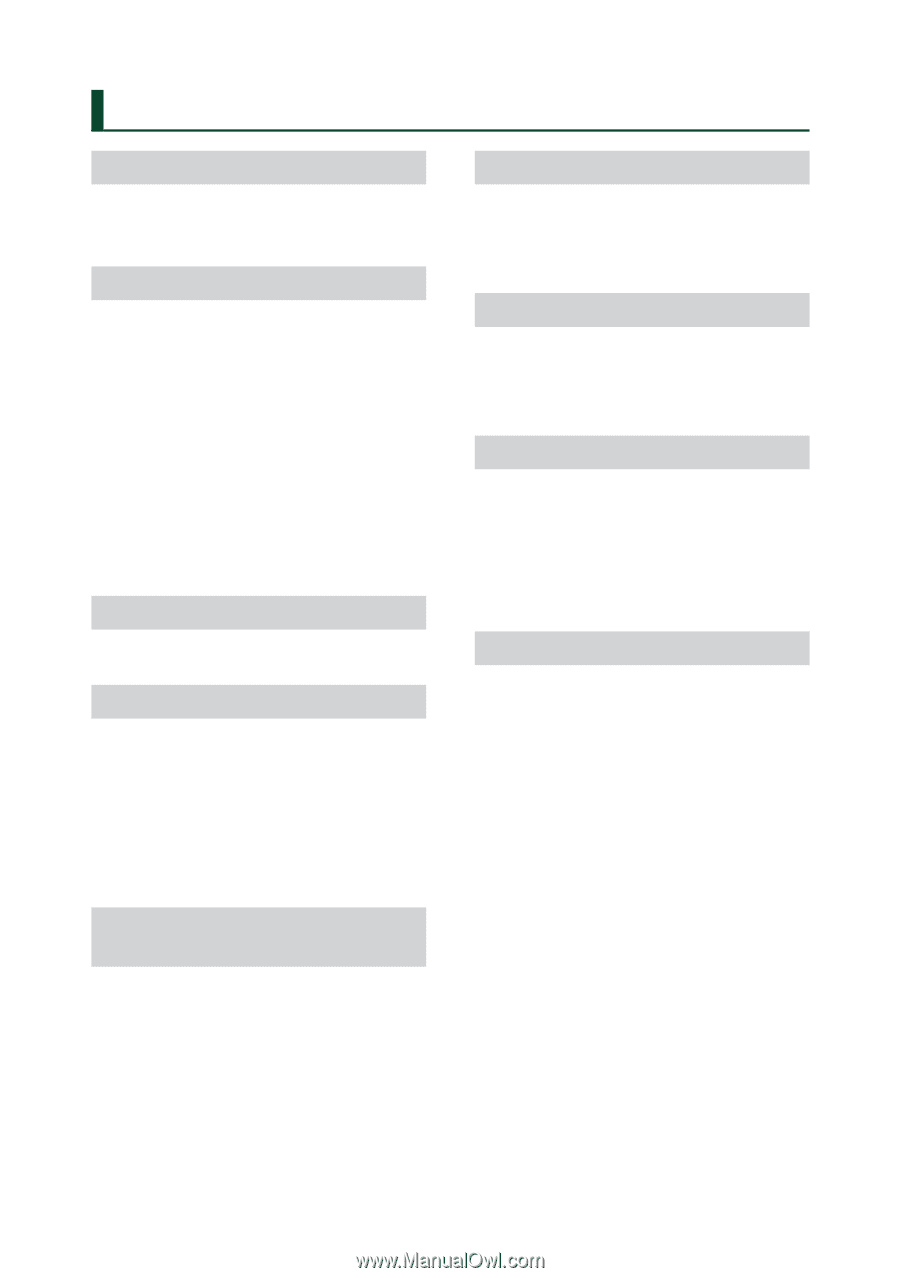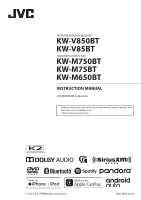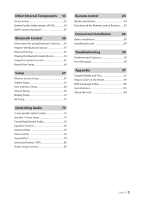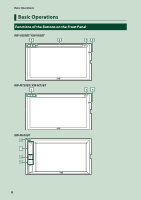2
Contents
Before Use
4
Precautions
...................................................................
4
How to read this manual
.........................................
5
Basic Operations
6
Functions of the Buttons on the Front Panel ...6
Turning on the Unit
...................................................
7
Initial Settings
..............................................................
8
Adjusting the volume
.............................................
11
Touch screen operations
.......................................
11
Popup menu
..............................................................
11
HOME screen descriptions
....................................
12
Source selection screen description
..................
13
Source control screen descriptions
...................
16
List screen
...................................................................
17
Information Window
18
Photo Frame
...............................................................
18
Disc
19
Playing a disc
.............................................................
19
DVD/ VCD Basic Operation
....................................
19
Music CD/ Disc media Basic Operation
............
21
File search Operation
..............................................
22
DVD Disc Menu Operation
....................................
23
DVD Setup
...................................................................
24
APPS—Apple CarPlay/
Android Auto™
25
Apple CarPlay Operation
.......................................
25
Android Auto™ Operation
....................................
26
Spotify Operation
.....................................................
28
Pandora® Operation
................................................
29
USB
32
Connecting a USB device
......................................
32
USB Basic Operation
................................................
32
Search Operation
......................................................
33
iPod/iPhone
35
Preparation
.................................................................
35
iPod/iPhone Basic Operation
...............................
36
Search Operation
......................................................
37
Tuner
38
Tuner Basic Operation
............................................
38
Memory Operation
..................................................
39
Selecting Operation
................................................
39
Traffic Information
...................................................
40
Tuner Setup
................................................................
40
SiriusXM®
41
SiriusXM® Basic Operation
....................................
41
Storing Channels in Preset Memory
..................
43
Preset select
...............................................................
43
Direct search
..............................................................
43
Category/Channel search
......................................
44
Replay
...........................................................................
44
TuneMix™
....................................................................
45
SmartFavorites, TuneStart™
..................................
45
TuneScan™
..................................................................
45
Traffic & Weather Now™
.........................................
46
Content Alerts
...........................................................
46
SportsFlash™
..............................................................
47
SiriusXM Setup
..........................................................
47