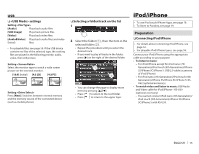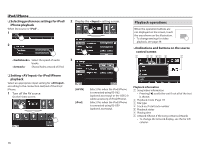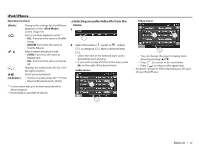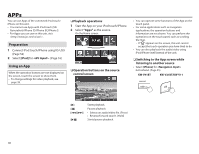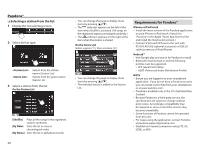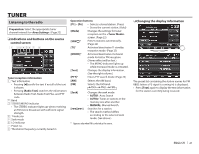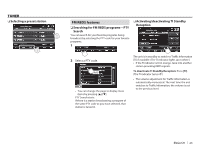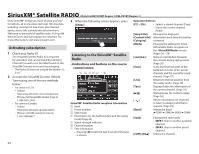JVC KW-V21BT Instruction Manual - Page 19
Pandora® - remote
 |
View all JVC KW-V21BT manuals
Add to My Manuals
Save this manual to your list of manuals |
Page 19 highlights
Pandora® (Only for KW-V41BT Region 1/KW-V21BT Region 1/KW-V11 Region 1) You can stream Pandora from iPod touch/iPhone via a wired connection or from Android devices through Bluetooth. • Install the latest version of the Pandora application on your iPod touch/iPhone/Android. • Android devices can only be used with KW-V41BT Region 1/KW-V21BT Region 1. Preparation Connect the device, then start the Pandora application. For Android 1 Pair the Android device through Bluetooth. (Page 30) 2 Select "Pandora" as the source. (Page 9) 3 Connect the Android device for using Pandora on the screen. (Page 32) "Connected" appears. Press [OK] to confirm the operation. When the connection is established, the Pandora application is started and the "Pandora" source control screen is displayed. For iPod touch/iPhone 1 Connect the iPod touch/iPhone to the USB terminal using KS-U59, KS-U62 (optional accessory) or USB 2.0 cable (accessory of iPod/iPhone). (Page 52) 2 Start the Pandora application on the connected iPod touch/iPhone. The "Pandora" source control screen is displayed. Playback operations You can operate Pandora using the remote controller. Only playing, pausing, and skipping are available. R Indications and buttons on the source control screen 1 23 4 Playback information 1 Track information • Pressing [H] scrolls the text if not all of the text is shown. 2 Playback status 3 Playing time 4 Picture data (Shown if available from current content and when iPod touch/iPhone is connected via USB) Operation buttons [ ] Bookmarks the artist. [ ] [ ] [ ] [ ] [ ] Bookmarks the current track. Adds the current artist to the Station List. Adds the current track to the Station List. Displays the list selecting screen. (Page 20) Thumbs down to the current track and skips to the next track. [ ] [IW] [T] Registers the current track as a favorite. Starts/pauses playback. Skips the current track. • Not available when the Pandora skip reaches its limit. ENGLISH 19