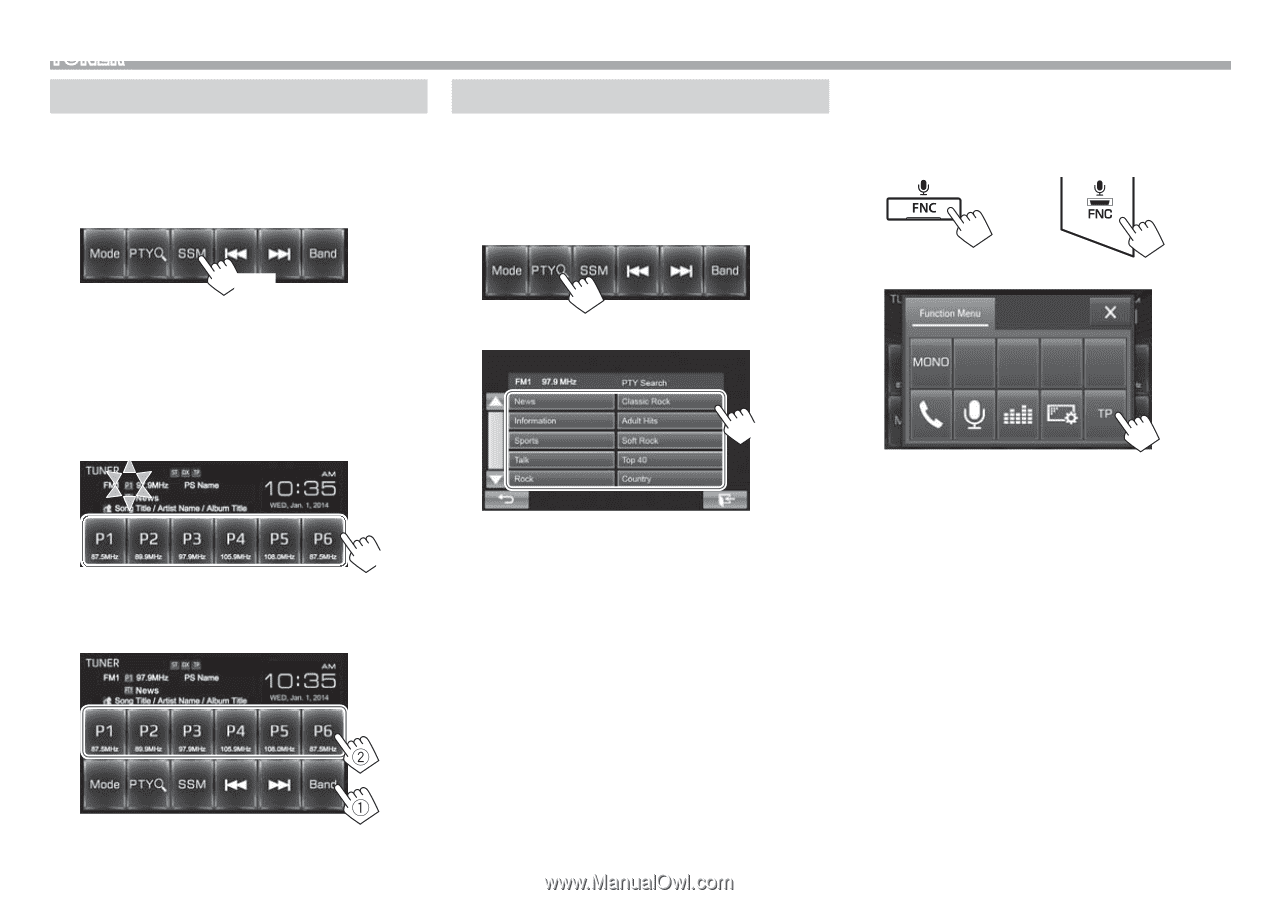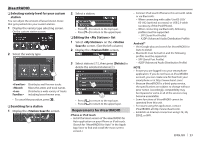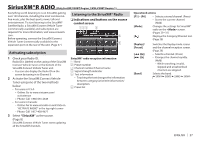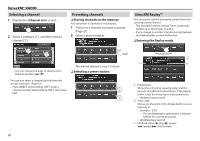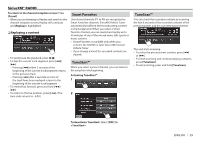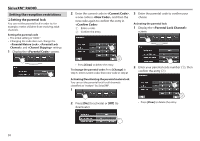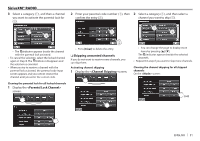JVC KW-V50BT Instruction Manual - Page 26
Presetting stations, FM RBDS features
 |
View all JVC KW-V50BT manuals
Add to My Manuals
Save this manual to your list of manuals |
Page 26 highlights
TUNER Presetting stations ❏ Storing stations in the memory You can preset 6 stations for each band. Automaticp resetting-SSM(St rong-station Sequential Memory) (Hold) Local stations with the strongest signals are found and stored automatically. Manualp resetting 1 Tune in to a station you want to preset. (Page 24) 2 Select a preset number. (Hold) The station selected in step 1 is stored. ❏ Selecting a preset station FM RBDS features ❏ Searching for FM RBDS programs-PTY Search You can search for your favorite programs being broadcast by selecting the PTY code for your favorite programs. 1 ❏ Activating/deactivating TA Standby Reception 1 Display the screen. KW-V50BT KW-V30BT 2 2 Select a PTY code. (Hold) • You can change the page to display more items by pressing [J]/[K]. PTY Search starts. If there is a station broadcasting a program of the same PTY code as you have selected, that station is tuned in. The unit is in standby to switch to Traffic Announcement (TA) if available. (The TP indicator lights up in white.) If the TP indicator is lit in gray, tune into another station providing RBDS signals. To deactivate TA Standby Reception: Press [TP]. (The TP indicator goes off.) • The volume adjustment for Traffic Announcement is automatically memorized. The next time the unit switches to Traffic Announcement, the volume is set to the previous level. 26