JVC KW-V640BT Instruction Manual America - Page 49
<Audio SETUP Clear>
 |
View all JVC KW-V640BT manuals
Add to My Manuals
Save this manual to your list of manuals |
Page 49 highlights
Settings Adjust the parking guidelines according to the size of the car, parking space and so on. When adjusting the parking guidelines, make sure to use the parking brake to prevent the car from moving. Touch one of the marks (1), then adjust the position of the selected mark (2). • ON (Initial): Activates the display demonstration. • OFF: Deactivates the display demonstration. • Lock: Locks the // settings. - The items in the
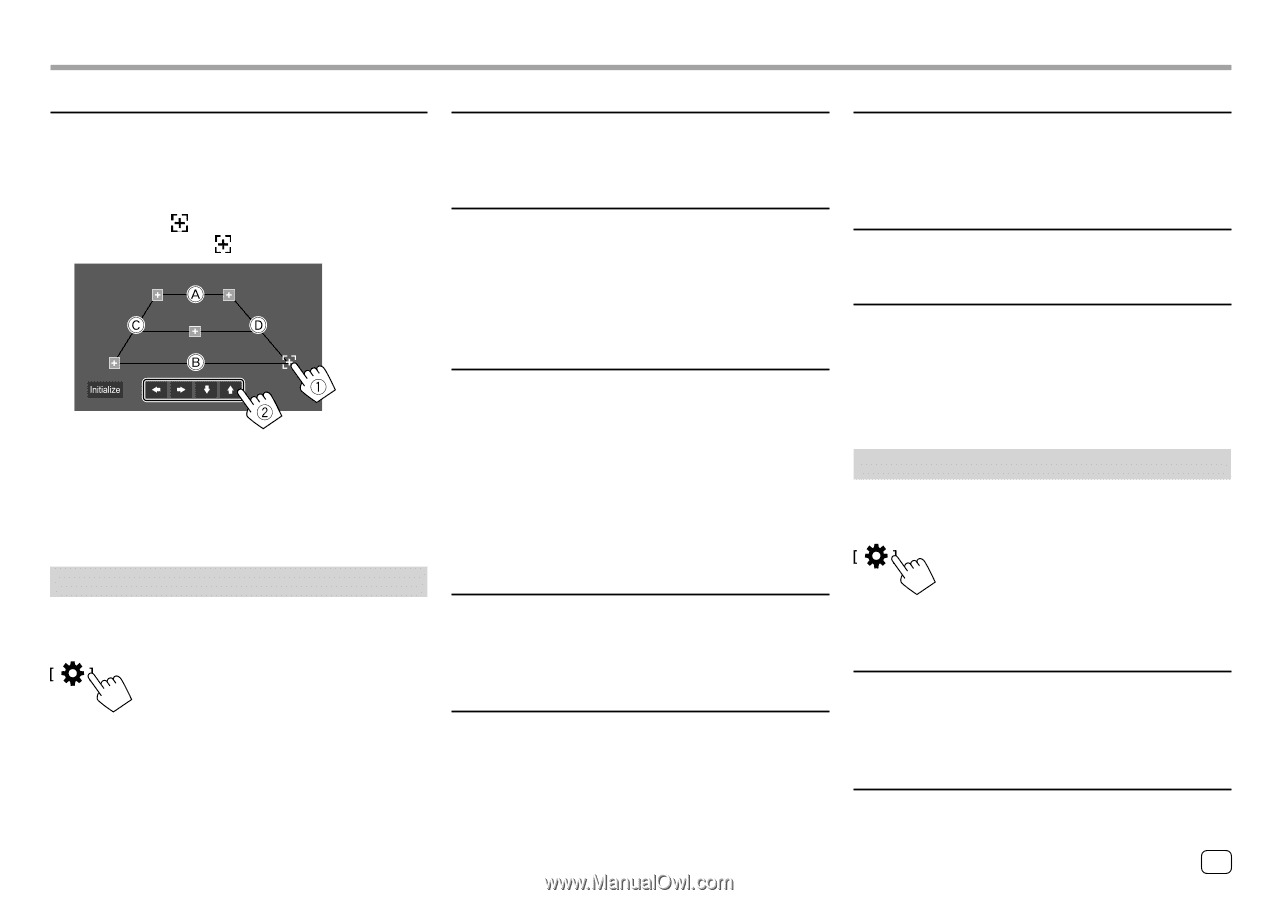
47
ENGLISH
Settings
Settings
<Guidelines Setup>
Adjust the parking guidelines according to the size of
the car, parking space and so on.
When adjusting the parking guidelines, make sure to
use the parking brake to prevent the car from moving.
Touch one of the
marks (
1
), then adjust the
position of the selected
mark (
2
).
Make sure that
A
and
B
are horizontally parallel, and
that
C
and
D
are the same length.
• Touch
[Initialize]
to set all the marks to the initial
default position. A confirmation message appears.
Touch
[Yes]
.
Special system settings
Display the <Special> screen.
On the Home screen, touch as follows:
Then, on the
<SETUP>
screen, touch
[Special]
.
<DEMO>
•
ON
(Initial): Activates the display demonstration.
•
OFF
: Deactivates the display demonstration.
<SETUP Memory>
•
Lock
: Locks the
<Audio SETUP Memory>/<Audio
SETUP Recall>/<Audio SETUP Clear>
settings.
–
The items in the
<Speaker/X’over>
settings
cannot be adjusted when
[Lock]
is selected.
•
Unlock
: Unlocks the settings.
<Audio SETUP Memory>*
Memorizes the following audio settings:
• Fader/Balance
• Speaker/X’over
• Equalizer (Adjustment on user preset (
[User1]
–
[User4]
)/Subwoofer level adjustment)
• Position/DTA
• Sound Effect
A confirmation message appears. Touch
[Yes]
.
<Audio SETUP Recall>*
Recall the settings memorized by
<Audio SETUP
Memory>
. A confirmation message appears. Touch
[Yes]
.
<Audio SETUP Clear>*
Clear the settings made on the
<Audio>
screen. A
confirmation message appears. Touch
[Yes]
.
<Software Information>
Display the information of the software (such as serial
number, application version, system version, etc.). You
can update the software.
<Open Source Licenses>
Show the Open Source Licenses.
<Initialize>
Initialize all settings made on the unit. A confirmation
message appears. Touch
[Yes]
.
• The settings memorized on the
<Audio SETUP
Memory>
are not initialized.
* Available only when <SETUP Memory> is set to [Unlock].
Bluetooth settings
Display the <Bluetooth> screen.
On the Home screen, touch as follows:
Then, on the
<SETUP>
screen, touch
[Bluetooth]
.
<Bluetooth>
•
ON
(Initial): Activates the Bluetooth function of the
unit.
•
OFF
: Deactivates the Bluetooth function of the unit.
<Select Device>
Connect or disconnect the paired device. (Page 34)














