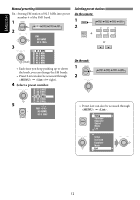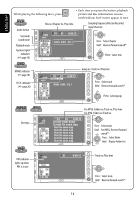JVC KWAVX706 Instructions - Page 9
How to select a number, OPERATIONS - dvd
 |
View all JVC KWAVX706 manuals
Add to My Manuals
Save this manual to your list of manuals |
Page 9 highlights
ENGLISH q 7 (stop), 3 (play), 8 (pause) • 3 (play) also function as ZOOM button when pressed with SHIFT button ( page 20). • Not applicable for CD changer operations. w*2 For advanced disc operations: • 5/∞ DVD: Selects the titles. Other discs except CD: Selects the folders. • 4 / ¢: reverse skip/forward skip • 1 / ¡: reverse search/forward search For FM/AM/TV tuner operations: • 5 / ∞: Changes the preset stations. • 4 / ¢: - Functions to search for stations. Press briefly: auto search Press and hold: manual search For satellite radio operations: • 5 / ∞: Changes the categories. • 4 / ¢: - Changes the channels if pressed briefly. - Changes the channels rapidly if pressed and held. For Apple iPod®/JVC D. player operations: • ∞: Pauses/stops or resumes playback. • 5: Enters the main menu (then 5/∞/4 / ¢ work as the menu selecting buttons).*3 • 4 / ¢ (in menu selecting mode) - Selects an item if pressed briefly. (Then, press ∞ to confirm the selection.) - Skips 10 items at a time if pressed and held. e Shows the on-screen bar. • Also functions as DIRECT button when pressed with SHIFT button ( pages 18 to 20). r*1 • DVD: Shows the disc menu. • VCD: Resumes PBC playback ( page 19). t*1 • Makes selection/settings. • ~: Skips back or forward by 5 minutes for MPEG. • DISC +/- buttons: Changes discs for "CD-CH." y*1 RETURN button u • DVD: Selects audio language ( ), subtitles ( ), angle ( ). • VCD: Selects audio channel ( ). • (angle) also functions as SURROUND button when pressed with SHIFT button ( page 21). *1 Functions as number buttons when pressed with SHIFT button. - TUNER: Selects preset station. - DISC: Selects chapter/title/group/folder/ track. *2 Functions as +10/-10/+100/-100 buttons when pressed with SHIFT button. *3 5 : Returns to the previous menu. ∞ : Confirms the selection. How to select a number To select a number from 0 - 9: To select a number greater than 9: • +100/-100 buttons used only for searching for tracks whose number is greater than 99. 9 OPERATIONS