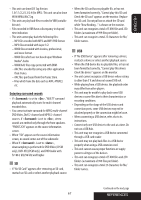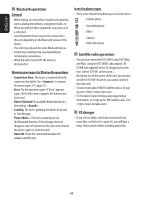JVC KWAVX800 Instructions - Page 69
Menu settings, iPod/D. player operations, Amplifier Gain, Menu Language, Audio, Language, Subtitle
 |
UPC - 046838028007
View all JVC KWAVX800 manuals
Add to My Manuals
Save this manual to your list of manuals |
Page 69 highlights
ENGLISH iPod/D. player operations • When you turn on this unit, the iPod or D. player is charged through the adapter connected to this unit. • While the iPod or D. player is connected, all operations from the iPod or D. player are disabled. Perform all operations from this unit. • The text information may not be displayed correctly. • If the text information includes more than 8 characters, it scrolls on the display. This unit can display up to 40 characters. Notice: When operating an iPod or a D. player, some operations may not be performed correctly or as intended. In this case, visit the following JVC web site: For iPod users: For D. player users: Menu settings • If you change the setting from to while the volume level is set higher than "30," the unit automatically changes the volume level to "VOL 30." • After you change any of settings, turn off then on the power, and re-insert the disc (or insert another disc) so that your setting takes effect. • When you select for a picture whose aspect ratio is 4:3, the picture slightly changes due to the process for converting the picture width. • Even if is selected, the screen size may become for some discs. Continued on the next page 69 REFERENCES