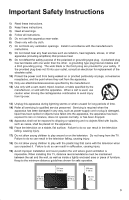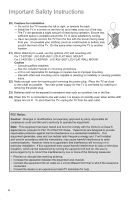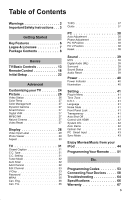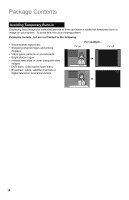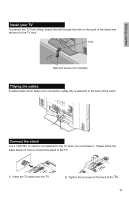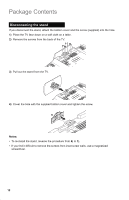JVC LT 42P300 Instructions - Page 8
Package Contents - remote control
 |
UPC - 046838037221
View all JVC LT 42P300 manuals
Add to My Manuals
Save this manual to your list of manuals |
Page 8 highlights
Package Contents Television x 1 Remote Control x 1 TIMER POWER MODE TV STB VCR DVD AUDIO INPUT V1 V2 V3 V4 V5 TV DVD/DVR DBB TUNER USB 1 2 3 4 5 6 7 8 9 RETURN + TUNE 0 TV - CH + - VOL + iPod MUTING OK AVORITE DVR STATUS SOUND VIDEO ASPECT PCON GUIDE SUB CH TV/VCR ML/MTS SUB T. DISPLAY iTV RM-C1485 TV MENU Bottom Cover x 1 + AA Alkaline - + AA Alkaline - BACK F AA Batteries x 2 Screw x 1 Insert the batteries Use two "AA" batteries (included). Place the "-" end in the unit first, making sure the "+" and "-" markings are correct. Place the "-" end in the unit first. If this symbol is shown, it is only valid in the European Union 8
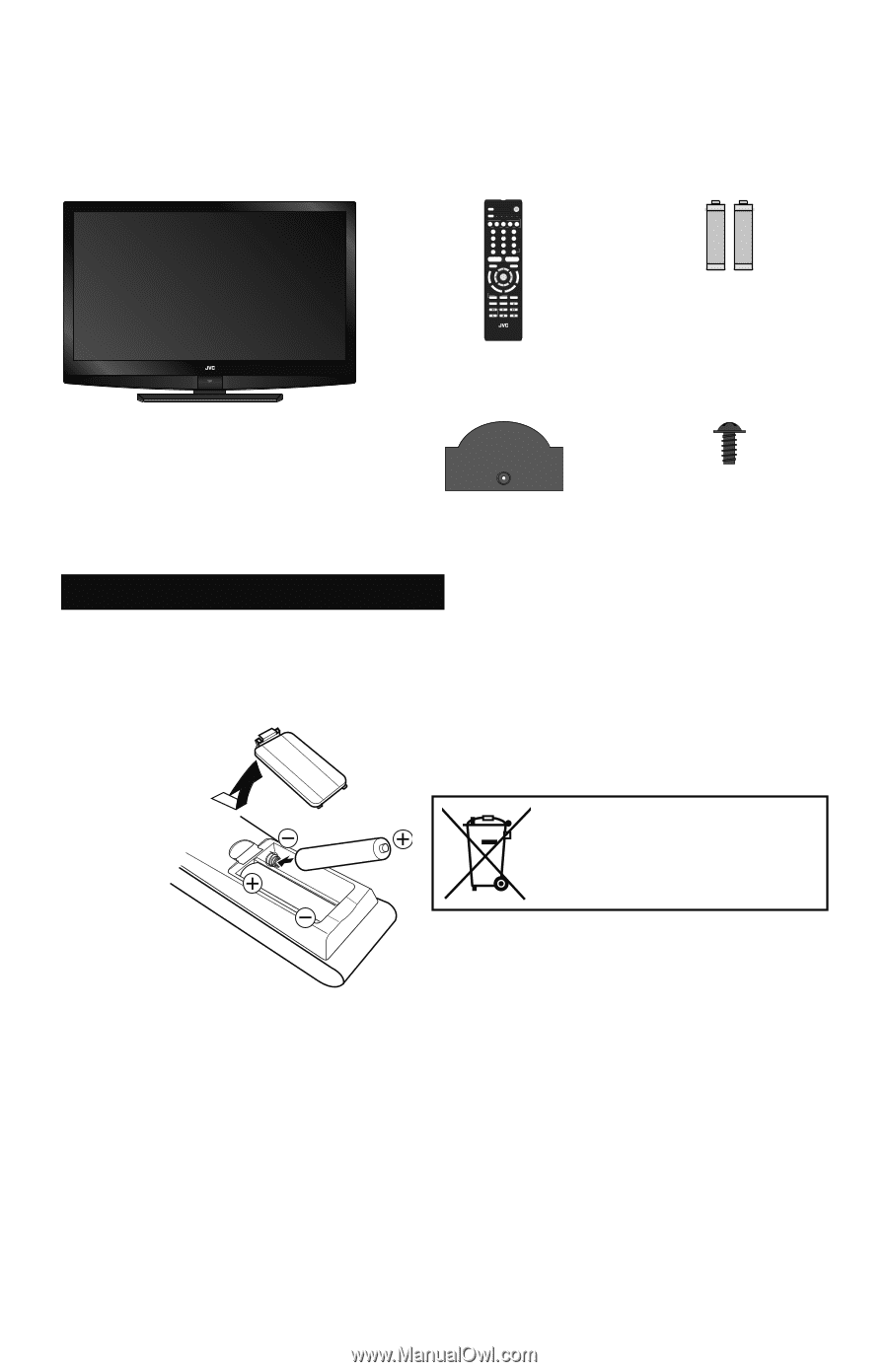
8
Use two “AA” batteries (included).
Place the "
–
" end in the unit first, making sure the "
+
" and "
–
" markings are correct.
Place the
"
–
" end in the unit first.
1
2
3
4
5
6
7
8
9
0
– CH +
– VOL +
TV
OK
+
AA
Alkaline
–
+
AA
Alkaline
–
AA
Batteries x 2
Television x 1
Remote Control x 1
Bottom Cover x 1
Screw x 1
Insert the batteries
If this symbol is shown, it is only
valid in the European Union
Package Contents