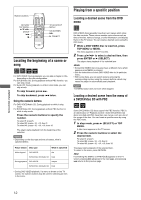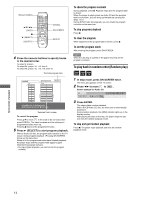JVC XVN410BK Instruction Manual - Page 15
Changing the playback order, Specifying a desired title/group
 |
UPC - 046838012723
View all JVC XVN410BK manuals
Add to My Manuals
Save this manual to your list of manuals |
Page 15 highlights
About PBC (Playback Control) Some SVCD/Video CD discs support the PBC function. The PBC function allows you to enjoy menu-driven operation and high-resolution still images which have a resolution four times greater than moving pictures. • To play a PBC-compatible SVCD/Video CD disc without activating the PBC function, press the numeric buttons instead of 3 (SELECT) to start playback. • To activate the PBC function again, 1) press TOP MENU or MENU, or 2) press 7 to stop playback, then press 3 (SELECT) . Specifying a desired title/group 1 During playback, press TITLE/GROUP. [--] is shown in the title display area of the display window. 2 Press the numeric buttons to specify a title or group to be played. To select 5: press 5. To select 23: press +10, +10, then 3. To select 40: press +10, +10, +10, then 10. The player starts playback from the specified title or group. NOTE This function may not work with some DVD VIDEO discs. Locating a desired position in the current title, group or track (Time search) 3 Press the numeric buttons (0 to 9) to enter the desired time. The specified time is displayed in the pull-down menu. Example (for DVD VIDEO) To play back from 2(H):34(M):00(S) Press 2, 3, then 4. TIME 2:34:__ Example (for SVCD/Video CD/Audio CD) To play back from 23(M):40(S) Press 2, 3, then 4. TIME 23:4_ You do not have to press "0" to enter the trailing zeros (for the last two digits in the example above). To correct a mistake Press 2 repeatedly to move back to the digit where you entered a wrong number, and reenter the correct one. 4 Press ENTER. The player starts playback from the specified time. To dismiss the menu bar Press ON SCREEN. Hint "10" and "+10" buttons are not used with this function. NOTES • Some DVD VIDEO discs do not contain time information, and the time search function cannot be used. • The time search function cannot be used during program and random playback modes. Changing the playback order You can play a disc from the desired position by specifying the time from the beginning of the current title (for DVD VIDEO) or the disc (for SVCD/Video CD/Audio CD). For DVD VIDEO/Audio CD: During playback or while in stop mode For SVCD/Video CD: In any condition except SVCD/Video CD playback with PBC 1 Press ON SCREEN twice. The menu bar appears on the TV screen. 2 Press 2/3 to move to ENTER. , then press The pull-down menu for entering time appears. Screen example for DVD VIDEO 8.5Mbps TITLE 33 CHAP 33 TOTAL 1:25:58 OFF CHAP. 1/3 1/5 1/3 TIME _:__:__ To play back in a specific order (Program play) By programming tracks, you can play up to 99 tracks in any order. You may program the same track more than once. 1 In stop mode, press ON SCREEN twice. The menu bar appears on the TV screen. 2 Press 2/3 to move to PROG. . Screen example for Audio CD TRACK 33 TIME 25:58 OFF PROG. RND. 3 Press ENTER. The program table appears. The [PROG] indicator lights up in the display window. Various kinds of playback 13