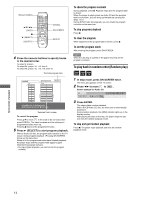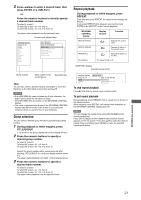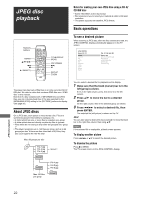JVC XVN410BK Instruction Manual - Page 20
Menu bar functions, To bring up the menu bar, Basic operation procedure
 |
UPC - 046838012723
View all JVC XVN410BK manuals
Add to My Manuals
Save this manual to your list of manuals |
Page 20 highlights
5/∞/2/3 ENTER Numeric buttons ON SCREEN Basic operation procedure 1 Press 2/3 to select the icon you want to work with. The selected icon is pointed by . 2 Press ENTER. With many icons, an appropriate pull-down window appears, however, there are some exceptions. NOTES • A mark or text on the menu icon for the function or mode currently selected is shown in green. • Some functions are not available during playback. (You cannot move to the associated icon when it is not available.) Menu bar functions To bring up the menu bar 1 When a disc is inserted, press ON SCREEN. A status bar for the type of disc inserted will appear on the TV screen. See page 9 for details about the status bar. 2 Press ON SCREEN again. A menu bar for the type of disc inserted will appear under the status bar. (for DVD VIDEO) 8.5Mbps TITLE 33 CHAP 33 TOTAL 1:25:58 OFF CHAP. 1/3 1/5 1/3 (for SVCD) OFF PROG. RND. TRACK 33 TIME 25:58 ST1 -/4 (for Video CD) OFF PROG. RND. TRACK 33 TIME 25:58 ST (for Audio CD) OFF PROG. RND. TRACK 33 TIME 25:58 To dismiss the menu bar and status bar Press ON SCREEN. Various kinds of playback 18