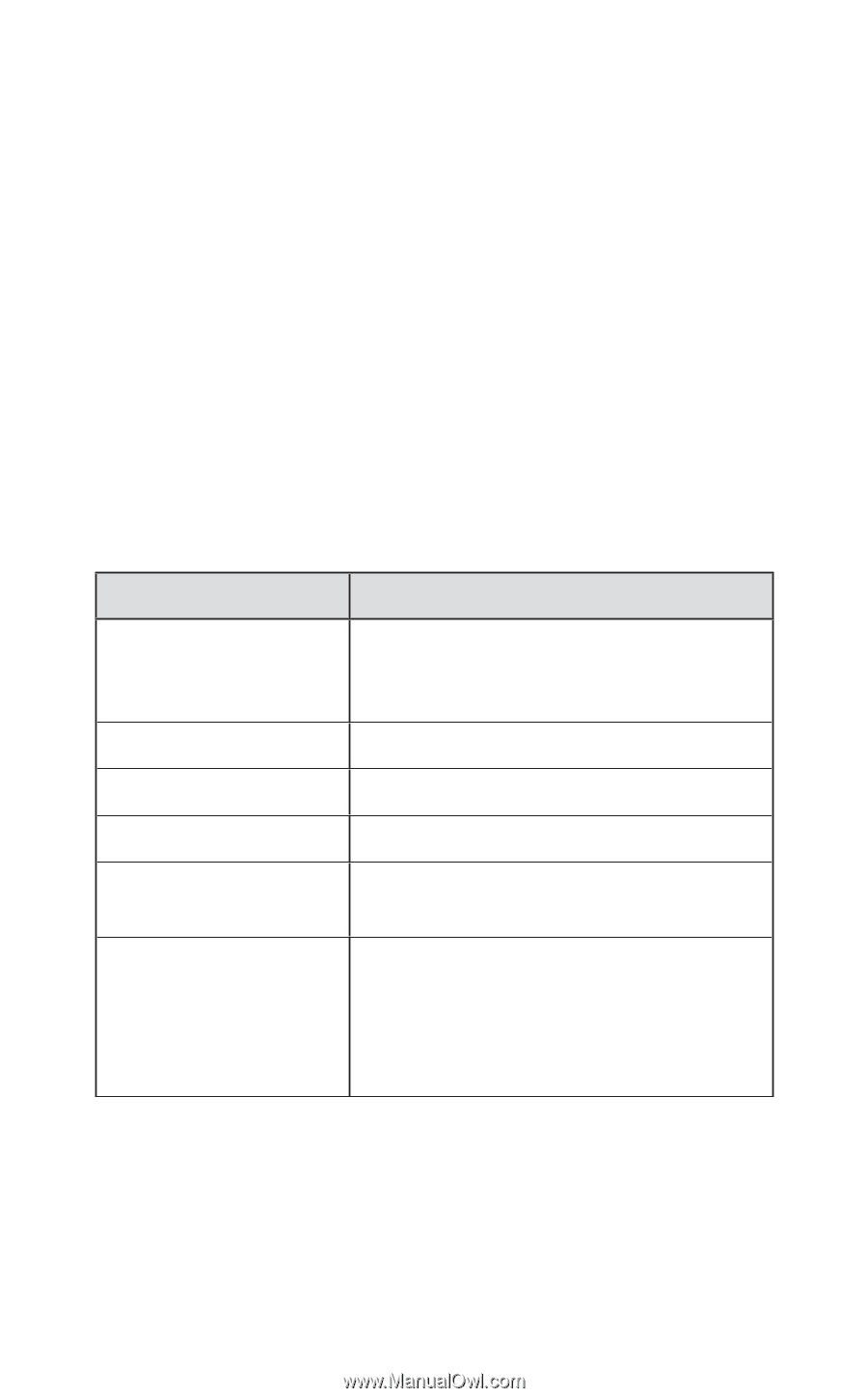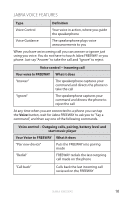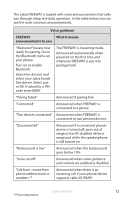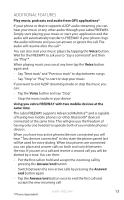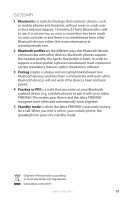Jabra FREEWAY User manual - Page 15
FM Transmitter, Function, Action, Answer/end, Voice
 |
View all Jabra FREEWAY manuals
Add to My Manuals
Save this manual to your list of manuals |
Page 15 highlights
ENGLISH FM Transmitter You can transmit your calls, music and GPS directions from your phone/device to your car stereo using the built-in FM transmitter. Tap the FM button and set your radio to the announced frequency. If you experience interference from a radio station on your set frequency you can either tap the FM button to quickly redirect the audio back to the FREEWAY or press the VOL+ button to search for a new frequency. If your radio supports RDS it will automatically adjust to the new frequency. If it doesn't you have to manually set the radio to the new frequency. Note: When in FM mode the volume controls on the FREEWAY are disabled. Use the volume control on your car radio instead. QUICK REFERENCE TABLE FOR MANUALLY CONTROLLING YOUR JABRA FREEWAY Function Entering pairing mode Cancel pairing mode Answer call End a call Reject a call Initiate phone voice dial* Action Press and hold the Answer/end button while sliding the Power switch into the On position Tap the Answer/end button Tap the Answer/end button Tap the Answer/end button Double tap the Answer/end button to reject an incoming call Press the Answer/end button when connected or not on an active call or tap the Voice button and say "Phone commands" to activate the voice dialing feature on your phone.* JABRA FREEWAY 14 * Phone dependent