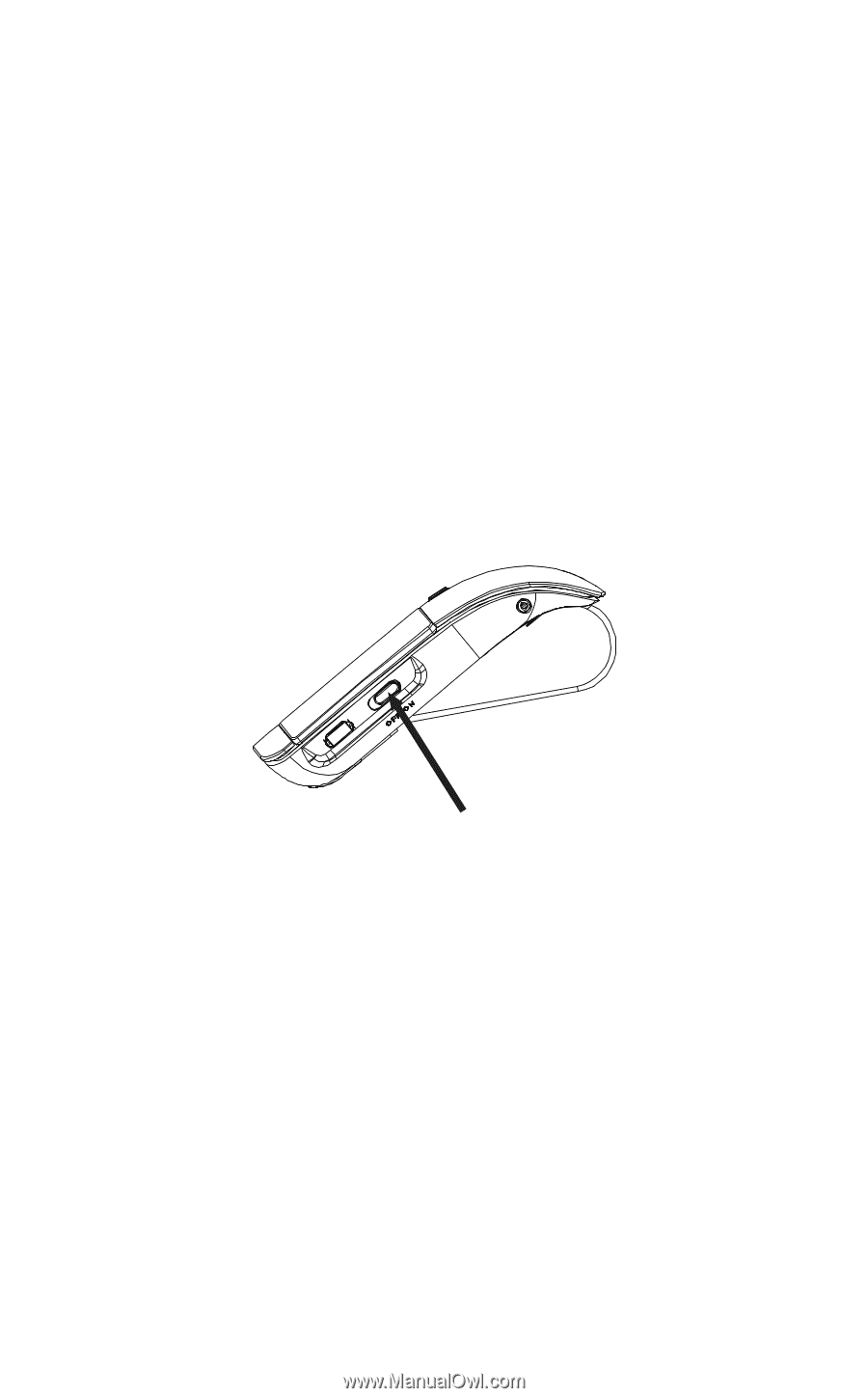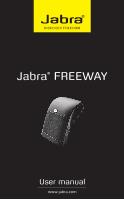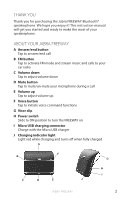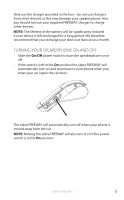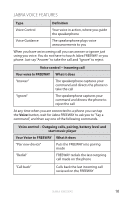Jabra FREEWAY User manual - Page 6
Turning Your Speakerphone On And Off
 |
View all Jabra FREEWAY manuals
Add to My Manuals
Save this manual to your list of manuals |
Page 6 highlights
ENGLISH Only use the charger provided in the box - do not use chargers from other devices as this may damage your speakerphone. Also you should not use your supplied FREEWAY charger to charge other devices. NOTE: The lifetime of the battery will be significantly reduced if your device is left uncharged for a long period. We therefore recommend that you recharge your device at least once a month. TURNING YOUR SPEAKERPHONE ON AND OFF - Slide the On/Off power switch to turn the speakerphone on or off. - If the switch is left in the On position the Jabra FREEWAY will automatically turn on and reconnect to your phone when you enter your car (open the car door). The Jabra FREEWAY will automatically turn off when your phone is moved away from the car. NOTE: Moving the Jabra FREEWAY will also turn it on if the power switch is in the On position. JABRA FREEWAY 5