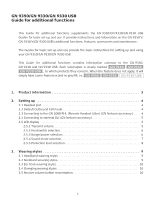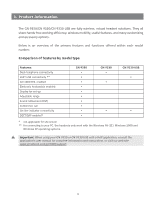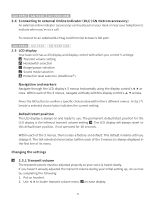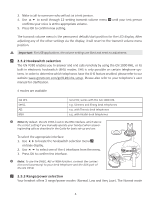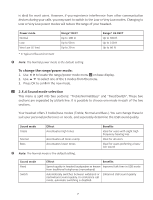Jabra GN9330 Additional Functions - Page 3
Audio and visual indicators - troubleshooting
 |
UPC - 706487009481
View all Jabra GN9330 manuals
Add to My Manuals
Save this manual to your list of manuals |
Page 3 highlights
4. Operating the headset 10 4.1 Making/ending calls via telephone with RHL function 10 4.2 Answering calls via telephone with RHL function 11 4.3 Conference calling 11 4.4 Emergency calling via VoIP 12 4.5 Switching a call from headset to desk telephone handset 12 4.6 Switching a call from desk telephone handset to headset 13 4.7 New master headset pairing to base 13 5. Use with DECT cordless telephones 14 6. Replacing battery pack (GN Netcom accessory 14 6.1 Adding extra battery charging facility 14 6.2 Replacing battery pack 15 7. Audio and visual indicators 15 7.1 Headset's audio indicators 15 7.2 Headset's visual indicators 16 7.3 Base's visual indicators 16 8. Troubleshooting 17 9. Maintenance, safety and disposal 18 2

4.
Operating the headset
. . . . . . . . . . . . . . . . . . . . . . . . . . . . . . . . . . . . . . . . . . . . . . . .
10
4.1 Making/ending calls via telephone with RHL function
. . . . . . . . . . . . . . . . . . . . . . . . . . . . . . . . .
10
4.2 Answering calls via telephone with RHL function
. . . . . . . . . . . . . . . . . . . . . . . . . . . . . . . . . . . . . .
11
4.3 Conference calling
. . . . . . . . . . . . . . . . . . . . . . . . . . . . . . . . . . . . . . . . . . . . . . . . . . . . . . . . . . . . . . . . . . . . .
11
4.4 Emergency calling via VoIP
. . . . . . . . . . . . . . . . . . . . . . . . . . . . . . . . . . . . . . . . . . . . . . . . . . . . . . . . . . . .
12
4.5 Switching a call from headset to desk telephone handset
. . . . . . . . . . . . . . . . . . . . . . . . . . . . .
12
4.6 Switching a call from desk telephone handset to headset
. . . . . . . . . . . . . . . . . . . . . . . . . . . . .
13
4.7 New master headset pairing to base
. . . . . . . . . . . . . . . . . . . . . . . . . . . . . . . . . . . . . . . . . . . . . . . . . .
13
5.
Use with DECT cordless telephones
. . . . . . . . . . . . . . . . . . . . . . . . . . . . . . . . . . . . .
14
6.
Replacing battery pack (GN Netcom accessory)
. . . . . . . . . . . . . . . . . . . . . . . . . .
14
6.1 Adding extra battery charging facility
. . . . . . . . . . . . . . . . . . . . . . . . . . . . . . . . . . . . . . . . . . . . . . . . . .
14
6.2 Replacing battery pack
. . . . . . . . . . . . . . . . . . . . . . . . . . . . . . . . . . . . . . . . . . . . . . . . . . . . . . . . . . . . . . . .
15
7.
Audio and visual indicators
. . . . . . . . . . . . . . . . . . . . . . . . . . . . . . . . . . . . . . . . . . . .
15
7.1 Headset’s audio indicators
. . . . . . . . . . . . . . . . . . . . . . . . . . . . . . . . . . . . . . . . . . . . . . . . . . . . . . . . . . . .
15
7.2 Headset’s visual indicators
. . . . . . . . . . . . . . . . . . . . . . . . . . . . . . . . . . . . . . . . . . . . . . . . . . . . . . . . . . . .
16
7.3 Base’s visual indicators
. . . . . . . . . . . . . . . . . . . . . . . . . . . . . . . . . . . . . . . . . . . . . . . . . . . . . . . . . . . . . . . .
16
8.
Troubleshooting
. . . . . . . . . . . . . . . . . . . . . . . . . . . . . . . . . . . . . . . . . . . . . . . . . . . . . .
17
9.
Maintenance, safety and disposal
. . . . . . . . . . . . . . . . . . . . . . . . . . . . . . . . . . . . . .
18
2