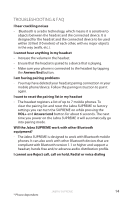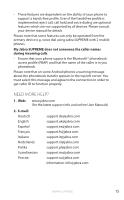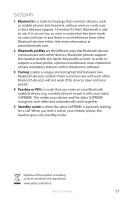Jabra SUPREME User manual - Page 16
Need More Help? - connect
 |
View all Jabra SUPREME manuals
Add to My Manuals
Save this manual to your list of manuals |
Page 16 highlights
ENGLISH - These features are dependent on the ability of your phone to support a hands-free profile. Even if the handsfree profile is implemented reject call, call hold and voice dialing are optional features which are not supported by all devices. Please consult your device manual for details. Please note that some features can only be operated from the primary device e.g. voice dial using Jabra SUPREME with 2 mobile phones. My Jabra SUPREME does not announce the caller names during incoming calls - Ensure that your phone supports the Bluetooth® phonebook access profile (PBAP) and that the name of the caller is in you phonebook. Please note that on some Android phones a warning message about the phonebook transfer appears in the top left corner. You must select this message and agree to the connection in order to get caller ID to function properly. NEED MORE HELP? 1. Web: www.jabra.com (for the latest support info and online User Manuals) 2. E-mail: Deutsch English Español Français Italiano Nederlands Polska Scandinavian [email protected] [email protected] [email protected] [email protected] [email protected] [email protected] [email protected] [email protected] [email protected] Information: [email protected] JABRA SUPREME 15