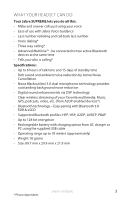Jabra SUPREME User manual - Page 8
Connecting With Your Phone - pairing
 |
View all Jabra SUPREME manuals
Add to My Manuals
Save this manual to your list of manuals |
Page 8 highlights
ENGLISH NOTE: If you have disabled Voice Guidance and Control you can put Jabra SUPREME in pairing mode manually by holding the Answer/end button while flipping the boom arm to On position. The Status Display will flash blue to indicate that you are in pairing mode. CONNECTING WITH YOUR PHONE Pairing is only needed the first time a headset and a phone/device are used together. When the headset and phone/device have been paired once they will automatically reconnect when the headset is on and Bluetooth® is activated on the phone/device. If the devices are paired, but do not reconnect, tap the Answer/ end button. JABRA SUPREME 7

7
ENGLISH
JABRA SUPREME
NOTE:
If you have disabled Voice Guidance and Control you can
put Jabra SUPREME in pairing mode manually by holding the
Answer/end
button while flipping the boom arm to
On
position°
The Status Display will flash blue to indicate that you are in pairing
mode°
CONNECTING WITH YOUR PHONE
Pairing is only needed the first time a headset and a phone/device
are used together° When the headset and phone/device have
been paired once they will automatically reconnect when the
headset is on and Bluetooth® is activated on the phone/device°
If the devices are paired, but do not reconnect, tap the
Answer/
end
button°