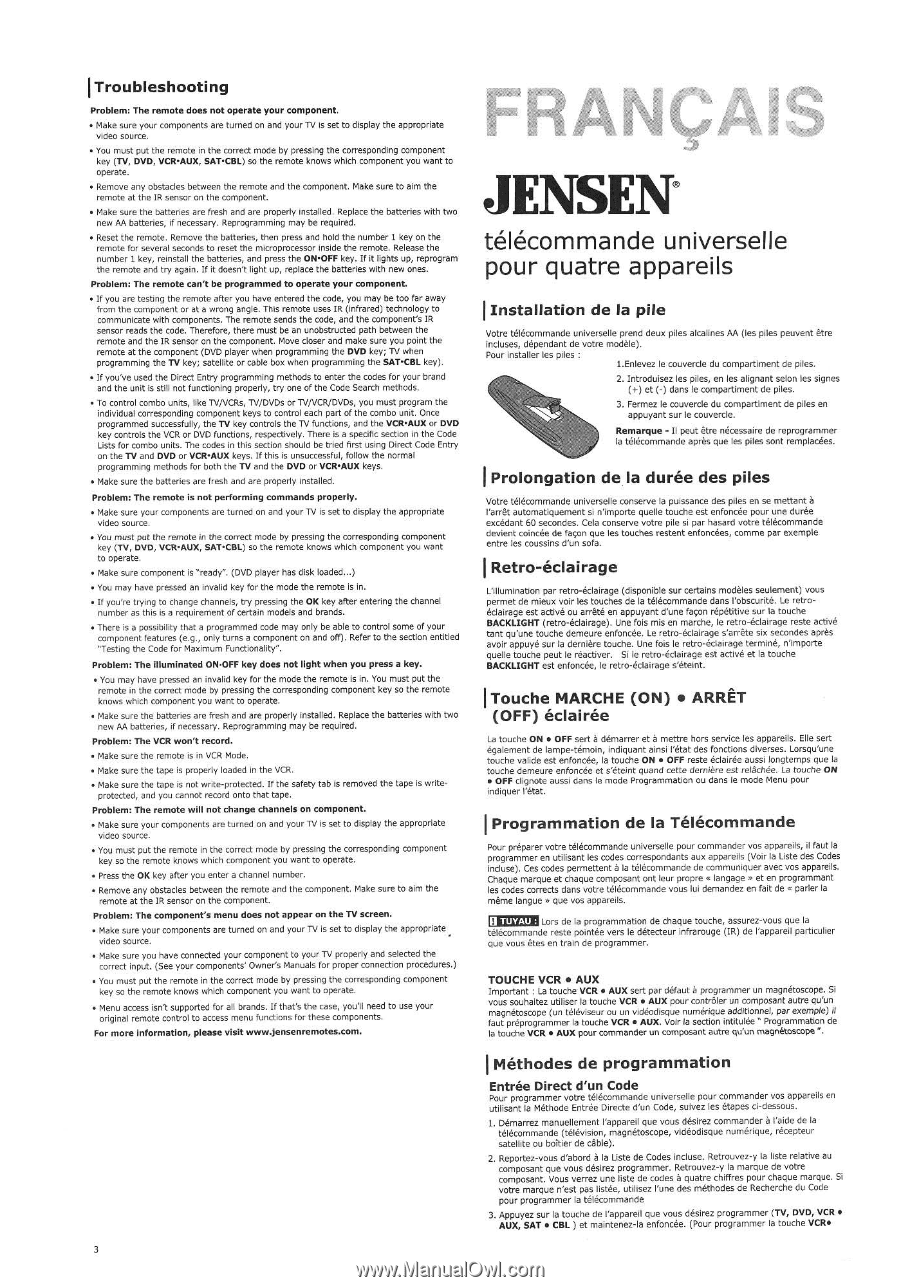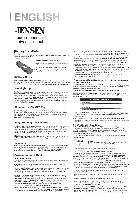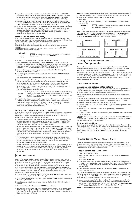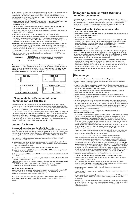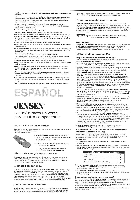Jensen JER422 User Guide - Page 3
telecommande, universelle, quatre, appareils
 |
UPC - 079000328452
View all Jensen JER422 manuals
Add to My Manuals
Save this manual to your list of manuals |
Page 3 highlights
I Troubleshooting Problem: The remote does not operate your component. • Make sure your components are turned on and your TV is set to display the appropriate video source. • You must put the remote in the correct mode by pressing the corresponding component key (TV, DVD, VCR•AUX, SAT•CBL) so the remote knows which component you want to operate. • Remove any obstacles between the remote and the component. Make sure to aim the remote at the IR sensor on the component. • Make sure the batteries are fresh and are properly installed. Replace the batteries with two new AA batteries, if necessary. Reprogramming may be required. • Reset the remote. Remove the batteries, then press and hold the number 1 key on the remote for several seconds to reset the microprocessor inside the remote. Release the number 1key, reinstall the batteries, and press the ON•OFF key. If it lights up, reprogram the remote and try again. If it doesn't light up, replace the batteries with new ones. Problem: The remote can't be programmed to operate your component. • If you are testing the remote after you have entered the code, you may be too far away from the component or at a wrong angle. This remote uses IR (infrared) technology to communicate with components. The remote sends the code, and the component's IR sensor reads the code. Therefore, there must be an unobstructed path between the remote and the IR sensor on the component. Move closer and make sure you point the remote at the component (DVD player when programming the DVD key; TV when programming the TV key; satellite or cable box when programming the SAT•CBL key). • If you've used the Direct Entry programming methods to enter the codes for your brand and the unit is still not functioning properly, try one of the Code Search methods. • To control combo units, like TV/VCRs, TV/DVDs or TV/VCR,/DVDs, you must program the individual corresponding component keys to control each part of the combo unit. Once programmed successfully, the TV key controls the TV functions, and the VCR•AUX or DVD key controls the VCR or DVD functions, respectively. There is a specific section in the Code Lists for combo units. The codes in this section should be tried first using Direct Code Entry on the TV and DVD or VCR•AUX keys. If this is unsuccessful, follow the normal programming methods for both the TV and the DVD or VCR•AUX keys. • Make sure the batteries are fresh and are properly installed. Problem: The remote is not performing commands properly. • Make sure your components are turned on and your TV is set to display the appropriate video source. • You must put the remote in the correct mode by pressing the corresponding component key (TV, DVD, VCR•AUX, SAT•CBL) so the remote knows which component you want to operate. • Make sure component is "ready". (DVD player has disk loaded...) • You may have pressed an invalid key for the mode the remote is in. • If you're trying to change channels, try pressing the OK key after entering the channel number as this is a requirement of certain models and brands. • There is a possibility that a programmed code may only be able to control some of your component features (e.g., only turns a component on and off). Refer to the section entitled "Testing the Code for Maximum Functionality". Problem: The illuminated ON•OFF key does not light when you press a key. • You may have pressed an invalid key for the mode the remote is in. You must put the remote in the correct mode by pressing the corresponding component key so the remote knows which component you want to operate. • Make sure the batteries are fresh and are properly installed. Replace the batteries with two new AA batteries, if necessary. Reprogramming may be required. Problem: The VCR won't record. • Make sure the remote is in VCR Mode. • Make sure the tape is properly loaded in the VCR. • Make sure the tape is not write-protected. If the safety tab is removed the tape is write- protected, and you cannot record onto that tape. Problem: The remote will not change channels on component. • Make sure your components are turned on and your TV is set to display the appropriate video source. • You must put the remote in the correct mode by pressing the corresponding component key so the remote knows which component you want to operate. • Press the OK key after you enter a channel number. • Remove any obstacles between the remote and the component. Make sure to aim the remote at the IR sensor on the component. Problem: The component's menu does not appear on the TV screen. • Make sure your components are turned on and your TV is set to display the appropriate video source. • Make sure you have connected your component to your TV properly and selected the correct input. (See your components' Owner's Manuals for proper connection procedures.) • You must put the remote in the correct mode by pressing the corresponding component key so the remote knows which component you want to operate. • Menu access isn't supported for all brands. If that's the case, you'll need to use your original remote control to access menu functions for these components. For more information, please visit www.jensenremotes.com. JENSEN® telecommande universelle pour quatre appareils I Installation de la pile Votre telecommande universelle prend deux piles alcalines AA (les piles peuvent etre incluses, dependant de votre modele). Pour installer les piles : 1.Enlevez le couvercle du compartiment de piles. 2. Introduisez les piles, en les alignant selon les signes (+) et (-) dans le compartiment de piles. 3. Fermez le couvercle du compartiment de piles en appuyant sur le couvercle. Remarque - II pent etre necessaire de reprogrammer la telecommande apres que les piles sont remplacees. I Prolongation de la duree des piles Votre telecommande universelle conserve la puissance des piles en se mettant l'arret automatiquement si n'importe quelle touche est enfoncee pour une duree excedant 60 secondes. Cola conserve votre pile si par hasard votre telecommande devient coincee de fayon que les touches restent enfoncees, comme par exemple entre les coussins d'un sofa. I Retro-eclairage L'illumination par retro-eclairage (disponible sur certains modeles seulement) vous permet de mieux voir les touches de la telecommande dans l'obscurite. Le retroeclairage est active ou arrete en appuyant dune fayon repetitive sur la touche BACKLIGHT (retro-eclairage). Une fois mis en marche, le retro-eclairage reste active tant qu'une touche demeure enfoncee. Le retro-eclairage s'arrete six secondes apres avoir appuye sur la derniere touche. Une fois le retro-eclairage termine, n'importe quelle touche pent le reactiver. Si le retro-eclairage est active et la touche BACKLIGHT est enfoncee, le retro-eclairage s'eteint. I Touche MARCHE (ON) • ARRET (OFF) eclairee La touche ON • OFF sort a demurrer et a mettre hors service les appareils. Elle sert egalement de lampe-temoin, indiquant ainsi l'etat des fonctions diverses. Lorsqu'une touche valide est enfoncee, la touche ON • OFF reste eclair& aussi longtemps que la touche demeure enfoncee et s'eteint quand cette demiere est relachee. La touche ON • OFF clignote aussi dans le mode Programmation ou dans le mode Menu pour indiquer l'etat. I Programmation de la Telecommande Pour preparer votre telecommande universelle pour commander vos appareils, it faut la programmer en utilisant les codes correspondants aux appareils (Voir la Liste des Codes incluse). Ces codes permettent a la telecommande de communiquer avec vos appareils. Chaque marque et chaque composant ont leur propre « langage x et en programmant les codes corrects dans votre telecommande vous lui demandez en fait de « parlor la meme langue u quo vos appareils. Lors de la programmation de chaque touche, assurez-vous que la telecommande reste pointee vers le detecteur infrarouge (IR) de l'appareil particulier que vous etes en train de programmer. TOUCHE VCR • AUX Important : La touche VCR • AUX sert par defaut a programmer un magnetoscope. Si vous souhaitez utiliser la touche VCR • AUX pour contrhler un composant autre qu'un magnetoscope (on televiseur ou un videodisque numerique additionnel, par exemple) iI faut preprogrammer la touche VCR • AUX. Voir Ia section intitulee " Programmation de la touche VCR • AUX pour commander un composant autre gu'un magnetoscope ". I Methodes de programmation Entrée Direct d'un Code Pour programmer votre telecommande universelle pour commander vos appareils en utilisant la Methode Entrée Directe d'un Code, suivez les etapes ci-dessous. 1. Dernarrez manuellement l'appareil que vous desirez commander a I'aide de la telecommande (television, magnetoscope, videodisque numerique, recepteur satellite ou bolder de cable). 2. Reportez-vous d'abord a la Liste de Codes incluse. Retrouvez-y la liste relative au composant que vous desirez programmer. Retrouvez-y la marque de votre composant. Vous verrez une lisle de codes a quatre chiffres pour chaque marque. Si votre marque nest pas listen, utilisez l'une des methodes de Recherche du Code pour programmer la telecommande 3. Appuyez sur la touche de l'appareil que vous desirez programmer (TV, DVD, VCR • AUX, SAT • CBL ) et maintenez-la enfoncee. (Pour programmer la touche VCR• 3