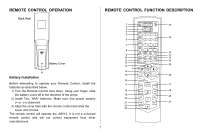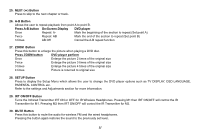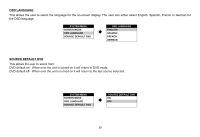Jensen JMV111 Operation Manual - Page 10
Jensen JMV111 - DVD Player With LCD Monitor Manual
 |
UPC - 044476051616
View all Jensen JMV111 manuals
Add to My Manuals
Save this manual to your list of manuals |
Page 10 highlights
16. REPEAT Button Allows the user to repeat a selected title, chapter, or track. 17. AUDIO Button Press to display and select the available AUDIO languages in DVD mode. Each time you press the button, the language changes. Note: The languages for audio vary from disc to disc. 18. SUBTITLE Button Press to display and select the available subtitle language in DVD mode. Each time you press the button, the subtitle language changes. Note: The type and number of languages for subtitle vary from disc to disc. 19. STOP (