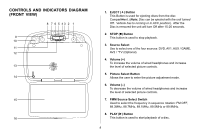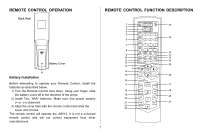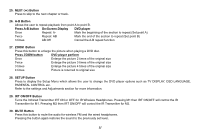Jensen JMV111 Operation Manual - Page 6
Jensen JMV111 - DVD Player With LCD Monitor Manual
 |
UPC - 044476051616
View all Jensen JMV111 manuals
Add to My Manuals
Save this manual to your list of manuals |
Page 6 highlights
CONTROL FUNCTION DESCRIPTION (SIDE VIEW & BACK VIEW) Side View 1 Back View VIDEO L AUDIO R 1 234 5 1. DVD Disc insertion Slot For loading and removing discs. Unit will turn On and load disc when disc is inserted. Note: Disc slot will be lit when unit is turned Off for easy loading at night. 1. Headphone Jack Allow the use of wired headphones with a 1/8" (3.5mm) plug for listening to the video program audio. 2. Auxiliary Video Input 3. Auxiliary Audio Left Input 4. Auxiliary Audio Right Input 5. PAUSE To Talk (;) Button Allows the the front seat passenger to pause the playback. Pressing PAUSE again or pressing the PLAY button will resume normal playback. 6