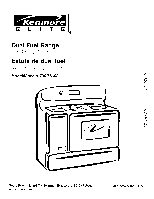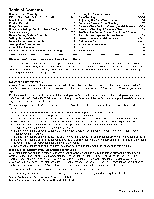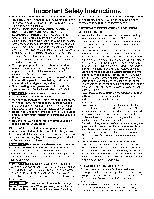Kenmore 7560 Use and Care Guide
Kenmore 7560 - Elite 40 in. Dual Fuel Range Manual
 |
View all Kenmore 7560 manuals
Add to My Manuals
Save this manual to your list of manuals |
Kenmore 7560 manual content summary:
- Kenmore 7560 | Use and Care Guide - Page 1
E IT E ® Dual Fuel Range Estufa de dual fuel i_ _, .... 3 Model/Modelo 790.75603 L Sears Roebuck and Co., Hoffman Estates, IL 60179 U.S.A. www.sears.com P/N 318200767 Rev.A (0801) - Kenmore 7560 | Use and Care Guide - Page 2
Call 42=43 Protection Agreements 44 Notes 45 Sears Service 46 Please carefully read and save these instructions This Use & Care Manual contains general operating instructions for your appliance and feature information for several models. Your product may not have all the described features - Kenmore 7560 | Use and Care Guide - Page 3
. Follow the gas supplier's instructions. • If you cannot reach your gas supplier, call the fire department. -- Installation and service must be performed by a qualified installer, servicer or the gas supplier. Remove all tape and packaging before using the range. Destroy the carton and plastic - Kenmore 7560 | Use and Care Guide - Page 4
Instructions • Do not leave children alone--Children should not be left alone or unattended in the area where appliance is in use. They should never be allowed to sit or stand on any part of the appliance injury. • Remove the oven doors from any unused range if it is to be stored or discarded. - Kenmore 7560 | Use and Care Guide - Page 5
power to the appliance before removing and replacing light bulb. SAVE THESE INSTRUCTIONS Serial Plate Location You will find the model and serial number printed on the serial plate. Remember to record the serial number for future reference. IMPORTANT INSTRUCTIONS FOR CLEANING YOUR RANGE • Clean the - Kenmore 7560 | Use and Care Guide - Page 6
Range features Side Oven Thermostat Electronic Oven Controls Wok Stand ig Grill Grid Broil Pan Adjustable Oven Racks Side Oven Door Drawer Cast Iron Grates Side - Kenmore 7560 | Use and Care Guide - Page 7
if the range is not installed by a qualified installer or electrician. To avoid serious injury, any additions, changes or conversions required in order for this appliance to satisfactorily meet the application needs must be made by a qualified service agent. Surface Cooking Use Proper Cookware - Kenmore 7560 | Use and Care Guide - Page 8
or cracking of the appliance cooking surface, and damage to the grates and burner units. Wire trivets: Do not use wire trivets. Cookware you. 1. Use tested recipes and follow instructions carefully. Check with the manufacturer of glass jars for the latest canning information. 2. Use flat-bottomed - Kenmore 7560 | Use and Care Guide - Page 9
with your range is designed to allow only round-bottomed woks up to 14 inches in diameter (35.5 cm). The Wok Stand must be used on either (with a support ring that does not extend beyond the burner unit) may also be used without the Wok Stand. The metal ring was designed to support the wok safely - Kenmore 7560 | Use and Care Guide - Page 10
the center rear position on the cooktop The POWER burners are best used for bringing large quantities of liquid rapidly up to temperature or light. If the burner does not light, contact a Sears Service Center. Do not service the sealed burner yourself. Alignment fork Cen_r Alignment Finger Gas - Kenmore 7560 | Use and Care Guide - Page 11
holders or plastic wrappings on top of the range when it is in use, These items could melt or ignite. knob to desired setting. Use caution when lighting surface burners manually. Lo 3 Operating the Gas complete the process. Use the recommendations below as a guide for determining proper flame size - Kenmore 7560 | Use and Care Guide - Page 12
THE OVEN IS COOL (PRIOR TO OPERATING THE OVEN). Always use oven mitts when using the oven. To remove an oven rack, pull the rack forward until it stops. Lift up front of rack and slide out. To replace an oven rack, fit the rack onto the guides - Kenmore 7560 | Use and Care Guide - Page 13
grid on broiler pan, and then place the meat on the grid. DO NOT use broiler pan without the grid or cover the grid with aluminum foil. The exposed fat turn off the oven. If the fire continues, throw baking soda on the fire or use a fire extinguisher. DO NOT put water or flour on the fire. Flour may - Kenmore 7560 | Use and Care Guide - Page 14
oven, become familiar with the various features and functions of the oven as described below. Detailed instructions for each feature and function follow later in this Use & Care Guide. DELAY START-- Use with BAKE, CONV BAKE, PREHEA T, SLOW COOK COOK TIME and CLEAN to program a Delayed Timed Bake - Kenmore 7560 | Use and Care Guide - Page 15
is first plugged in, or when the power supply to the range has been interrupted, the timer in the display will flash with "PF" (power failure, See Figure 1). When PF appears in the display, press _, PF will disappear. INSTRUCTIONS PRESS To set the clock (example below for 1:30) 1. Press @. "CLO - Kenmore 7560 | Use and Care Guide - Page 16
out. It does not start or stop cooking. The Kitchen Timer feature can be used during any of the other oven control functions. Refer to "Minimum and Maximum Control Pad Settings" for time amount settings. INSTRUCTIONS PRESS DISPLAY To set the Kitchen Timer (example for 5 minutes) 1. Press will - Kenmore 7560 | Use and Care Guide - Page 17
silent operation and later returned to operating with all the normal sounds and beeps. INSTRUCTIONS PRESS DISPLAY To change control from normal sound operation to silent control operation 1. To tell if your range is set for normal or silent operation press and hold @. "--:--" will appear and - Kenmore 7560 | Use and Care Guide - Page 18
oven control can be programmed to display temperatures in Fahrenheit or Celsius. The oven has been preset at the factory to display in Fahrenheit. INSTRUCTIONS PRESS DISPLAY To change display from Fahrenheit to Celsius or Celsius to Fahrenheit 1. To tell if the display is set for Fahrenheit or - Kenmore 7560 | Use and Care Guide - Page 19
and then indicate when to place the food in the oven. Use this feature when recipes call for preheating. Preheating is not necessary be programmed to preheat at any temperature between 170°F to 550°F. INSTRUCTIONS PRESS DISPLAY To set the Preheat temperature 1. Arrange the interior oven - Kenmore 7560 | Use and Care Guide - Page 20
. The oven can be programmed to bake at any temperature from 170 ° F to 550 ° F (the sample shown below is for 350°F). INSTRUCTIONS PRESS DISPLAY To set the Bake Temperature to 375°F 1. Arrange interior oven racks and place food in oven. 2. Press _;iaki, "350" will appear and "BAKE" - Kenmore 7560 | Use and Care Guide - Page 21
Problems and Solutions Chart Baking Problems centered in oven. Cakes not level. • Range not level. Foods not done when cooking time installation instructions for leveling the appliance. • Be sure to allow 2" to 4" (5.1 cm to 10.2 cm) of clearance on all sides of each pan in the oven. • Do not use - Kenmore 7560 | Use and Care Guide - Page 22
even cooking when baking and better tasting meats when roasting. It will use a slower fan speed for baking. The slow fan speed slowly and faster, saving time and energy. --No special pans or bakeware needed. INSTRUCTIONS PRESS DISPLAY To set the oven for Convection Bake and temperature to 375°F - Kenmore 7560 | Use and Care Guide - Page 23
even cooking when baking and better tasting meats when roasting. It will use a faster fan speed for roasting which will quickly strip the cold crisp outside type of searing) sealing in juices for better tasting meats. INSTRUCTIONS PRESS DISPLAY To Set the oven to Convection Roast at 375°F 1. - Kenmore 7560 | Use and Care Guide - Page 24
a list of preparation and cooking tips you should review for best possible results using Slow Cook: • Completely thaw all frozen foods before cooking not be necessary when using the Slow Cook feature. • Add any cream or cheese sauces during the last hour of cooking. INSTRUCTIONS To Program the Oven - Kenmore 7560 | Use and Care Guide - Page 25
the desired amount of time you selected. INSTRUCTIONS PRESS To program the oven to begin baking Use the automatic timer when cooking cured or frozen meats and most fruits and vegetables. Foods that can easily spoil such as milk, eggs, fish, meat or poultry, should be chilled in the refrigerator - Kenmore 7560 | Use and Care Guide - Page 26
set the control for the 24 hour time of day display mode. INSTRUCTIONS PRESS DISPLAY To program the oven for a delayed BAKE start time 350 °'' will remain in the display (Figure 3). 6. Enter the desired baking time using the number pads by pressing (_@. "TIMED" will flash; "BAKE", "--:30" and - Kenmore 7560 | Use and Care Guide - Page 27
_ and BREADS k_ pads in the Food Categories feature are used when cooking certain food items. These pads have been designed to browned foods. Refer to (Figure 4) for foods to cook in each category. INSTRUCTIONS PRESS DISPLAY To set the Food Categories feature (example: for Cakes to cook at - Kenmore 7560 | Use and Care Guide - Page 28
used without any other cooking operations or can be used after cooking has finished using BAKE, CONVECTION BAKE, CONVECTION ROAST. The Warm & Hold feature may be used and can then start the Warm & Hold feature automatically. INSTRUCTIONS PRESS DISPLAY To set Warm & Hold 1. Arrange interior oven - Kenmore 7560 | Use and Care Guide - Page 29
. See the broiling instructions for main oven in the Setting Oven Controls section. See side oven step-by-step instructions in the Setting Side to drain and be kept away from the .... high heat of the broiler. DO NOT use a pan without its grid. DO NOT cover the grid with foil. The exposed grease - Kenmore 7560 | Use and Care Guide - Page 30
appliance includes a Searing Grill for searing meats (Figure 6). The broil pan and broil pan insert used table, follow the instructions provided in your cookbook and watch the item closely. Use the Searing Grill steaks (See Figure 6). Electric Range Broiling Table Recommendations Food Rack Temp - Kenmore 7560 | Use and Care Guide - Page 31
pads will function after setting the Sabbath feature; @ to (_, A START & _mo_. ALL OTHER KEYPADS should not be used once the Sabbath feature is properly activated. INSTRUCTIONS PRESS DISPLAY To Program the Oven to Begin Baking Immediately & activate the Sabbath feature (example: baking at 350 - Kenmore 7560 | Use and Care Guide - Page 32
the oven may be used with all normal functions. For further assistance, guidelines for proper usage, and a complete list of models with the Sabbath feature Belayed Timed Bake, a Clean Cycle or a Broil setting. INSTRUCTIONS PRESS DISPLAY To Program the Oven to Begin Baking immediately and record - Kenmore 7560 | Use and Care Guide - Page 33
appliance. r!_.lv-'_lll|e]#| The health of some birds is extremely sensitive to the fumes given off during the Self- Cleaning cycle of any range bottom or any other part of the range with aluminum foil. Doing heats to temperatures much higher than those used in normal cooking. Sounds of metal - Kenmore 7560 | Use and Care Guide - Page 34
cycle will actually take about 4 hours to complete. *It is recommend to use a 2 hour self-clean cycle for light soils, a 3 hour cycle for average soils, and a 4 hour cycle for heavy soils (to assure satisfactory results). INSTRUCTIONS PRESS To set the controls for a 3 hour Self-Cleaning cycle to - Kenmore 7560 | Use and Care Guide - Page 35
in advance. Be sure to review TO START THE SELF-CLEAN CYCLE for recommended clean times. INSTRUCTIONS PRESS DISPLAY To set the control remain on in the display (Figure 2). 4. Press @. Enter the desired start time using the number pads _ Q _ (Figure 3). 5. Press START."DELAY", "DOOR LOCKED" - Kenmore 7560 | Use and Care Guide - Page 36
baking results should help you to decide how much of an adjustment is needed. INSTRUCTIONS To adjust the oven temperature higher 1. Press for 6 seconds (Figure 2). 2. To increase the temperature use the number pads to enter the desired change. (Example 30°F) Q @ (Figure 3). The temperature may - Kenmore 7560 | Use and Care Guide - Page 37
surfaces. To Clean the Oven Bottom Clean using hot, soapy water, a mild abrasive cleanser, a soap-filled abrasive pad or oven cleaner following oven cleaner manufacturer's instructions. DO NOT line the oven walls, bottom, racks or any other part of the appliance with aluminum foil. Doing so will - Kenmore 7560 | Use and Care Guide - Page 38
Multi-Purpose No Scratch Scrub Sponge to clean the entire cooktop surface. Make sure the cooktop is cleaned thoroughly, leaving no residue. Do not use the sponge you use to clean the cooktop for any other purpose. For heavy, burned on soil: First, clean the surface as described above. Then, if soils - Kenmore 7560 | Use and Care Guide - Page 39
models are equipped with stainless steel exterior parts. Special care and cleaning are required for maintaining the appearance of stainless parts. Please refer to the table provided at the beginning of the General Care & Cleaning section in this Use & Care Guide wok stand are dishwasher safe. Any - Kenmore 7560 | Use and Care Guide - Page 40
Range Before cleaning any part of the range, be sure all controls are turned OFF and the range is COOL. REMOVE SPILLOVERS AND HEAVY SOILING AS SOON AS POSSIBLE. REGULAR CLEANING NOW WILL REDUCE THE EXTENT OF MAJOR CLEANING LATER. Surfaces Vinyl and Aluminum (Trim Pieces) How to Clean Use appliance - Kenmore 7560 | Use and Care Guide - Page 41
supports. Keep pulling the bottom of the door toward you while rotating the top of the door toward the range appliance back in). 7. The clock will then need to be reset. To reset, see Setting the Clock and Minute Timer in the ELECTRONIC OVEN CONTROL manual. Be sure the oven is unplugged and all parts - Kenmore 7560 | Use and Care Guide - Page 42
Problems Before you call for service, review this list. It may save you time and expense. The list includes common occurrences that are not the result of defective workmanship or materials in this appliance. OCCURRENCE Range is not level. POSSIBLE CAUSE/SOLUTION Poor installation. To level range - Kenmore 7560 | Use and Care Guide - Page 43
To Common Problems Sliding or scraping of metal utensils on cooktop surface. Do not slide metal utensils on cooktep surface. Use a ceramic " in the Self-Cleaning ...... section. Control(s) not set properly. Follow instructions under "Setting Oven Controls" section. " Make sure oven door is opened - Kenmore 7560 | Use and Care Guide - Page 44
the result of mechanical failure of any covered refrigerator or freezer. [_ Rental reimbursement if repair of your covered product takes longer than promised. [_ 10% discount off the regular price of any non-covered repair service and related installed parts. Enhorabuena per haber hecho una compra - Kenmore 7560 | Use and Care Guide - Page 45
Notes 45 - Kenmore 7560 | Use and Care Guide - Page 46
replacement parts, accessories and owner's manuals that you need to do-it-yourself. For Sears professional installation of home appliances and items (1-800-533-6937) 7S, ears ® Registered Trademark / TM Trademark / S"M Service Mark of Sears Brands, LLC ® Maroa Registl_da / TMMarca de F_brica / s_
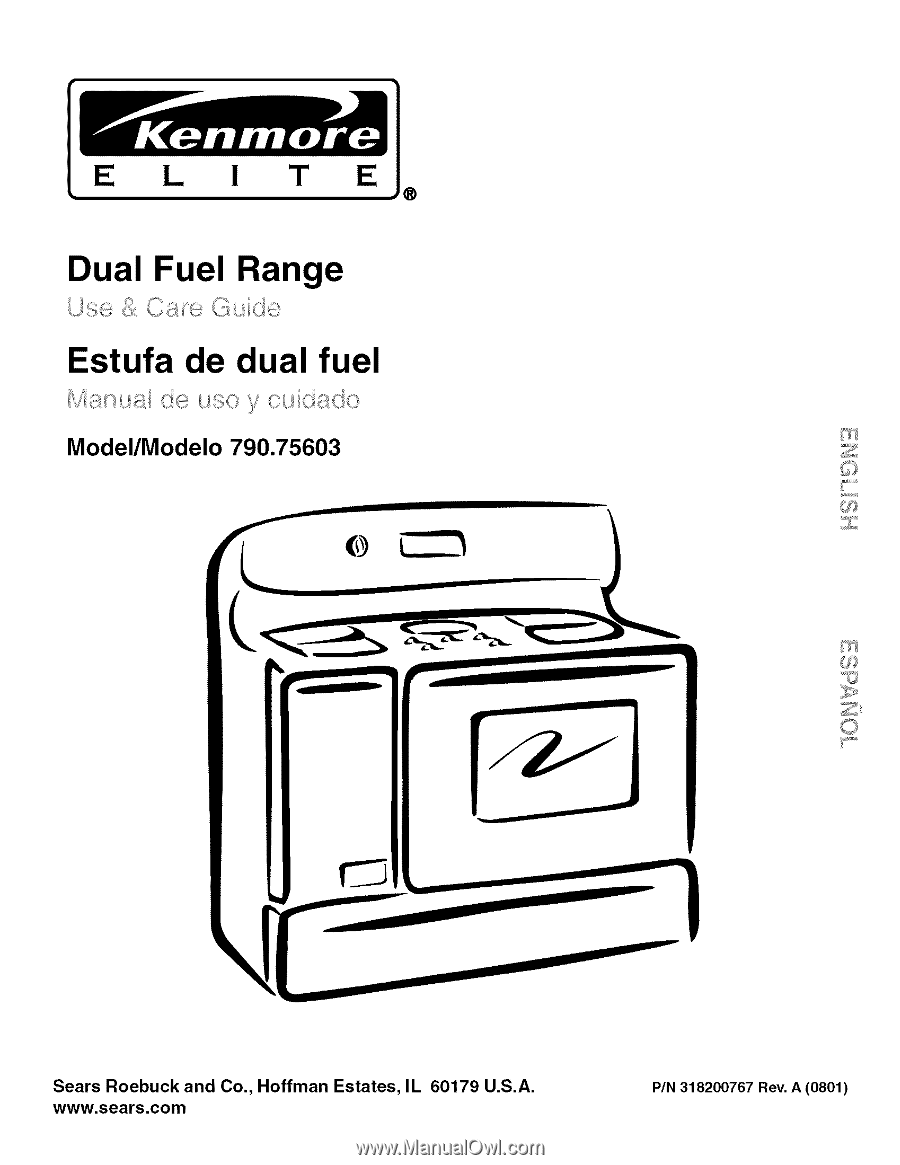
E
I
T
E
®
Dual Fuel Range
Estufa
de dual fuel
i_
_,
....
3
Model/Modelo
790.75603
L
Sears
Roebuck
and
Co., Hoffman
Estates,
IL
60179
U.S.A.
P/N 318200767 Rev.A (0801)
www.sears.com