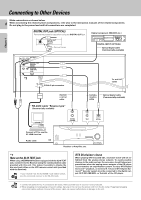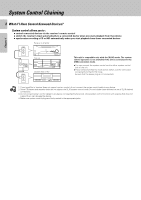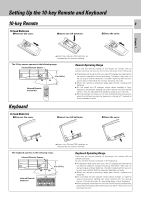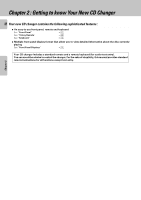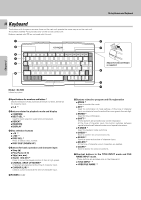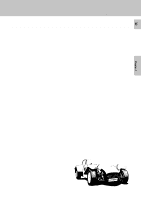Kenwood CD-425M User Manual - Page 10
Getting to know Your New CD Changer
 |
View all Kenwood CD-425M manuals
Add to My Manuals
Save this manual to your list of manuals |
Page 10 highlights
Chapter 2 : Getting to know Your New CD Changer Operation of remote control unit 10 Your new CD changer contains the following sophisticated features : Chapter 1 ÷ An easy-to-use front panel, remote and keyboard See "Front Panel" ! See "10-key Remote" # See "Keyboard" $ ÷ Multiple front panel display format that allow you to view detailed information about the disc currently playing See "Front Panel Displays" @ Your CD changer includes a standard remote and a remote keyboard (for easier text entry). You can use either device to control the changer. For the sake of simplicity, this manual provides standard remote instructions for all functions except text entry. Chapter 2 Chapter 3 Chapter 4 Chapter 5 Chapter 6 Chapter 7

10
Operation of remote control unit
Chapter 1
Chapter 2
Chapter 3
Chapter 4
Chapter 5
Chapter 6
Chapter 7
Chapter 2 : Getting to know Your New CD Changer
Your new CD changer contains the following sophisticated features :
÷
An easy-to-use front panel, remote and keyboard
See “
Front Panel
”
!
See “
10-key Remote
”
#
See “
Keyboard
”
$
÷
Multiple front panel display format that allow you to view detailed information about the disc currently
playing
See “
Front Panel Displays
”
@
Your CD changer includes a standard remote and a remote keyboard (for easier text entry).
You can use either device to control the changer. For the sake of simplicity, this manual provides standard
remote instructions for all functions except text entry.