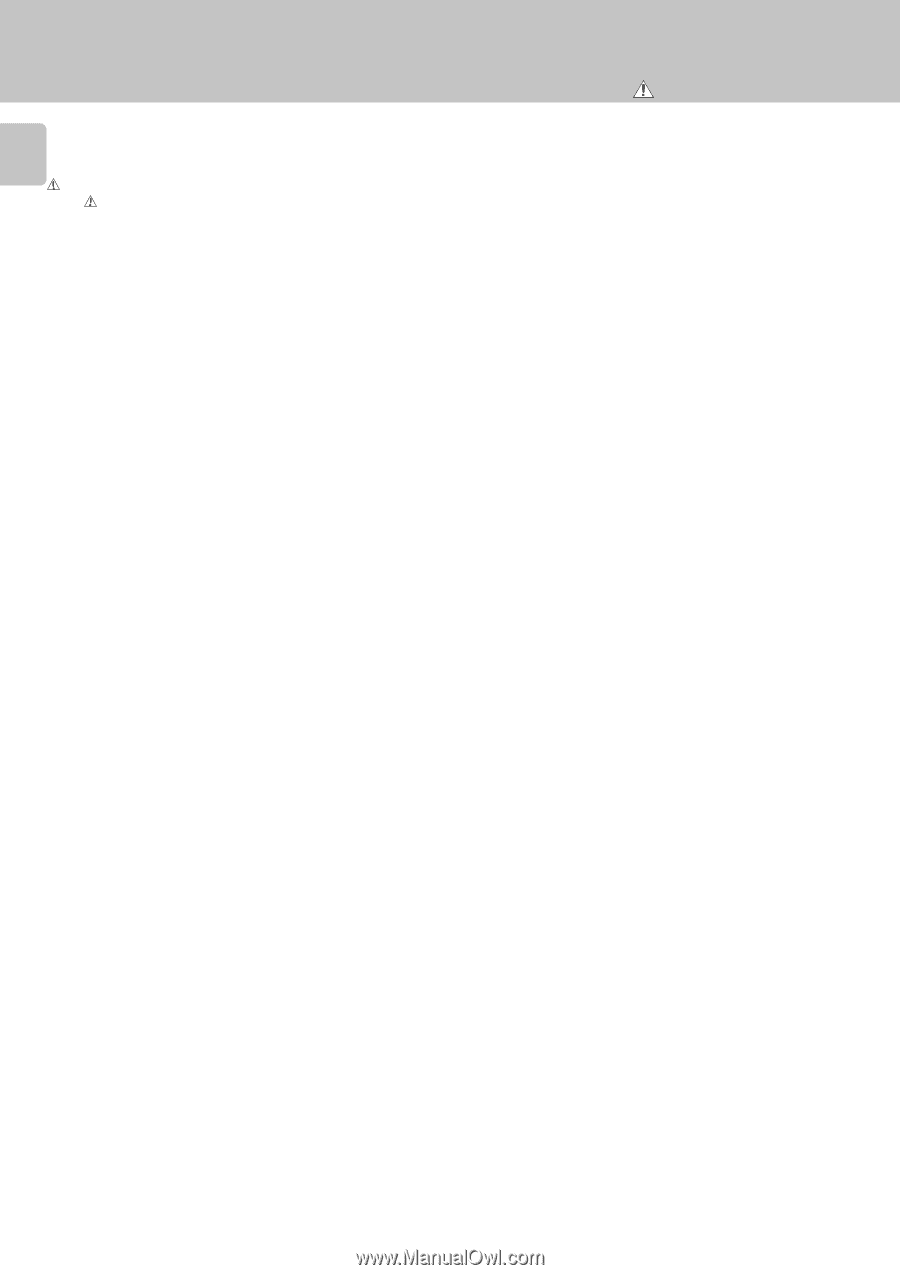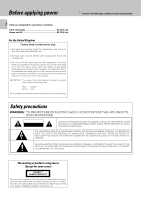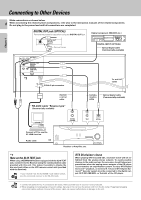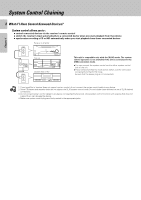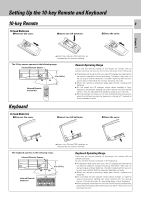Kenwood CD-425M User Manual - Page 4
Table of Contents
 |
View all Kenwood CD-425M manuals
Add to My Manuals
Save this manual to your list of manuals |
Page 4 highlights
Table of Contents Caution : Read the pages marYkoeudr New cKaernewfuolloydto20e0n-Dsuisrec sMaefegao-pCehraantigoenr. Chapter 1 Chapter 2 4 Before applying power 2 Safty precautions 2 Your New Kenwood 200-Disc CD Changer 3 Chapter 1 : Setting Up Your New CD Changer 5 Connecting to Other Devices 6 System Control Chaining 8 Setting Up the 10-Key Remote and Keyboard 9 10-Key Remote 9 Keyboard 9 Chapter 2 : Getting to know Your New CD Changer...... 10 Front Panel 11 Front Panel Displays 12 10-Key Remote and Keyboard 13 10-Key Remote 13 Keyboard 14 Chapter 3 : Loading and Playing Discs 16 Preparation 17 Loading discs in the carousel 17 Normal play (TRACK mode 19 Playing tracks in order from track No.1 19 Playback from desired track 21 Repeated playback (REPEAT mode 22 Playback in a random order (RANDOM mode 23 Programming tracks in desired order (PGM mode 24 Timer operation 26 Chapter 4 : Specifying and Using Disc or Track Data ... 27 Registration of Title 28 Assigning Title (TITLE INPUT mode 28 To change or delete a title 30 Listening to music by genre (MUSIC TYPE mode 31 Registration of music type (MUSIC TYPE SET mode 31 Playing the music type (MUSICTYPE PLAY mode) .... 32 Reorganizing discs to desired groups (USER FILE mode) .. 33 Registration of user file (USER FILE SET mode) ..... 33 Playing the user file (USER FILE PLAY mode) ..... 34 Assigning user file names (FILE NAME INPUT mode 35 To clear the user file (USER FILE CLEAR mode) ......... 36 Disc search (DISC SEARCH mode 37 Searching a disc by the disc title (CHARAC. SEARCH mode 37 Searching the music type (M.TYPE SEARCH mode) .. 38 Searching the user file (U.FILE SEARCH mode) .. 39 Listening to your favorite titles (BEST SELECTION mode) ....... 40 Registration of best selection file 40 Playing the best selection file 40 Chapter 5 : In case of difficulty 41 In case of difficulty 41 Important items 42 Chapter 6 : Warnings and Specifications 43 Warnings 43 Specifications 44 Chapter 3 Chapter 4 Chapter 5 Chapter 6 Chapter 7