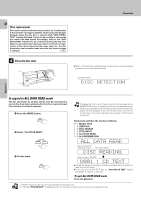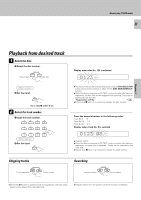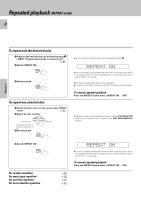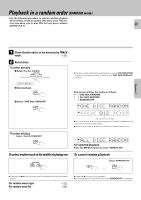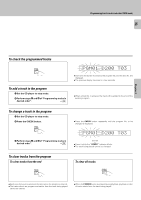Kenwood CD-425M User Manual - Page 23
Playback in a random order (RANDOM mode
 |
View all Kenwood CD-425M manuals
Add to My Manuals
Save this manual to your list of manuals |
Page 23 highlights
Playback in a random order (RANDOM modeP)rogramming tracks in desired order (PGM mode) Use the following procedure to activate random playback which selects a track at random after every track. This fea- ture may allow you to play CDs for long hours without getting tired of. 23 Chapter 1 Chapter 2 Chapter 3 Chapter 4 1 Check that the unit is in the normal play TRACK mode. ) 2 Select discs. To select one disc 1 Select the disc number. DISC SKIP DOWN UP Previous disc Next disc Within 8 seconds! 2 Start playback. ENTER 6 3 Select "ONE DISC RANDOM". RANDOM F To select all discs Select "ALL DISC RANDOM". RANDOM F To select another track in the middle of playing one CHARACTER DOWN UP 4 ¢ ÷ The disc number can be selected directly by using the DISC SELECTOR button and numeric buttons in place of the DISC SKIP(DOWN/UP) buttons. Each press switches the modes as follows: 1 ONE DISC RANDOM 2 ALL DISC RANDOM 3 RANDOM OFF ONE3DISCRRANDOM The number here changes. ÷ Each time a track ends, the same operation as above is repeated, and the track selected next is played. ÷ Random play stops after all of the tracks have been played once. ALL3DISCRRANDOM For repeated playback Press the REPEAT button to select "REPEAT ON". To cancel random playback Select "RANDOM OFF". RANDOM 7 F or ÷ Pressing the 4 button once returns to the beginning of the track being played. For random music type For random user file ¤ › ÷ Press the 7 button to stop playback. ÷ Normal playback will be performed when RANDOM OFF is selected. Chapter 5 Chapter 6 Chapter 7