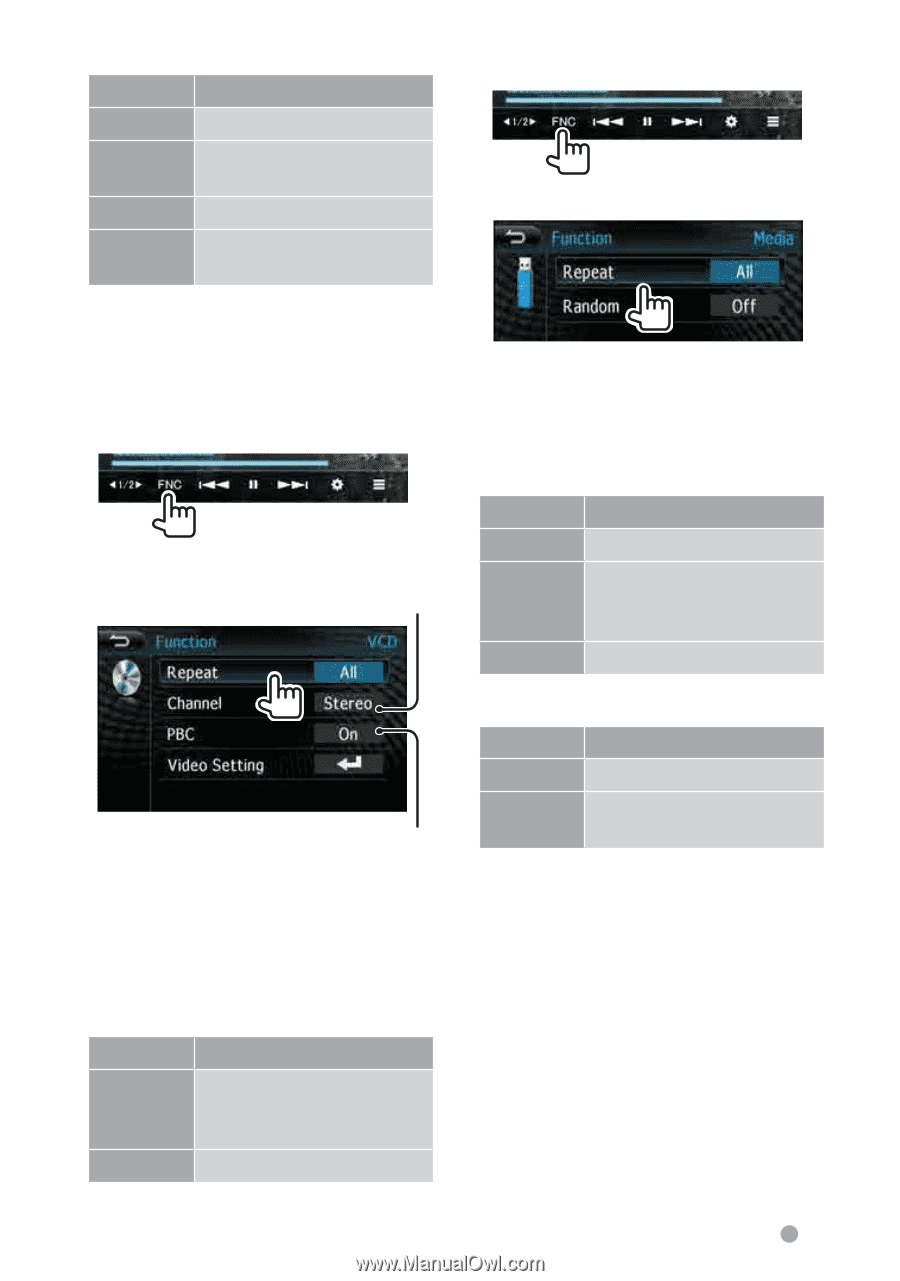Kenwood DDX1035 Operation Manual 2 - Page 15
Setting <Repeat>, Setting <Video Setting>, For CD/MPEG1/MPEG2/MPEG4/MP3/WMA
 |
View all Kenwood DDX1035 manuals
Add to My Manuals
Save this manual to your list of manuals |
Page 15 highlights
Setting Display Playback mode CH Repeats current chapter. TT Repeats current title/ program. All Repeats all title/program. Off Cancel all the repeat function. For CD/MPEG1/MPEG2/MPEG4/MP3/WMA 1 2 Setting • You can change the setting for video playback. (+ page 26) For VCD 1 2 Selects the audio channel (Stereo/ Left/ Right) • Each time you press the button, the playback mode changes. - Available items differ depending on the types of loaded disc and playback file. Setting Display Playback mode One Repeats the current track. Folder Repeats all tracks in the current folder. (except for CD) All Repeats all tracks. Activates/deactivates the PBC function • Each time you press the button, the playback mode changes. - Available items differ depending on the types of loaded disc and playback file. Setting Display Playback mode One Repeats the current track. (When the PBC function is off.) All Repeats all tracks. Setting Display Playback mode On Randomly plays all tracks. Off Cancel all the random function. Setting • You can change the setting for video playback. (+ page 26) English 15