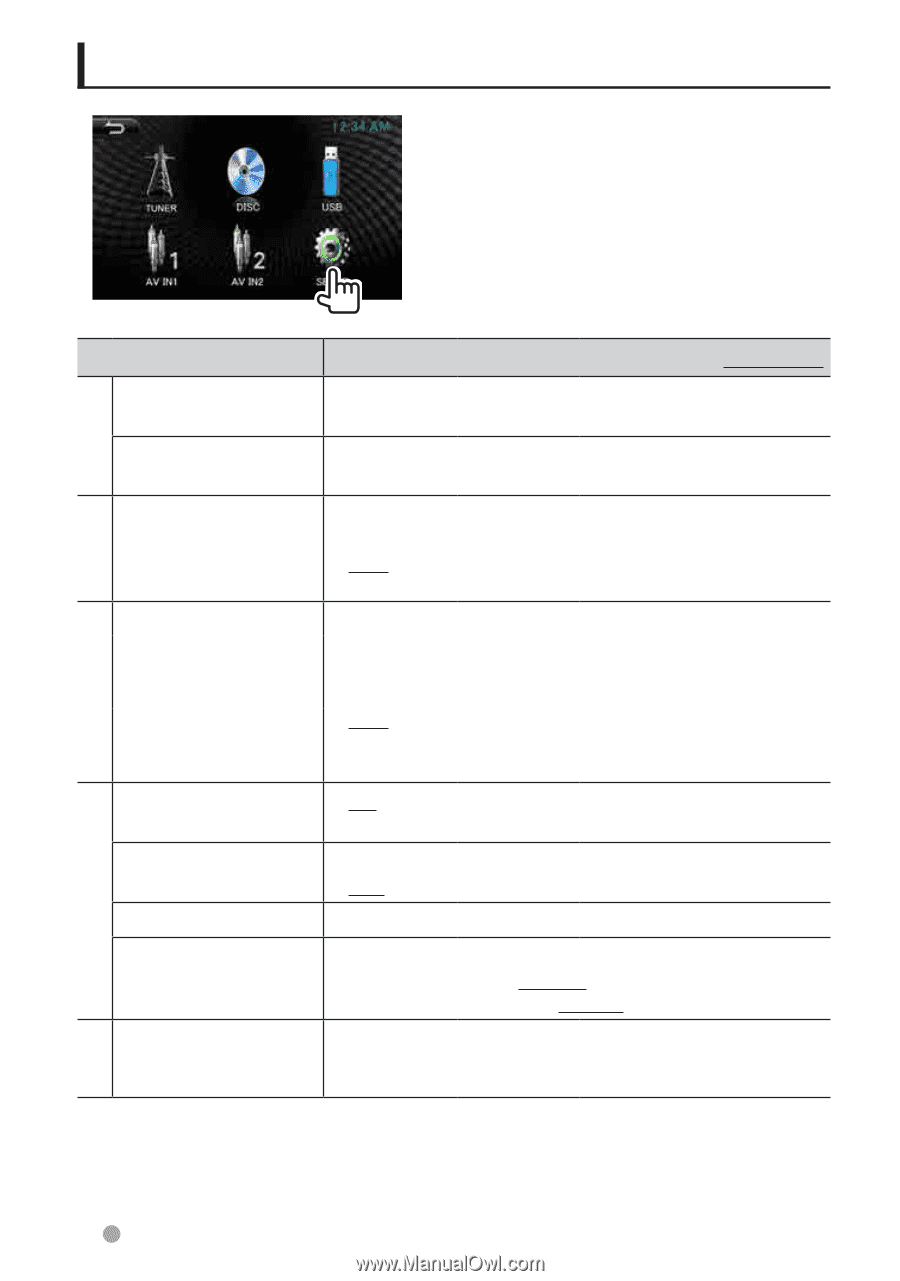Kenwood DDX1035 Operation Manual 2 - Page 28
System Setup
 |
View all Kenwood DDX1035 manuals
Add to My Manuals
Save this manual to your list of manuals |
Page 28 highlights
System Setup General AV IN Equalizer Audio Setup item Subwoofer Speaker Equalizer AV IN SETUP Beep Clock Mode Clock Adjust Language Calibration Selectable setting/item Initial: Underlined Adjust value of subwoofer level and subwoofer low pass filter. (+ page 25) Adjust the Front and Rear speaker fader, the Left and Right speaker balance settings. (+ page 24) Change the sound mode or adjust and store the equalization for each source. (+ page 24) ♦ User/Pops/Rock/Classic/Jazz/Vocal You can determine the use of the iPod/AV IN2 input terminal. ♦ AV IN2 : Select to play an AV component connected to the iPod/AV IN2 input terminal. ♦ iPod : Select when connecting the iPod/iPhone using the USB Audio and Video cable for iPod/iPhone. (+ page 37) ♦ ON ♦ OFF : Activates the key-touch tone. : Cancels. ♦ 12H ♦ 24H : 12 hours. : 24 hours. Adjust the clock time. (+ page 8) Select the text language used for on-screen information. ♦ for DDX155: English/Russian for DDX1035/ DDX1035M: English/Arabic Adjust the touch position of the buttons on screen. (+ next page) Touch 28 English