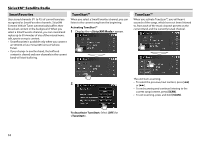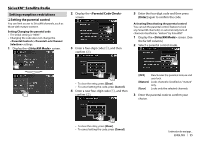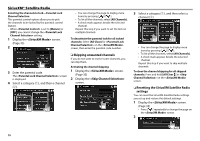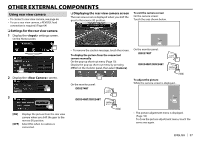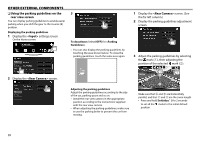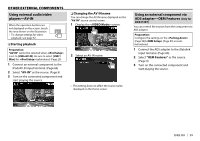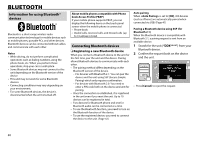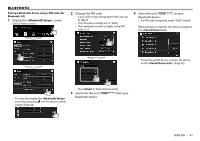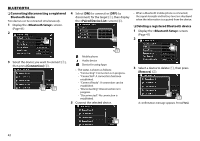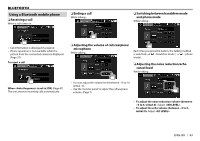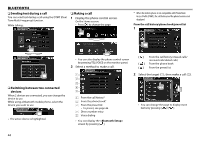Kenwood DDX374BT User Manual - Page 39
Using external audio/videoplayers—AV-IN
 |
View all Kenwood DDX374BT manuals
Add to My Manuals
Save this manual to your list of manuals |
Page 39 highlights
OTHER EXTERNAL COMPONENTS Using external audio/video players-AV-IN When the operation buttons are not displayed on the screen, touch the area shown on the illustration. • To change settings for video playback, see page 52. ❏ Starting playback Preparation: "AV-IN" cannot be selected when is set to [USB+AV-IN]. Be sure to select [USB 1 Wire] for beforehand. (Page 20) 1 Connect an external component to the iPod/AV-IN input terminal. (Page 66) 2 Select "AV-IN" as the source. (Page 9) 3 Turn on the connected component and start playing the source. ❏ Changing the AV-IN name You can change the AV-IN name displayed on the "AV-IN" source control screen. 1 Display the screen. 2 Select an AV-IN name. • This setting does not affect the source name displayed on the Home screen. Using an external component via ADS adapter-OEM Features (Only for DDX374BT) You can control the sources from the component via ADS adapter. Preparation: Configure the settings on the (Page 58)/ (Page 59) screens beforehand. 1 Connect the ADS adapter to the iDatalink input terminal. (Page 66) 2 Select "OEM Features" as the source. (Page 9) 3 Turn on the connected component and start playing the source. ENGLISH 39