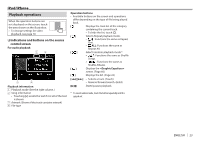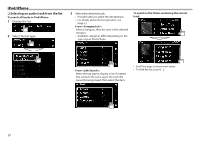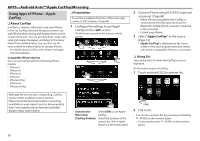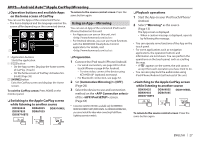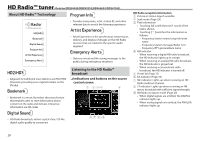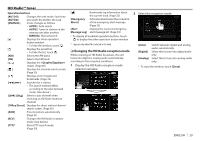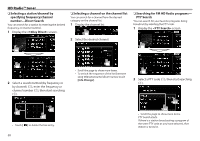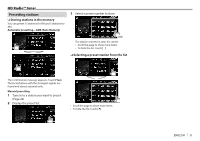Kenwood DDX6903S Instruction Manual - Page 28
HD Radio™ tuner
 |
View all Kenwood DDX6903S manuals
Add to My Manuals
Save this manual to your list of manuals |
Page 28 highlights
HD Radio™ tuner (Only for DDX9903S/DDX9703S/DDX6903S/DDX6703S) About HD Radio™ Technology • Provides song name, artist, station ID, and other relevant data to enrich the listening experience • Artist Experience is the synchronous transmission, delivery, and display of images on the HD Radio receiver that are related to the specific audio segment. • Delivers critical and life-saving messages to the public during emergency situations • Adjacent to traditional main stations are HD2/HD3 Channels, providing new original formats on the FM dial Listening to the HD Radio™ broadcast ❏❏Indications and buttons on the source control screen 1 2 34 5 • Bookmark is a music & product discovery feature that enables users to store information about content on the radio and delivers interactive information via QR codes HD Radio reception information 1 Picture or station logo if available 2 Seek mode (Page 29) 3 Text information • Touching [