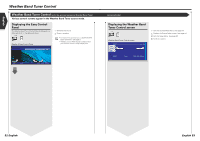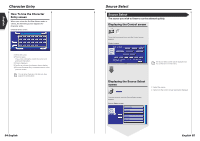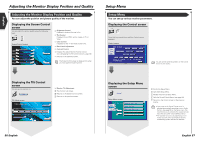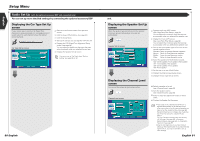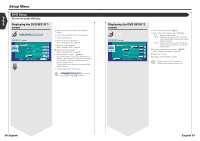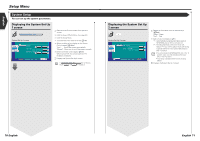Kenwood DDX7015 Instruction Manual - Page 32
Channel Level, DTA Setup
 |
UPC - 019048152206
View all Kenwood DDX7015 manuals
Add to My Manuals
Save this manual to your list of manuals |
Page 32 highlights
English Setup Menu Channel Level Set the volume at each setup position. 1 Select a speaker you wish to adjust Set Up Channel Level setup screen 5 Audio Menu 1 2 Set Up SRC Te s t 3 4 Ce n t e r + 1 0 dB Chann e l Level 1 Left front speaker 2 Right front speaker 3 Left rear speaker 4 Right rear speaker 5 Center speaker 2 Adjust the volume DTA Setup Manually set the sound output timing of each channel. 1 Display the DTA Setup screen D TA (P60 5) DTA Setup screen D TA 1 Pr e s e t 3 Front 2 0.50 feet 2 Return 4 1 Selects a speaker to be adjusted. 2 Sets the distance between the selected speakers to adjust delay time. 3 Stores the adjusted status in memory or calls it from memory. 4 Returns to the Car Type Set Up screen. 2 Select a speaker you wish to adjust Set Up 1 1 2 2 3 1 Front speaker 2 Rear speaker 3 Subwoofer 3 Set a delay time The speakers are virtually moved to the desired distance. When the values of front speakers increase, they are virtually moved forward. When the values of rear speakers and subwoofer increase, they are virtually moved backward. Store or call your setup into/from memory To store your setup in memory Pr e s e t Continue to touch more than 2 seconds. To call your setup from memory Pr e s e t 62 English English 63