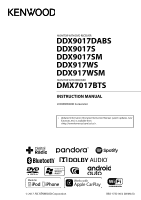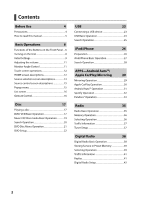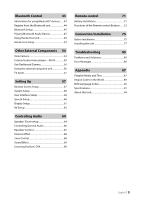3
English
Bluetooth Control
43
Information for using Bluetooth® devices
.......
43
Register from the Bluetooth unit
........................
44
Bluetooth Setup
........................................................
45
Playing Bluetooth Audio Device
.........................
47
Using Hands-Free Unit
............................................
49
Hands-Free Setup
.....................................................
53
Other External Components
54
View Camera
..............................................................
54
External audio/video players—AV-IN
...............
55
Use Dashboard Camera
..........................................
56
Using the external navigation unit
....................
56
TV tuner
.......................................................................
57
Setting Up
57
Monitor Screen Setup
.............................................
57
System Setup
.............................................................
58
User Interface Setup
................................................
58
Special Setup
.............................................................
60
Display Setup
.............................................................
61
AV Setup
......................................................................
63
Controlling Audio
64
Speaker/ X’over setup
.............................................
64
Controlling General Audio
....................................
66
Equalizer Control
......................................................
67
Volume Offset
............................................................
68
Zone Control
..............................................................
68
Sound Effect
...............................................................
69
Listening Position/ DTA
..........................................
69
Remote control
71
Battery Installation
...................................................
71
Functions of the Remote control Buttons
.......
72
Connection/Installation
75
Before Installation
....................................................
75
Installing the unit
.....................................................
77
Troubleshooting
85
Problems and Solutions
.........................................
85
Error Messages
..........................................................
86
Appendix
87
Playable Media and Files
........................................
87
Region Codes in the World
...................................
89
DVD Language Codes
.............................................
90
Specifications
.............................................................
91
About this Unit
..........................................................
94