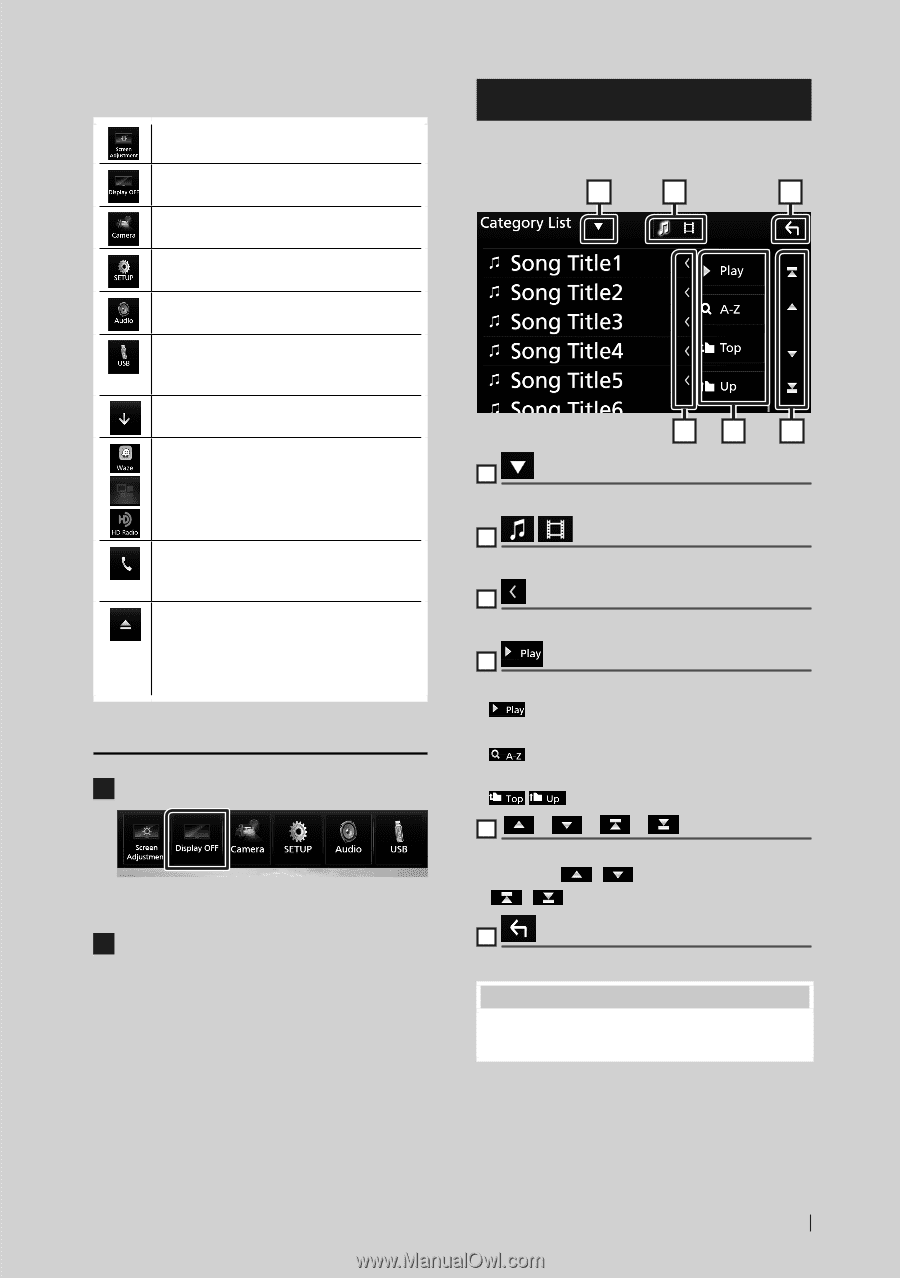Kenwood DMX7705S Instruction manual - Page 15
List screen, Turn off the screen
 |
View all Kenwood DMX7705S manuals
Add to My Manuals
Save this manual to your list of manuals |
Page 15 highlights
The contents of the menu are as follows. • Displays the Screen Adjustment screen. (P.73) • Turns the display off. (P.15) • Displays the view camera. (P.69) • Displays the SETUP Menu screen. (P.73) • Displays the Audio screen. (P.78) • Displays the control screen of current source. Icon feature differs depending on the source. • Close the popup menu. • See HOME screen descriptions (P.11). • See HOME screen descriptions (P.11). DDX8905S/ DMX7705S only • Ejects the disc. • To forcibly eject the disc, press it for 2 seconds and touch [Yes] after the message is displayed. DDX6905S/ DDX6705S only Turn off the screen 1 Select [Display OFF] on the popup menu. ●●To turn on the screen 1 Touch the display. Basic Operations List screen There are some common function keys in the list screens of most sources. 1 2 6 34 5 1 Displays list type selection window. 2 Displays music/movie file list. 3 Text scroll Scrolls the displayed text. 4 etc. Keys with various functions are displayed here. • : Plays all tracks in the folder containing the current track. • : Jump to the letter you entered (alphabet search). • : Moves to the upper hierarchy. 5 Page scroll You can change the page to display more items by pressing [ ]/[ ]. Displays the top or bottom page. 6 Return Returns to previous screen. NOTE • Buttons which cannot be activated from the list screen are not displayed. English 15