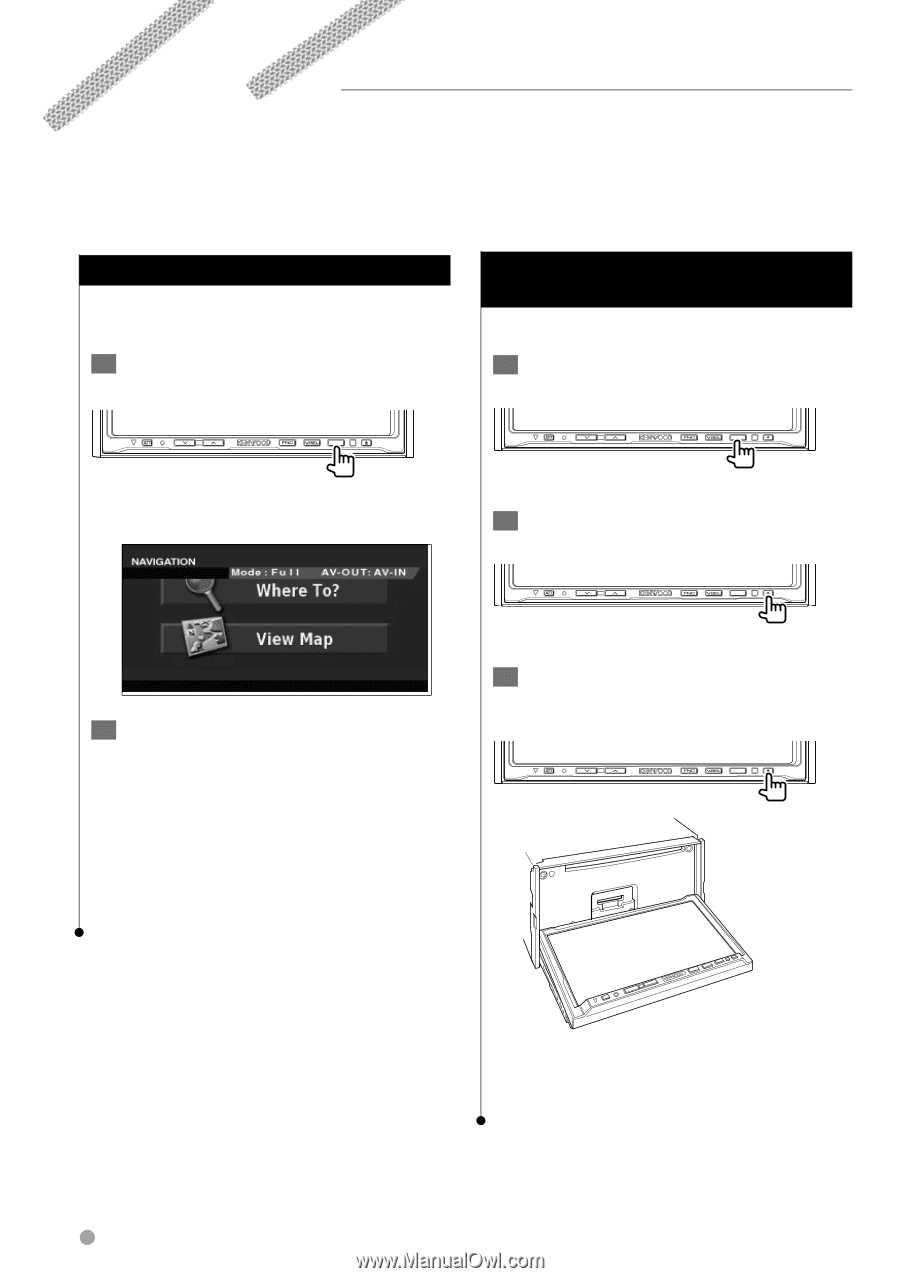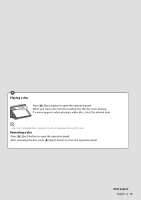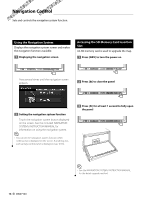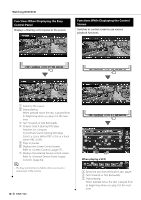Kenwood DNX7100 Instruction Manual - Page 16
Navigation Control - sd card
 |
UPC - 019048170972
View all Kenwood DNX7100 manuals
Add to My Manuals
Save this manual to your list of manuals |
Page 16 highlights
Navigation Control Sets and controls the navigation system function. Using the Navigation System Displays the navigation system screen and makes the navigation function available. 1 Displaying the navigation screen Accessing the SD Memory Card Insertion Slot An SD memory card is used to upgrade the map. 1 Press [NAV] to turn the power on NAV Press several times until the navigation screen appears. NAV 2 Press [0] to close the panel NAV 2 Setting the navigation system function Touch the navigation system button displayed on the screen. See the included NAVIGATION SYSTEM's INSTRUCTION MANUAL for information on using the navigation system. ⁄ • You can set the navigation system function when nothing else is displayed on the screen. If anything else, such as Easy control panel is displayed, erase it first. 3 Press [0] for at least 1 second to fully open the panel NAV 16 DNX7100 ⁄ • See the NAVIGATION SYSTEM's INSTRUCTION MANUAL for the detail upgrade method.