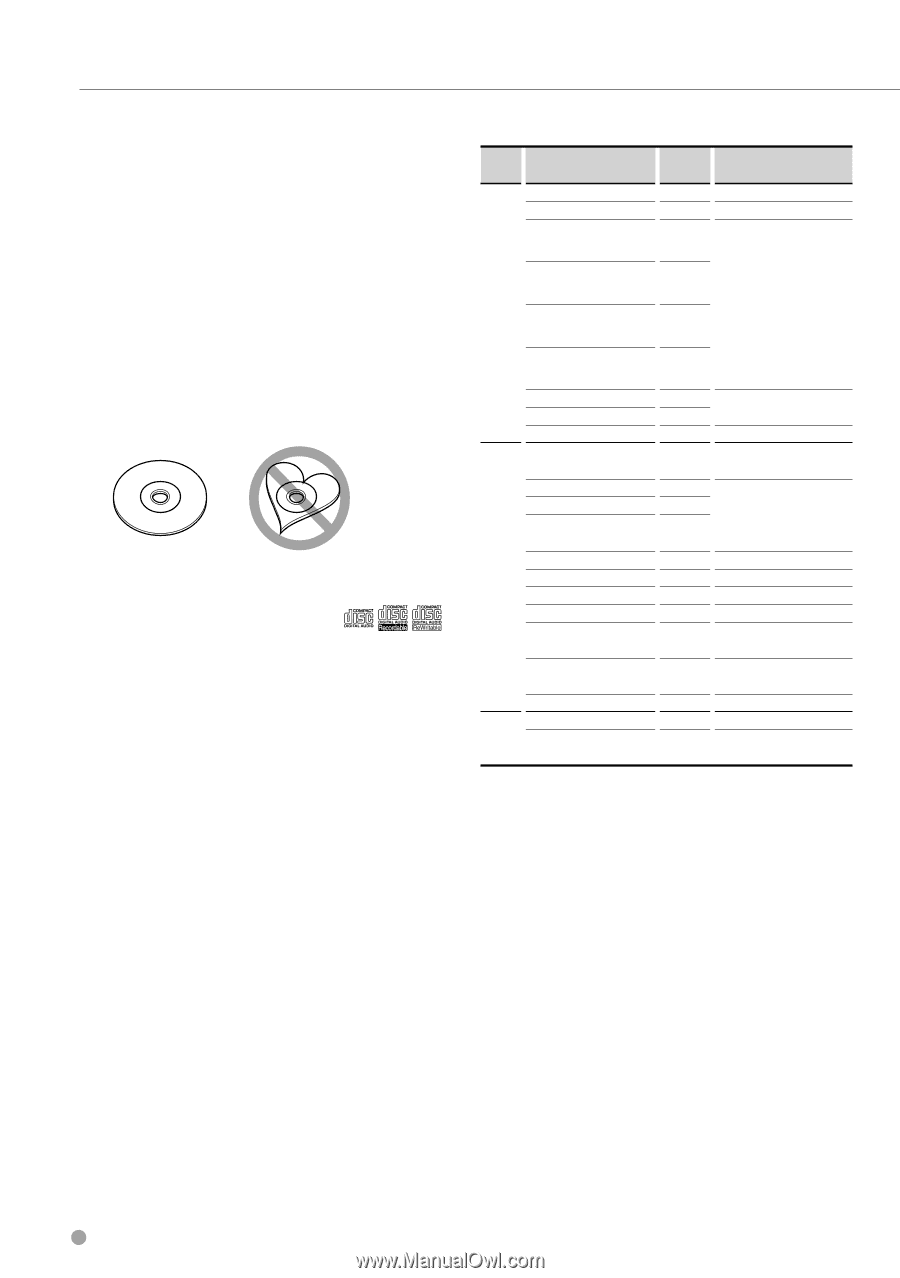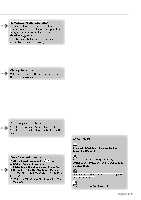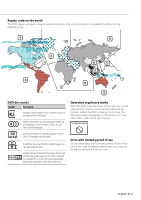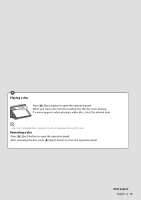Kenwood DNX7100 Instruction Manual - Page 8
Handling CDs, CDs that cannot be used, List of playable discs - accessories
 |
UPC - 019048170972
View all Kenwood DNX7100 manuals
Add to My Manuals
Save this manual to your list of manuals |
Page 8 highlights
Notes Handling CDs • Do not touch the recording surface of the CD. • Do not stick tape etc. on the CD, or use a CD with tape stuck on it. • Do not use disc type accessories. • Clean from the center of the disc and move outward. • When removing CDs from this unit, pull them out horizontally. • If the CD center hole or outside rim has burrs, use the CD only after removing the burrs with a ballpoint pen etc. CDs that cannot be used • CDs that are not round cannot be used. • CDs with coloring on the recording surface or CDs that are dirty cannot be used. • This unit can only play the CDs with . This unit may not correctly play discs which do not have the mark. • You cannot play a CD-R or CD-RW that has not been finalized. (For the finalization process refer to your CD-R/CD-RW writing software, and your CDR/CD-RW recorder instruction manual.) List of playable discs Disc Standard Support types DVD DVD Video ‡ DVD Audio × DVD-R ‡ Remark MP3/WMA/AAC/JPEG/ DVD-RW DVD+R ‡ MPEG/DivX Playback Multi-border/Multisession/ ‡ (Playback depends on authoring conditions) DVD+RW Compatible with 8-cm (3 ‡ inch) discs DVD-R DL (Double layer) DVD+R DL (Double layer) ‡ ‡ Only video format DVD-RAM × CD Music CD ‡ CD-TEXT/8-cm (3 inch) discs supported. CD-ROM ‡ MP3/WMA/AAC/JPEG/ CD-R CD-RW ‡ DivX playback ‡ Multisession supported Packet write not supported. DTS-CD ‡ Video CD (VCD) ‡ Super video CD × Photo CD × CD-EXTRA % Only music CD session can be played. HDCD % Sound quality of normal CD music CCCD × Others Dualdisc × Super audio CD % Only CD layer can be played. ‡ : Playback is possible. % : Playback is partly possible. × : Playback is impossible. ⁄ • DivX file must have the extension ".divx", ".div", or ".avi". • When buying DRM enabled contents, check the Registration Code in the (page 70). Registration Code changes each time a file with the displayed Registration Code is played to protect against copying. 8 DNX7100