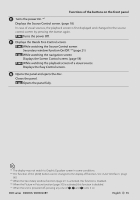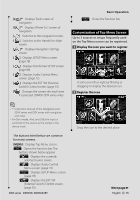Kenwood DNX9960 Instruction Manual - Page 10
How to read this manual - screens
 |
UPC - 019048188359
View all Kenwood DNX9960 manuals
Add to My Manuals
Save this manual to your list of manuals |
Page 10 highlights
How to read this manual This manual uses illustrations to explain its operations. The displays and panels shown in this manual are examples used to provide clear explanations of the operations. For this reason, they may be different from the actual displays or panels used, or some display patterns may be different. Selecting a screen item Select and choose an item on the screen. Select the item by touching the button on the screen. Source Control Screen Switches to the source control screen to use various playback functions. 1 Display the Source Control Screen See (page 27). 2 Operation on the Source Control screen 3 1 2 [38] AudioFile Plays or pauses. Dragging [38] left or right changes the playing position. Multi Function Short Press Press the button, denoted by . Change in the screen With each operation, the screen changes in the order shown here. ∞ : Continues to the next line. ¶ : Ends here. Continue to the next page The instruction continues to the next page. Make sure to flip the page for the rest of the instruction. 10 DNX series DNX9960/ DNX7160/ DNX7020EX [SEEK] Switches the Seek mode. The mode is switched in the following order each time you touch the button. Display Setting "AUTO1" Tunes in a station with good reception automatically. "AUTO2" Tunes in stations in memory one after another. "MANU" Switches to the next frequency manually. 2 sec. Continue to touch until the memory number appears. Next page 3 The above operation example with the mark differs from the actual operation.