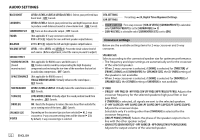Kenwood DPX-5100BT Instruction Manual 2 - Page 17
Make a call using voice recognition, Settings in memory, Store a contact in memory
 |
View all Kenwood DPX-5100BT manuals
Add to My Manuals
Save this manual to your list of manuals |
Page 17 highlights
BLUETOOTH® CALL HISTORY PHONE BOOK NUMBER DIAL (Applicable only if the phone supports PBAP.) 1 Press the volume knob to select a name or a phone number. • "INCOMING", "OUTGOING", or "MISSED" is shown on the lower part of the display to indicate the previous call status. • Press DISP to change the display category (NUMBER or NAME). • "NO DATA" appears if there is no recorded call history. 2 Press the volume knob to call. (Applicable only if the phone supports PBAP.) 1 Turn the volume knob quickly to enter alphabet search mode (if the phonebook contains many contacts). The first menu (ABCDEFGHIJK) appears. • To go to the other menu (LMNOPQRSTUV or WXYZ1 ), press J / K. • To select the desired first letter, turn the volume knob or press S / T, then press the knob. Select "1" to search with numbers and select " " to search with symbols. 2 Turn the volume knob to select a name, then press the knob. 3 Turn the volume knob to select a phone number, then press the knob to call. • The phonebook of the connected phone is automatically transferred to the unit when pairing. • Contacts are categorized as: HOME, OFFICE, MOBILE, OTHER, GENERAL. • This unit can display only non-accent letters. (Accent letters such as "Ú" is shown as "U".) 1 Turn the volume knob to select a number (0 to 9) or character ( , #, +). 2 Press S / T to move the entry position. Repeat steps 1 and 2 until you finish entering the phone number. 3 Press the volume knob to call. (or using the remote control) 1 Press the number buttons (0 to 9) to enter the phone number. 2 Press to call. VOICE Speak the name of the contact you want to call or the voice command to control the phone functions. ( Make a call using voice recognition) BATT LOW/MID/FULL*: Shows the strength of the battery. NO SIGNAL/LOW/MID/MAX*: Shows the strength of the current received signal. * Functionality depends on the type of the phone used. Make a call using voice recognition 1 Press and hold to activate the voice recognition of the connected phone. 2 Speak the name of the contact you want to call or the voice command to control the phone functions. • Supported Voice Recognition features vary for each phone. Refer to the instruction manual of the connected phone for details. • This unit also supports the intelligent personal assistant function of iPhone. Settings in memory Store a contact in memory You can store up to 6 contacts into the number buttons (1 to 6). 1 Press to enter Bluetooth mode. 2 Turn the volume knob to select [CALL HISTORY], [PHONE BOOK], or [NUMBER DIAL], then press the knob. 3 Turn the volume knob to select a contact or enter a phone number. If a contact is selected, press the volume knob to show the phone number. 4 Press and hold one of the number buttons (1 to 6). "STORED" appears when the contact is stored. To erase a contact from the preset memory, select [NUMBER DIAL] in step 2 and store a blank number. ENGLISH 17