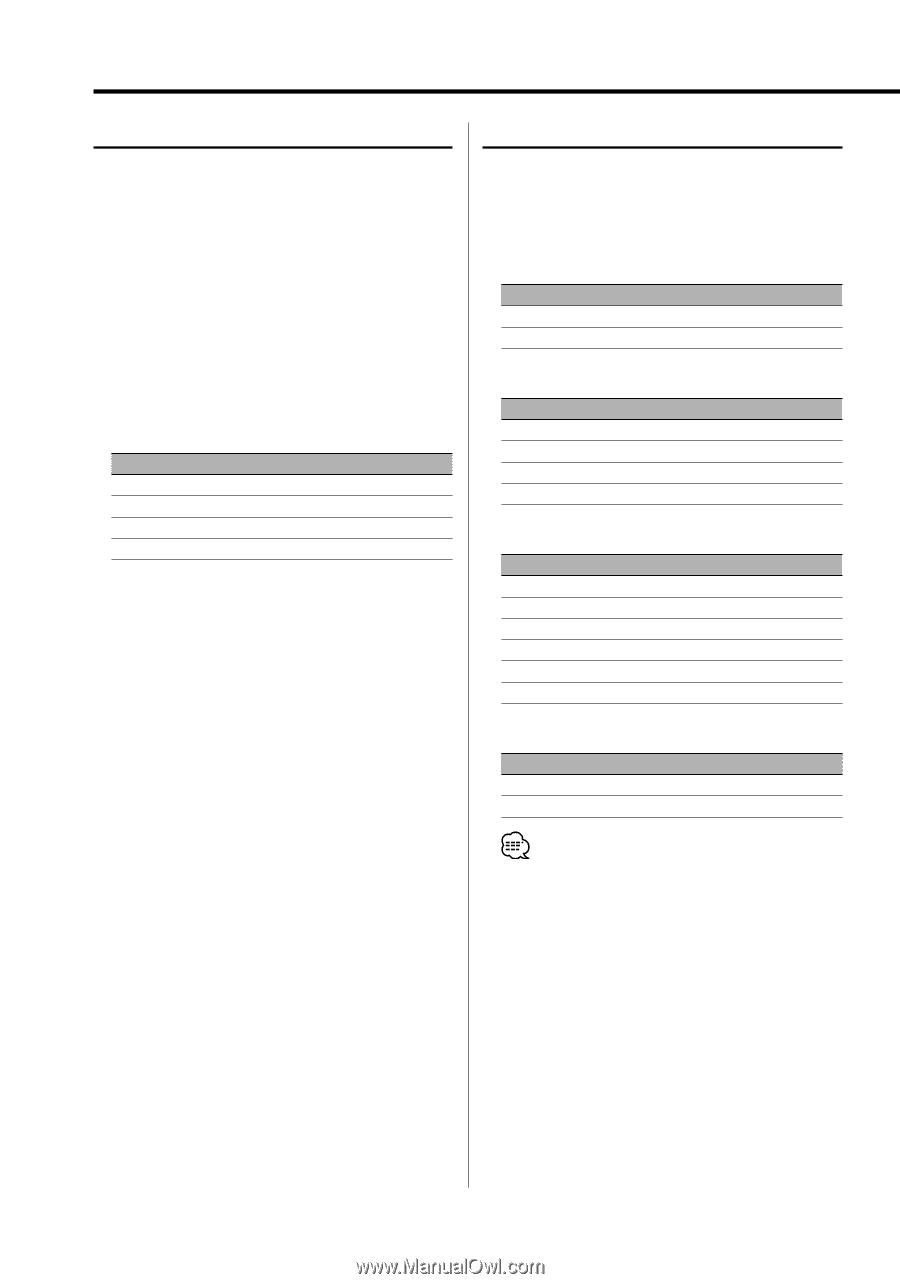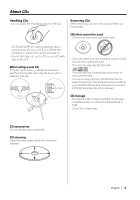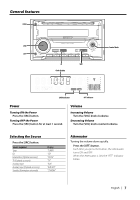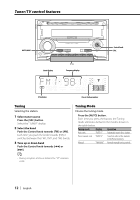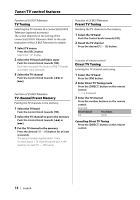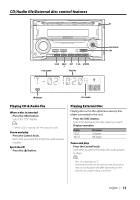Kenwood DPX-MP2090S User Manual - Page 10
Speaker Setting, Switching Display
 |
View all Kenwood DPX-MP2090S manuals
Add to My Manuals
Save this manual to your list of manuals |
Page 10 highlights
General features Speaker Setting Fine-tuning so that the System Q value is optimal when setting the speaker type. 1 Enter Standby Press the [SRC] button. Select the "STANDBY" display. 2 Enter Speaker Setting mode Press the [VOL] knob. 3 Select the Speaker type Turn the [VOL] knob. Each time you turn the knob, the setting alternates between the settings shown in the table below. Speaker type OFF For 5 & 4 in. speaker For 6 & 6x9 in. speaker For the OEM speaker Display "SP OFF" "SP 5/4" "SP 6*9/6" "SP OEM" 4 Exit Speaker Setting mode Press the [VOL] knob. Switching Display Changing the information displayed. Press the [DISP] button. Each time the button is pressed, the display switches as shown below. In Tuner source Information Frequency Clock Display "FREQ" "CLOCK" In CD & External disc source Information Disc title Track title Track number & Play time Clock Display "D-TITLE"* "T-TITLE"* "P-TIME" "CLOCK" In Audio file source Information Song title & Artist name Album name & Artist name Folder name File name Track number & Play time Clock Display "TITLE"* "ALBUM"* "FOLDER" "FILE" "P-TIME" "CLOCK" In Standby/ Auxiliary input source Information Source name Clock Display "SRC NAME" "CLOCK" • When LX-AMP is connected, the item setup by the Display mode of LX-AMP is displayed. • * If the contents of the information cannot be displayed, Play time or Frequency is displayed. • When you select the clock display, the display setting of each source will be changed to the clock display. • Album name cannot be displayed in WMA file. 10 | English