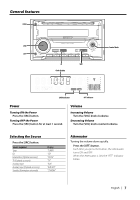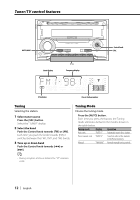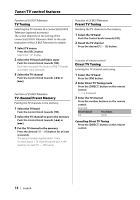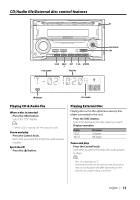Kenwood DPX-MP2090S User Manual - Page 11
Subwoofer Output, TEL Mute
 |
View all Kenwood DPX-MP2090S manuals
Add to My Manuals
Save this manual to your list of manuals |
Page 11 highlights
Subwoofer Output Turning the Subwoofer output ON or OFF. Push the Control knob towards [AM] for at least 2 seconds. Each time you push the knob, Subwoofer output switches ON and OFF. When it is ON, "SW ON" is displayed. • You can control this function when (page 21) is set to "SWPRE SW". TEL Mute The audio system automatically mutes when a call comes in. When a call comes in "CALL" is displayed. The audio system pauses. Listening to the audio during a call Press the [SRC] button. The "CALL" display disappears and the audio system comes back ON. When the call ends Hang up the phone. The "CALL" display disappears and the audio system comes back ON. • To use the TEL Mute feature, you need to hook up the MUTE wire to your telephone using a commercial telephone accessory. Refer to (page 27). English | 11