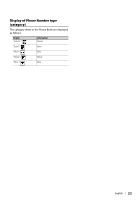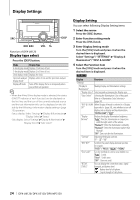Kenwood DPX-MP3120 User Manual - Page 25
Text scroll, Information display setting
 |
View all Kenwood DPX-MP3120 manuals
Add to My Manuals
Save this manual to your list of manuals |
Page 25 highlights
"ILLUMI Dimmer" Reduces the key Illumination brightness. "Auto": Dims the illumination in conjunction with the Light switch of the vehicle. "Manual1": Dims the illumination constantly. "Manual2": Dims the illumination darker than Manual1. "OFF": Does not dim the illumination. "ILLUMI Effect" Sets whether the key illumination brightness is changed in conjunction with the key operation. "ON"/ "OFF" "ILLUMI MSC Sets whether the key illumination color is SYNC" changed in conjunction with the sound volume. "ON"/ "OFF" ( : Factory setting) DPX-U5120 DPX-MP3120 Display Overview "SETTINGS" "DISP & ILLUMI" Making Display and Illumination settings. "COLOR SELECT" Selecting the Illumination Color of the panel. Refer to (page 28). "TEXT SCROLL" Sets the method of scroll to view hidden text. "AUTO" : Scrolls. "ONCE" : Scrolls once. "OFF" : Does not scroll. "DISP OFF MODE" Sets the clock and button illumination when "DISP OFF MODE"is selected as described in (page 27). "CLOCK" "ON" : Displays the clock. "OFF" : Dims the clock. "KEY ILLUMI" "ON" : Turns on the button illumination. "OFF" : Dims the button illumination. "DISP DIMMER" Reduces the display Illumination brightness. "AUTO": Dims the illumination in conjunction with the Light switch of the vehicle. "MANUAL1": Dims the illumination constantly. "MANUAL2": Dims the illumination darker than Manual1. "OFF": Does not dim the illumination. "ILLUMI Reduces the key Illumination brightness. DIMMER" "AUTO": Dims the illumination in conjunction with the Light switch of the vehicle. "MANUAL1": Dims the illumination constantly. "MANUAL2": Dims the illumination darker than Manual1. "OFF": Does not dim the illumination. ( : Factory setting) 5 Make a setting Turn the [VOL] knob to select a setting value, and then press the [VOL] knob. 6 Exit Function setting mode Press the [ ] button for at least 1 second. Text scroll Press the [DISP] button for at least 1 second. The displayed text scrolls. Function of DPX-U6120 Information display setting You can customize the display of the Spectrum analyzer display mode. 1 Select the source Press the [SRC] button. 2 Enter Function setting mode Press the [VOL] knob. 3 Enter the Display Setting mode and select the Spectrum analyzer display mode Turn the [VOL] knob and press it when the desired item is displayed. Select "Settings" > "Display & Illumination" > "Display Select". 4 Select the setting item to adjust Turn the [VOL] knob and press it when the desired item is displayed. Display "Display Select" "Side Select" "Graphic Select" "Clock Select" "Status" Setting Sets the side part display for 4-line display mode and 3-line display mode. Text/ Icon/ Disappear Sets the spectrum analyzer display for Spectrum analyzer display mode. Spectrum analyzer A/ Spectrum analyzer B / Spectrum analyzer&Text Sets the Clock display for Clock display mode. Home/ Home&Sub Sets the status display (ON/OFF indicator for each function) for 4-line display mode and 3-line display mode. Appear/ Disappear 5 Make a setting Turn the [VOL] knob. 6 Exit Function setting mode Press the [ ] button for at least 1 second. ⁄ • To adjust the "Sub time" with "Home & Sub" selected for "Clock Select", select a city in advance using the (page 29) function. English | 25