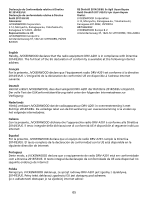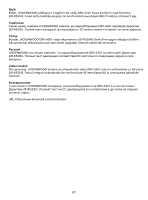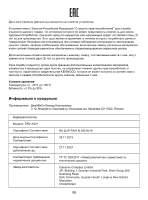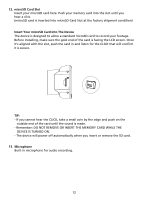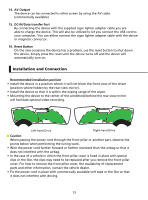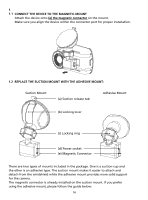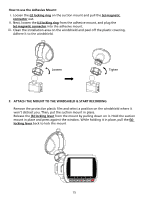Kenwood DRV-A210 Instruction Manual - Page 13
Parts Name and Functions
 |
View all Kenwood DRV-A210 manuals
Add to My Manuals
Save this manual to your list of manuals |
Page 13 highlights
Parts Name and Functions 8 9 1234567 1. Power Button Press and hold the button for 3 seconds to turn the device on/off. 2. Mode/Screen Shot Button Mode This button allows you to navigate between video, photo and playback modes. Screen Shot While you are recording in video mode, press the button and you will be able to take a screenshot of the current frame. 3. Up/Mute Button Up Navigate up within menus or go to the previous file in playback mode. Mute Turn on or off the audio recording function while in video mode. 4. Record/OK Button Record In Video mode, press to start or stop recording. In Photo mode, press to take a photo. OK The confirm button used to select options in menus. 5. Down/Screen Off Button Down Navigate down within menus or go to the next file in playback mode. Screen Off Turn on/off the LCD screen. 10