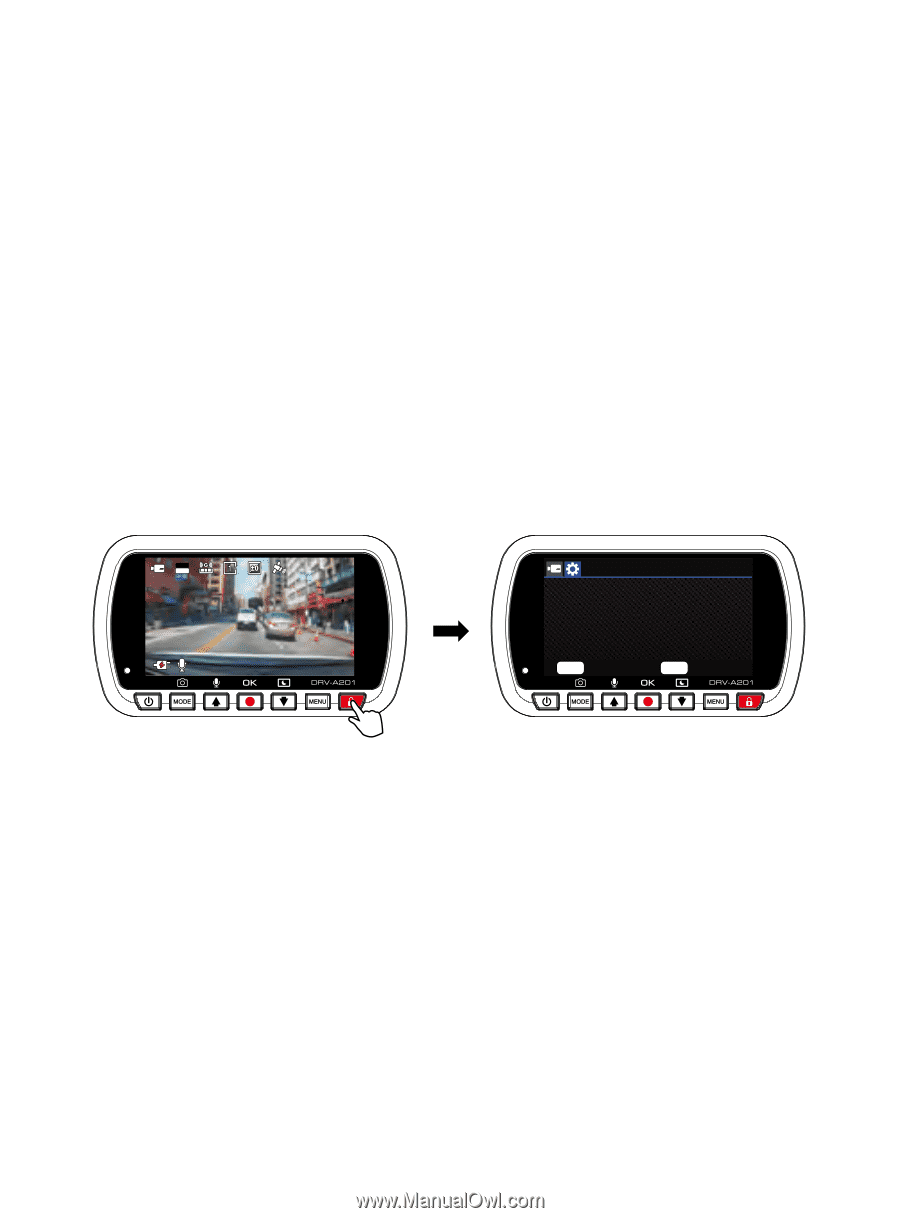Kenwood DRV-A210 Instruction Manual - Page 33
Language, Country, Image Reversal, Restore Defaults, System Info
 |
View all Kenwood DRV-A210 manuals
Add to My Manuals
Save this manual to your list of manuals |
Page 33 highlights
• Language: Select a preferred language. OPTIONS: English (default) /Deutsche /Français /Nederlands /Italiano /Español / Português /P Polska /Česky /Română • Country: Select a country and time zone setting. OPTIONS: United States /Canada /Russia /Spain /Germany /France/Italy /Netherlands / Belgium /Poland /Czech /Romania /United Kingdom/Others • Image Reversal: Rotate the video image and the screen 180 degrees. OPTIONS: On /Off(default) • Restore Defaults: Reset all the settings to the factory default. • System Info: Displays the firmware version, card info, and GPS satellite signal. OPTIONS: System Info: Displays the firmware version. Card Info: Displays the memory card information. Satellite Signal: The count of how many satellite signals the device is receiving. NOTE: Make sure the Dash Cam is not recording. Press and Hold the File Protect button for 3 seconds on the device to enter the System Info. FHD 1080P 03:22:43 11:17:01 02/13/2019 Model: Firmware: Check updates: System Info DRV-A201 V3.3_AIZGAA_D www.kenwood.com/cs/ce OK Enter MENU Back 30