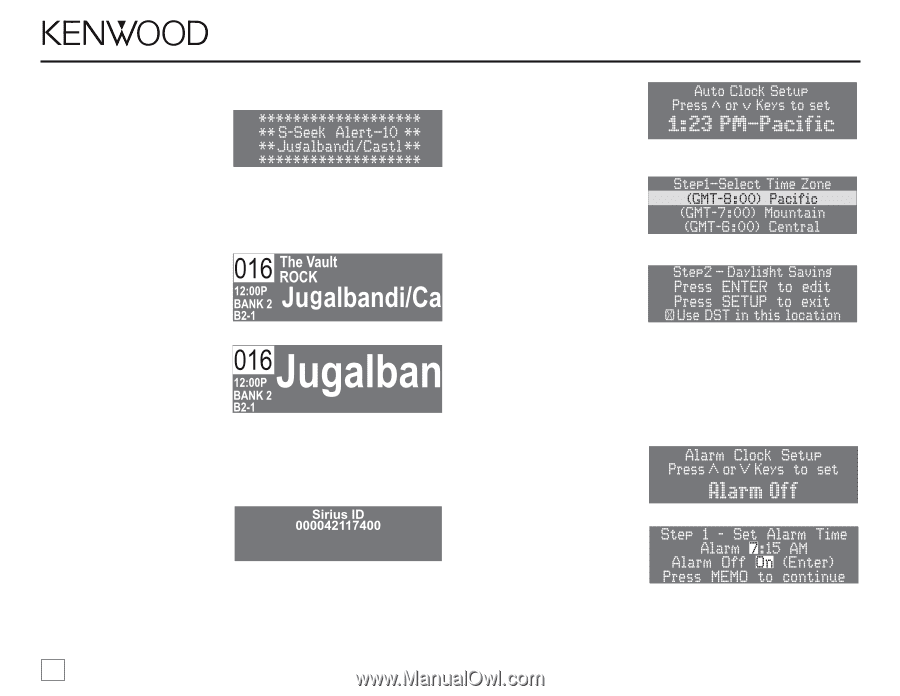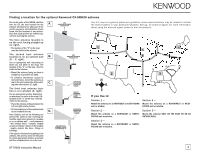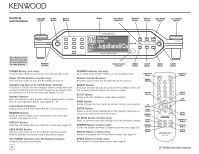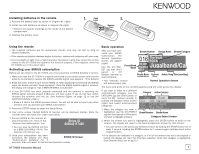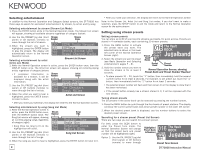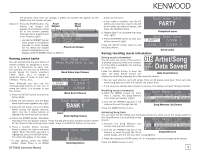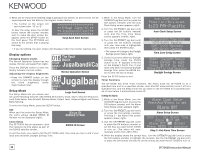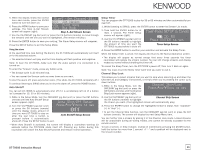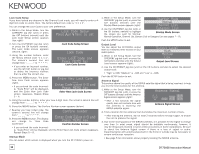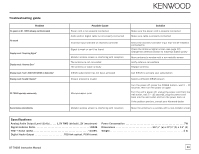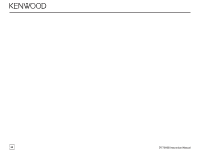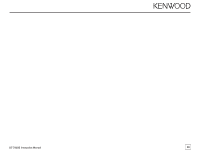Kenwood DT-7000S Instruction Manual - Page 10
Display options, Setup Mode - sirius
 |
UPC - 019048150417
View all Kenwood DT-7000S manuals
Add to My Manuals
Save this manual to your list of manuals |
Page 10 highlights
4. When one (or more) of the selected songs is playing on any stream, an alert screen will be superimposed over the data on the original screen (below). • The number on the screen will count down from '10' to '0'. To hear the song, press the ENTER button before the counter reaches zero; to make the alert screen disappear, press the SETUP button on the front panel. The DT-7000S will switch to the stream that is playing the song. Song Seek Alert Screen • If you do nothing, the alert screen will disappear when the counter reaches zero. Display options Changing display modes The Normal Operation Screen has two modes, Normal and Large Font (right). Press the DISPLAY button to cycle the display between the two modes. Adjusting the display brightness • Press the DIMMER button on the remote to cycle the display through the three brightness levels (high/medium/low). Normal Operation Screen Setup Mode The Setup Mode lets you access and Large Font Screen set up the following features: SID (SIRIUS ID Number), Clock, Alarm, Channel Skip/Lock, Lock Code Setup, Auto Shutoff, Startup Mode, Output Level, Antenna Signal and Preset Bank Naming. To enter the Setup Mode, press the SETUP button. SID When you first enter the Setup Mode, the unit's unique 12-digit SIRIUS ID Number will be displayed (right): Clock Setup The DT-7000S has an automatic clock that receives its time signal as part of the SIRIUS satellite stream. SIRIUS ID Screen To set the clock, you need to tell the DT-7000S what time zone you live in and if your local area observes Daylight Savings Time. 1. While in the Setup Mode, turn the CATEGORY jog dial (unit) or press the CAT buttons (remote) until the Auto Clock Setup screen appears (right). 2. Turn the CH/PRESET jog dial (unit) or press the CH buttons (remote) once and the Time Zone Setup screen appears (middle, right). Auto Clock Setup Screen 3. Turn the CH/PRESET jog dial (unit) or press the CH buttons (remote) until your time zone is highlighted, then press the ENTER button. • The screen will change to the Daylight Savings screen (below, right). Time Zone Setup Screen 3. If your local area observes Daylight Savings Time, press the ENTER button so an "X" appears in the box on the display's fourth line; if your local area does not observe Daylight Savings Time, press the ENTER button so that the box is empty. Daylight Savings Screen Press the SETUP button to exit. Timer Functions The DT-7000S has three Timer functions. The Alarm turns the DT-7000S on at a specified time and to a specified stream, Auto Shut-Off automatically turns it off at a specified time, and the Sleep Timer lets you listen to the DT-7000S for a specified period of time before it automatically shuts off. Setting the Alarm 1. While in the Setup Mode, turn the CATEGORY jog dial (unit) or press the CAT buttons (remote) until the Alarm Clock Setup screen appears (right). 2. Turn the CH/PRESET jog dial (unit) or press the CH buttons (remote). The Step 1 - Set Alarm Time screen appears (lower, right). Alarm Setup Screen 3. Use the CH/PRESET jog dial (unit) or press the CH buttons (remote) to set the hour you want the DT-7000S to turn on. (The alarm will automatically switch from AM to PM.) Step 1-Set Alarm Time Screen 4. When the display shows the correct hour, turn the CATEGORY jog dial (unit) or press the CAT buttons (remote) to highlight the minutes. Use the CH/PRESET jog dial (unit) or press the CH buttons (remote) to set the minute you want the DT-7000S to turn on. 10 DT-7000S Instruction Manual