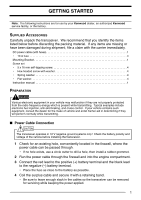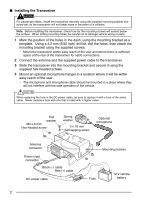Kenwood K-8302 Operation Manual - Page 9
Basic Operations
 |
View all Kenwood K-8302 manuals
Add to My Manuals
Save this manual to your list of manuals |
Page 9 highlights
BASIC OPERATIONS SWITCHING POWER ON/ OFF Press to switch the transceiver ON. • A beep sounds and the display illuminates. • If the Transceiver Password function is programmed, "PS" will appear on the display when the power is turned ON. Refer to "Transceiver Password", below. Press again to switch the transceiver OFF. ■ Transceiver Password To enter the password: 1 Press / to select a digit. • When using a keypad, simply enter the password digits and proceed to step 3. 2 Press C> to accept the entered digit and move to the next digit. • Press A or # to delete an incorrect digit. Press and hold A or # to delete all digits. • Repeat steps 1 and 2 to enter the entire password. 3 Press S or to confirm the password. • If you enter an incorrect password, the transceiver remains locked. ADJUSTING THE VOLUME Press the Volume Up key to increase the volume. Press the Volume Down key to decrease the volume. If Squelch Off has been programmed onto a key, you can use that function to listen to background noise while adjusting the volume level. SELECTING A ZONE AND CHANNEL Select the desired zone and channel using the keys programmed as Zone Up/ Zone Down and Channel Up/ Channel Down. • "G1" (Zone 1) appears on the display. TRANSMITTING/ RECEIVING 1 Select your desired zone and channel. • In Voting and Voting with Signaling zones, the channel is selected automatically. 2 Press microphone PTT switch and speak into the microphone to transmit. Release the PTT switch to receive. • For best sound quality at the receiving station, hold the microphone approximately 1.5 inches (3 ~ 4 cm) from your mouth. 5