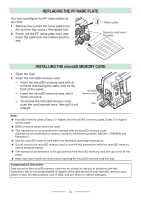Kenwood KCH-20R User Manual 2 - Page 3
Precautions, Supplied Accessories, Kenwood
 |
View all Kenwood KCH-20R manuals
Add to My Manuals
Save this manual to your list of manuals |
Page 3 highlights
PRECAUTIONS • Do not disassemble or modify the unit for any reason. • Do not expose the unit to long periods of direct sunlight, nor place it close to heating appliances. • Do not place the unit in excessively dusty and/or humid areas, nor on unstable surfaces. • If you detect an abnormal odor or smoke coming from the unit, disconnect the power from the unit immediately. Contact your KENWOOD service center or dealer. • Do not attempt to configure the transceiver while driving; it is too dangerous. • Do not use options not specified by KENWOOD. • For passenger safety, install the unit securely using the supplied mounting bracket and screw set so the unit will not break loose in the event of a collision. • Always turn off the power before installing optional accessories. • When using the KCH-20R, refer to the "NOTICES TO THE USER" and "PRECAUTIONS" in the USER GUIDE of Mobile Transceiver of NX-5000 series. If the warnings ( ) are not observed, there may be the possibility to have any malfunction. In this case, press and hold the Power Switch for 5 seconds or more. If the malfunction persists, ask your dealer. SUPPLIED ACCESSORIES a Mounting bracket...1 b Mounting screw...2 c Screw set (5 x 16 mm self-tapping screw x 4, Spring washer x 4, Flat washer x 4)..... 1 d Microphone cable holder 1 e Pan head sems screw (M3 x 8 mm 1 f PF name plates (the A, B and C name plate has been attached 1 e d c e d Microphone cable b f a 2